Set snoop, See also, Set snoop map on page 602 – 3Com Wireless LAN WX1200 User Manual
Page 599: Display snoop on page 604, Display snoop map on page 605, Configures a snoop filter. syntax
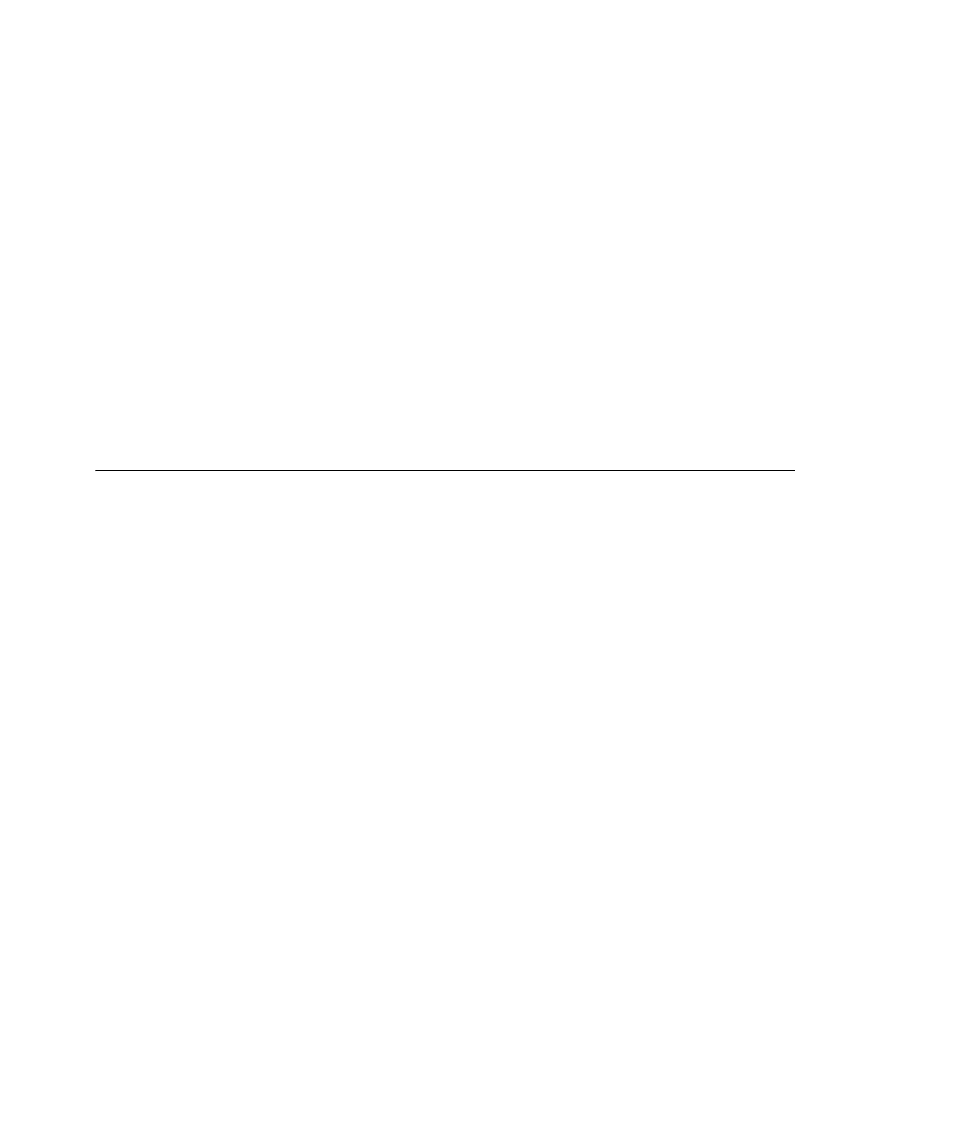
set snoop
599
WX1200# clear snoop map snoop2 dap 3 radio 2
success: change accepted.
The following command removes all snoop filter mappings
from all radios:
WX1200# clear snoop map all
success: change accepted.
See Also
set snoop
Configures a snoop filter.
Syntax —
set snoop
filter-name [condition-list]
[observer
ip-addr] [snap-length
num]
filter-name
— Name for the filter. The name can be up
to 32 alphanumeric characters, with no spaces.
condition-list
— Match criteria for packets.
Conditions in the list are ANDed. Therefore, to be copied
and sent to an observer, a packet must match all criteria
in the condition-list. You can specify up to eight of the
following conditions in a filter, in any order or
combination:
frame-type {eq | neq} {beacon | control |
data | management | probe}
channel {eq | neq} channel
bssid {eq | neq} bssid
src-mac {eq | neq} mac-addr
dest-mac {eq | neq} mac-addr
host-mac {eq | neq} mac-addr
mac-pair mac-addr1 mac-addr2
