Display service-profile – 3Com Wireless LAN WX1200 User Manual
Page 321
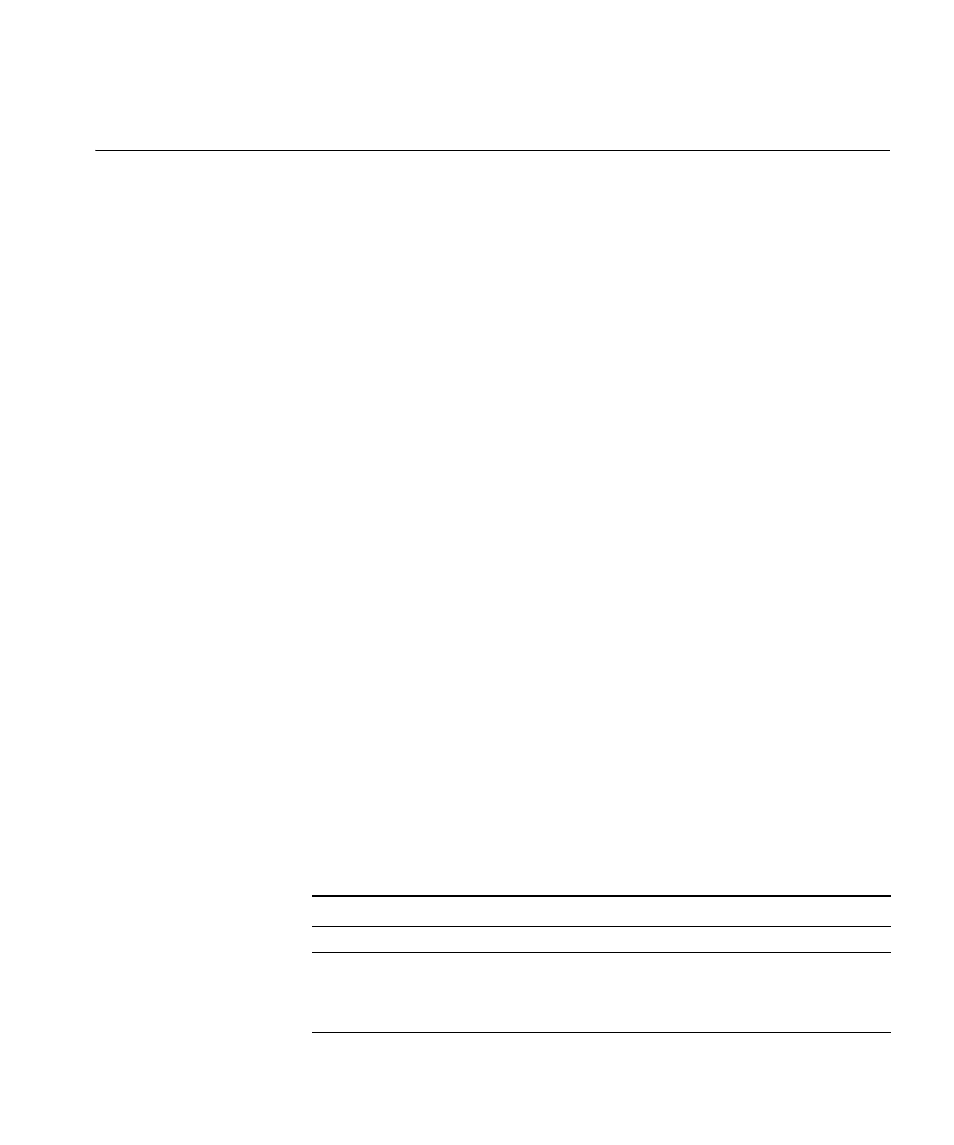
display service-profile
321
display
service-profile
Displays service profile information.
Syntax —
display service-profile {name | ?}
name
— Displays information about the named service profile.
?
— Displays a list of service profiles.
Defaults — None.
Access — Enabled.
History —Introduced in MSS Version 3.0. New fields added to indicate
the configured SSID default attributes in the service profile.
Examples — The following command displays information for service
profile wpa_clients:
WX4400# display service-profile wpa_clients
ssid-name:
private
ssid-type: crypto
beacon: yes auth-fallthru: web-auth
WEP Key 1 value:
WEP Key 3 value:
WEP Unicast Index: 1 WEP Multicast Index: 1
Shared Key Auth: NO
WPA enabled:
ciphers: cipher-tkip
authentication: 802.1X
TKIP countermeasures time: 60000ms
vlan-name=orange
session-timeout=300
service-type=2
Table 64 describes the fields in this display.
Table 64 Output for display service-profile
Field
Description
ssid-name
Service set identifier (SSID) managed by this service profile.
ssid-type
SSID type:
crypto — Wireless traffic for the SSID is encrypted.
clear — Wireless traffic for the SSID is unencrypted.
