Display vlan config – 3Com Wireless LAN WX1200 User Manual
Page 111
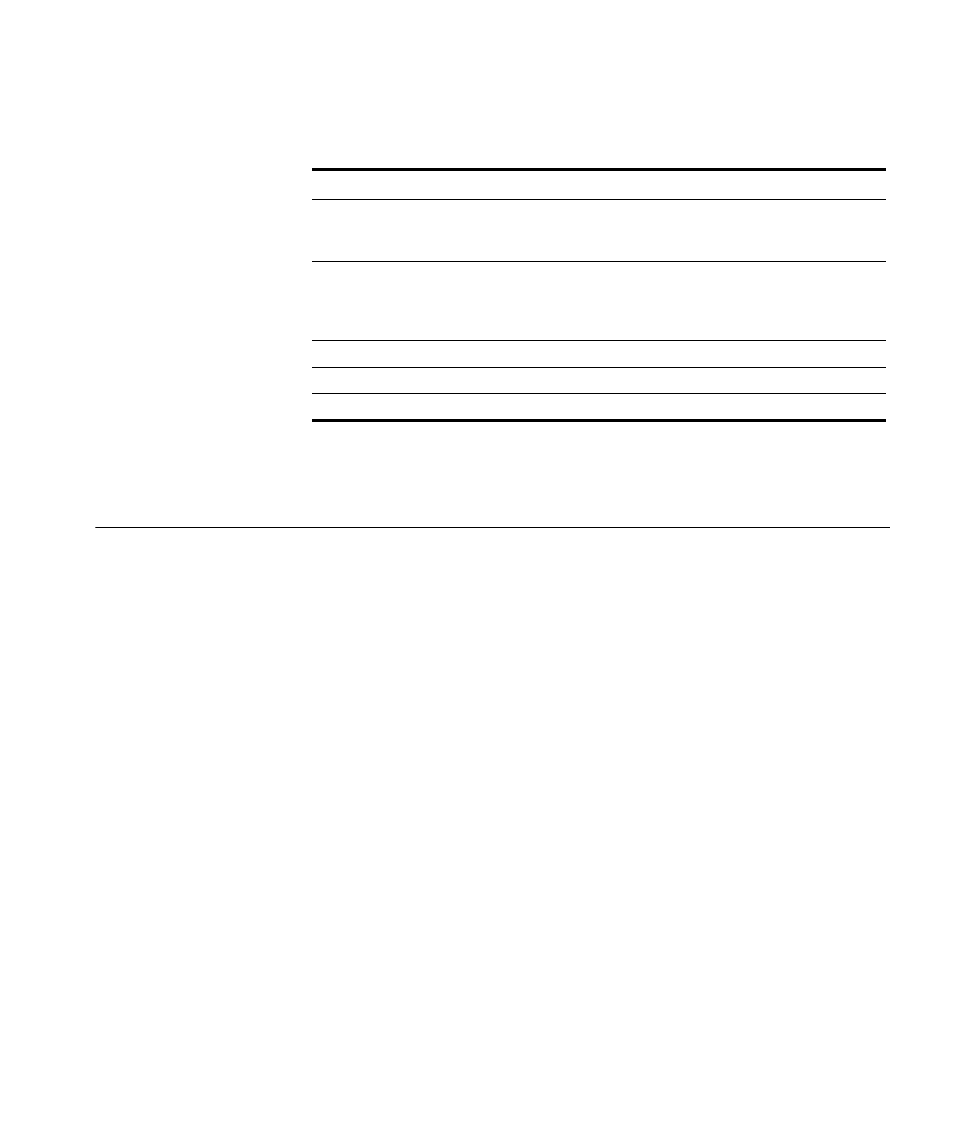
display vlan config
111
See Also
display vlan config on page 111
display vlan config
Shows VLAN information.
Syntax —
display vlan config [vlan-id]
vlan-id
— VLAN name or number. If you do not specify a VLAN,
information for all VLANs is displayed.
Defaults — None.
Access — All.
History —Introduced in MSS Version 3.0.
Examples — The following command displays information for VLAN
burgundy:
WX1200# display vlan config burgundy
Admin VLAN Tunl Port
VLAN Name Status State Affin Port Tag State
---- ---------------- ------ ----- ----- ---------------- ----- -----
2 burgundy Up Up
5
2 none Up
3 none Up
4 none Up
6 none Up
4094 web-aaa Up Up 0
2 4094 Up
t:10.10.40.4 none
Up
Remote Address
IP address of the remote end of the tunnel. This is the
system IP address of another WX switch in the mobility
domain.
State
Tunnel state:
Up
Dormant
Port
Tunnel port ID.
LVID
Local VLAN ID.
RVID
Remote VLAN ID.
Table 25 Output for display tunnel (continued)
Field
Description
