Dhcp – 3Com Wireless LAN WX1200 User Manual
Page 626
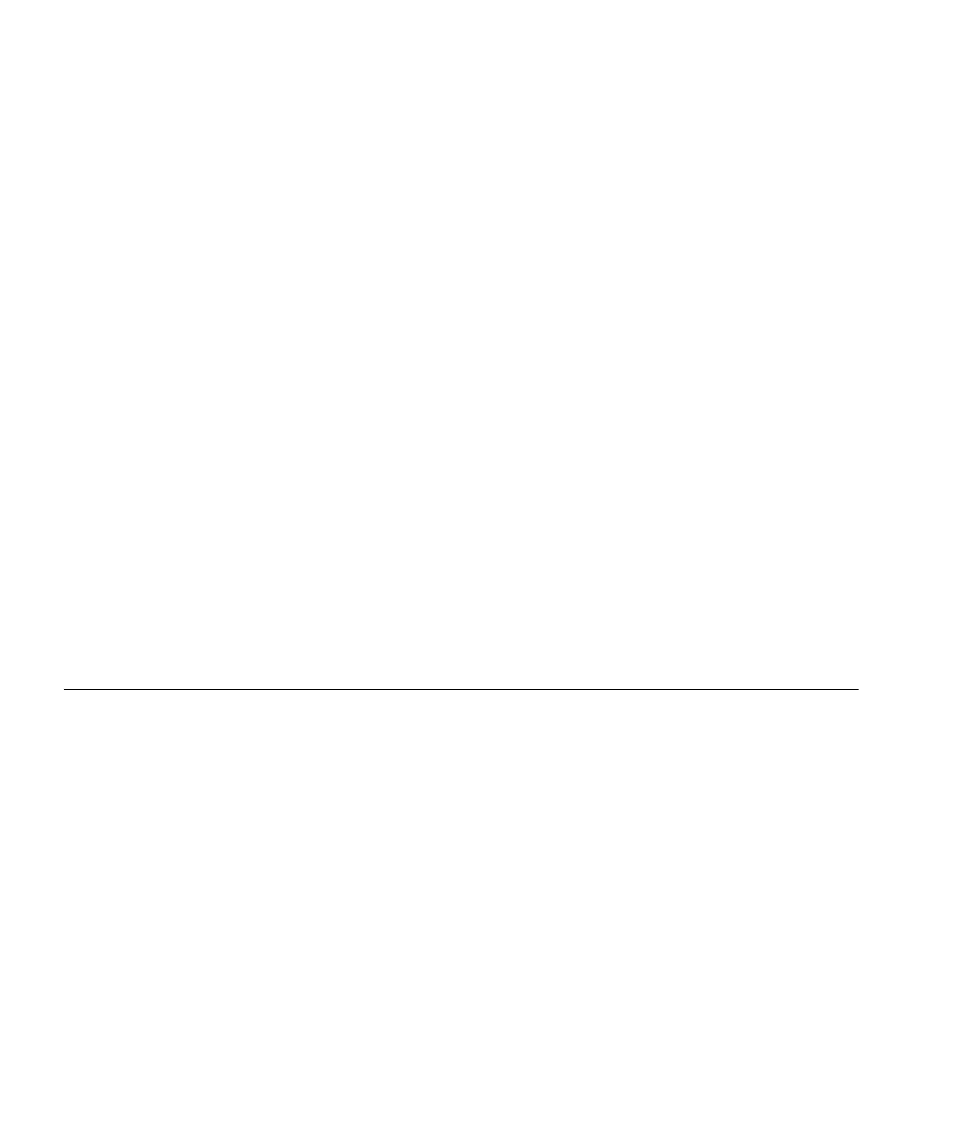
626
C
HAPTER
24: B
OOT
P
ROMPT
C
OMMANDS
Usage — When you type the delete command, the next-lower
numbered boot profile becomes the active profile. For example, if the
currently active profile is number 3, profile number 2 becomes active
after you type delete to delete profile 3. You cannot delete boot profile
0.
Examples — To remove the currently active boot profile, type the
following command:
boot> delete
BOOT Index: 1
BOOT TYPE: c
DEVICE: boot1:
FILENAME: default
FLAGS: 00000000
OPTIONS: run=nos;boot=0
See Also
dhcp
Displays or changes the state of the DHCP option. The DHCP option
controls whether a WX switch uses DCHP to obtain its IP address when it
is booted using a TFTP server.
Syntax —
dhcp [ON | on | OFF | off]
ON
— Enables the DHCP option.
on
— Same effect as ON.
OFF
— Disables the DHCP option.
off
— Same effect as OFF.
Defaults — The DHCP option is disabled by default.
Access — Boot prompt.
History —Introduced in MSS Version 1.0.
