3Com Wireless LAN WX1200 User Manual
Page 549
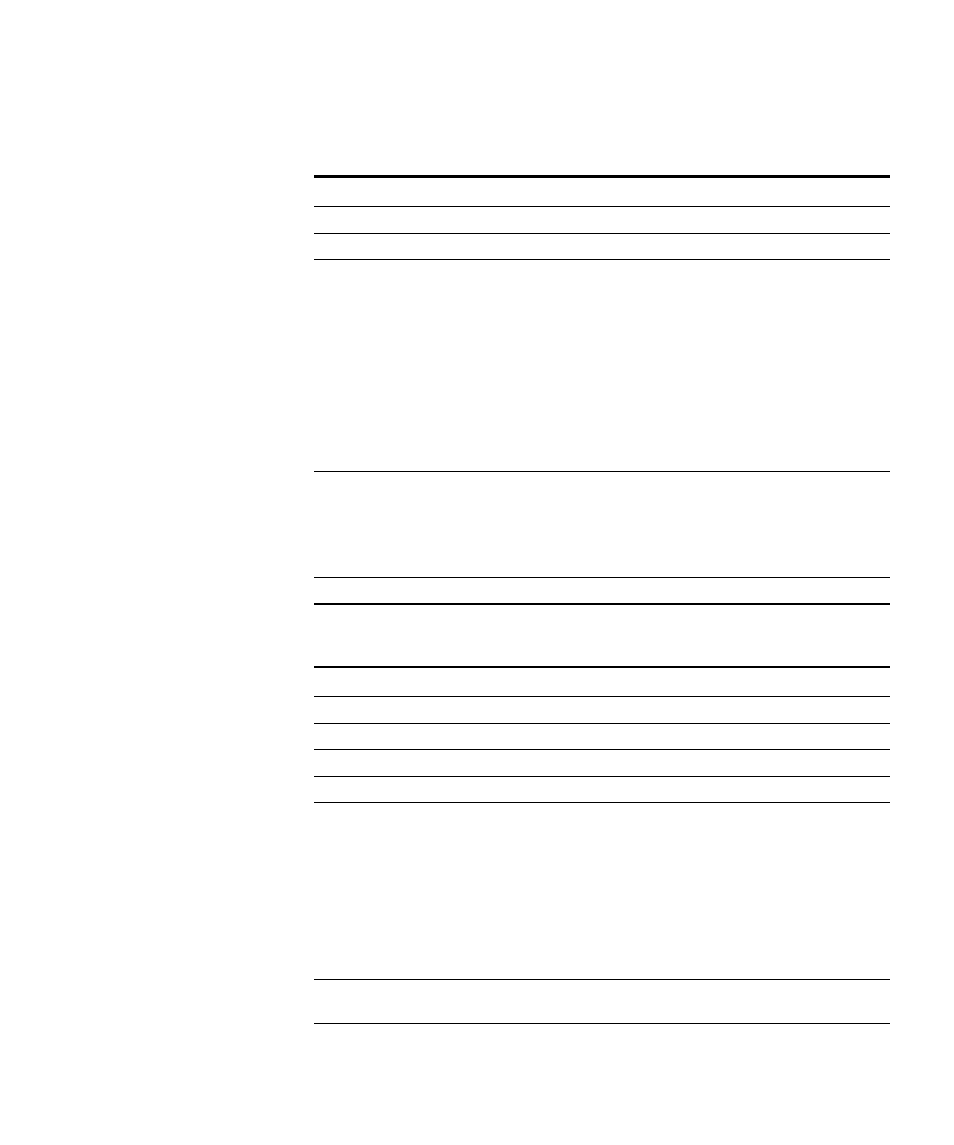
display rfdetect mobility-domain
549
Table 99 display rfdetect mobility-domain Output
Field
Description
BSSID
MAC address of the SSID used by the detected device.
Vendor
Company that manufactures or sells the rogue device.
Type
Classification of the rogue device:
rogue—Wireless device that is not supposed to be on the
network. The device has an entry in a WX switch’s FDB
and is therefore on the network.
intfr—Wireless device that is not part of your network but
is not a rogue. The device does not have an entry in a WX
switch’s FDB and is not actually on the network, but might
be causing RF interference with MAP radios.
known—Device that is a legitimate member of the
network.
Flags
Classification and encryption information for the rogue:
The i, a, or u flag indicates the classification.
The other flags indicate the encryption used by the rogue.
For flag definitions, see the key in the command output.
SSID
SSID used by the detected device.
Table 100 display rfdetect mobility-domain ssid or bssid Output
Field
Description
BSSID
MAC address of the SSID used by the detected device.
Vendor
Company that manufactures or sells the rogue device.
SSID
SSID used by the detected device.
Type
Classification of the rogue device:
rogue—Wireless device that is on the network but is not
supposed to be on the network.
intfr—Wireless device that is not part of your network and
is not a rogue, but might be causing RF interference with
MAP radios.
known—Device that is a legitimate member of the
network.
Adhoc
Indicates whether the rogue is an infrastructure rogue (is
using an AP) or is operating in ad-hoc mode.
