Display snmp status, See also, Clear snmp notify target on page 134 – 3Com Wireless LAN WX1200 User Manual
Page 153: Set snmp notify target on page 181, Set snmp community on page 175, Set snmp notify profile on page 177, Set snmp protocol on page 186, Set snmp security on page 187, Set snmp usm on page 188, Display snmp community on page 151
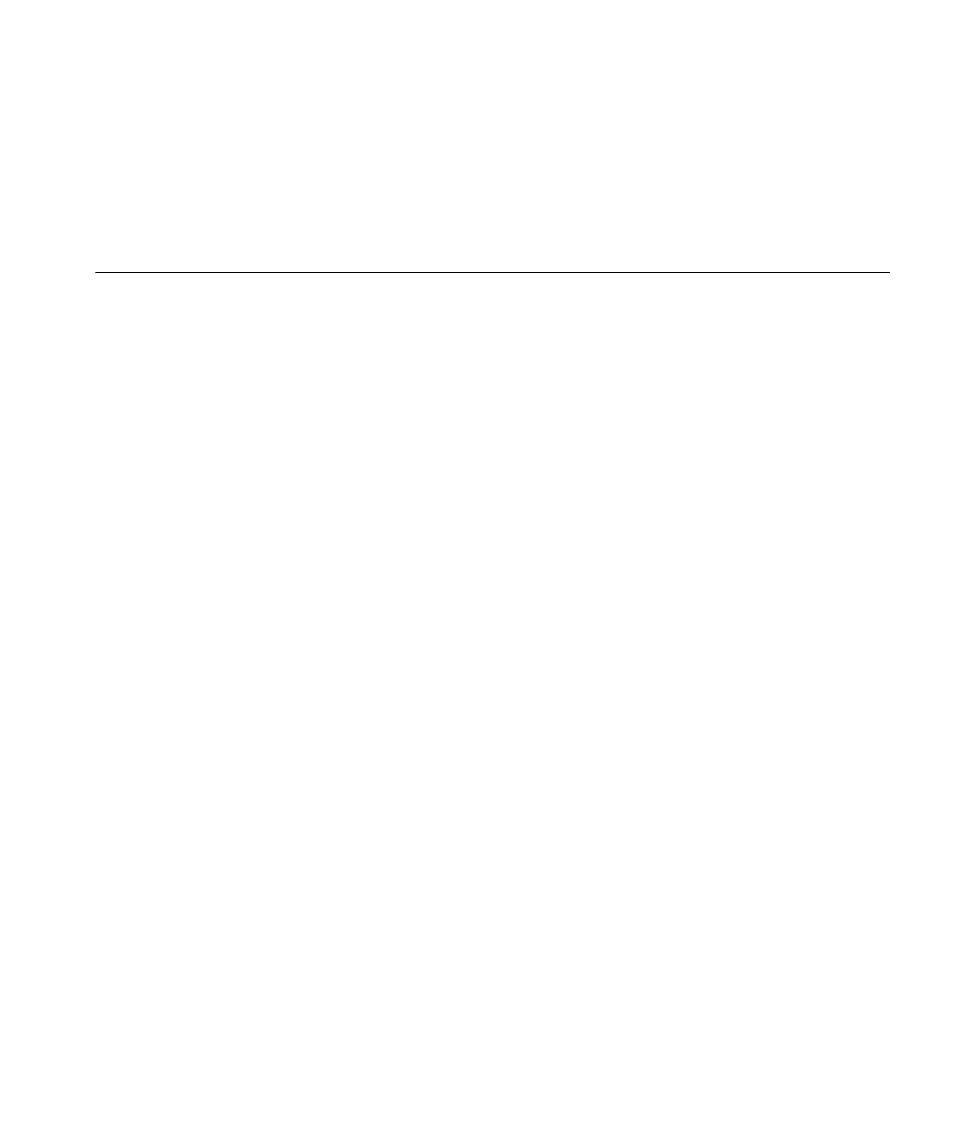
display snmp status
153
See Also
clear snmp notify target on page 134
set snmp notify target on page 181
display snmp status
Displays SNMP version and status information.
Syntax —
display snmp status
Defaults — None.
Access — Enabled.
History —Introduced in MSS Version 4.0.
See Also
set snmp community on page 175
set snmp notify target on page 181
set snmp notify profile on page 177
display snmp community on page 151
display snmp counters on page 152
display snmp notify profile on page 152
display snmp notify target on page 152
