Clear system, Resets the country code for the wx switch to null, Resets the ip address of the wx switch to null – 3Com Wireless LAN WX1200 User Manual
Page 40: Resets the location of the wx switch to null, See also, Display config on page 574, Display system on page 43, Set system contact on page 55, Set system countrycode on page 56, Set system idle-timeout on page 58
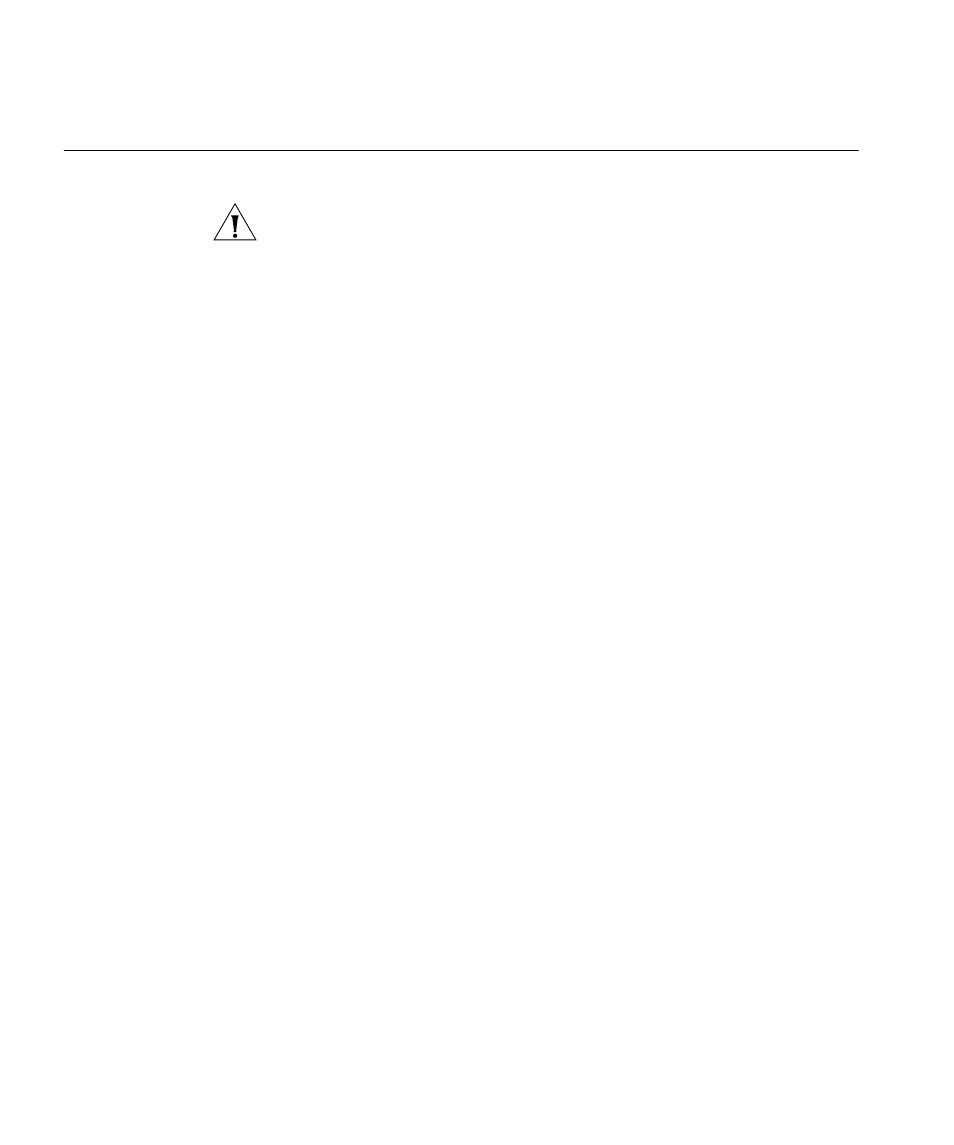
40
C
HAPTER
3: S
YSTEM
S
ERVICE
C
OMMANDS
clear system
Clears the system configuration of the specified information.
CAUTION: If you change the IP address, any currently configured
Mobility Domain operations cease. You must reset the Mobility Domain.
Syntax —
clear system [contact | countrycode | idle-timeout
| ip-address | location | name]
contact
— Resets the name of contact person for the WX switch to
null.
countrycode
— Resets the country code for the WX switch to null.
idle-timeout
— Resets the number of seconds a CLI management
session can remain idle to the default value (3600 seconds).
ip-address
— Resets the IP address of the WX switch to null.
location
— Resets the location of the WX switch to null.
name
— Resets the name of the WX switch to the default system
name, which is the model number.
Defaults — None.
Access — Enabled.
History — —Introduced in MSS Version 3.0. Option idle-timeout added
in MSS Version 4.1.
Examples — To clear the location of the WX switch, type the following
command:
WX4400# clear system location
success: change accepted.
See Also
set system countrycode on page 56
set system idle-timeout on page 58
set system idle-timeout on page 58
