Set dot1x wep-rekey-period – 3Com Wireless LAN WX1200 User Manual
Page 518
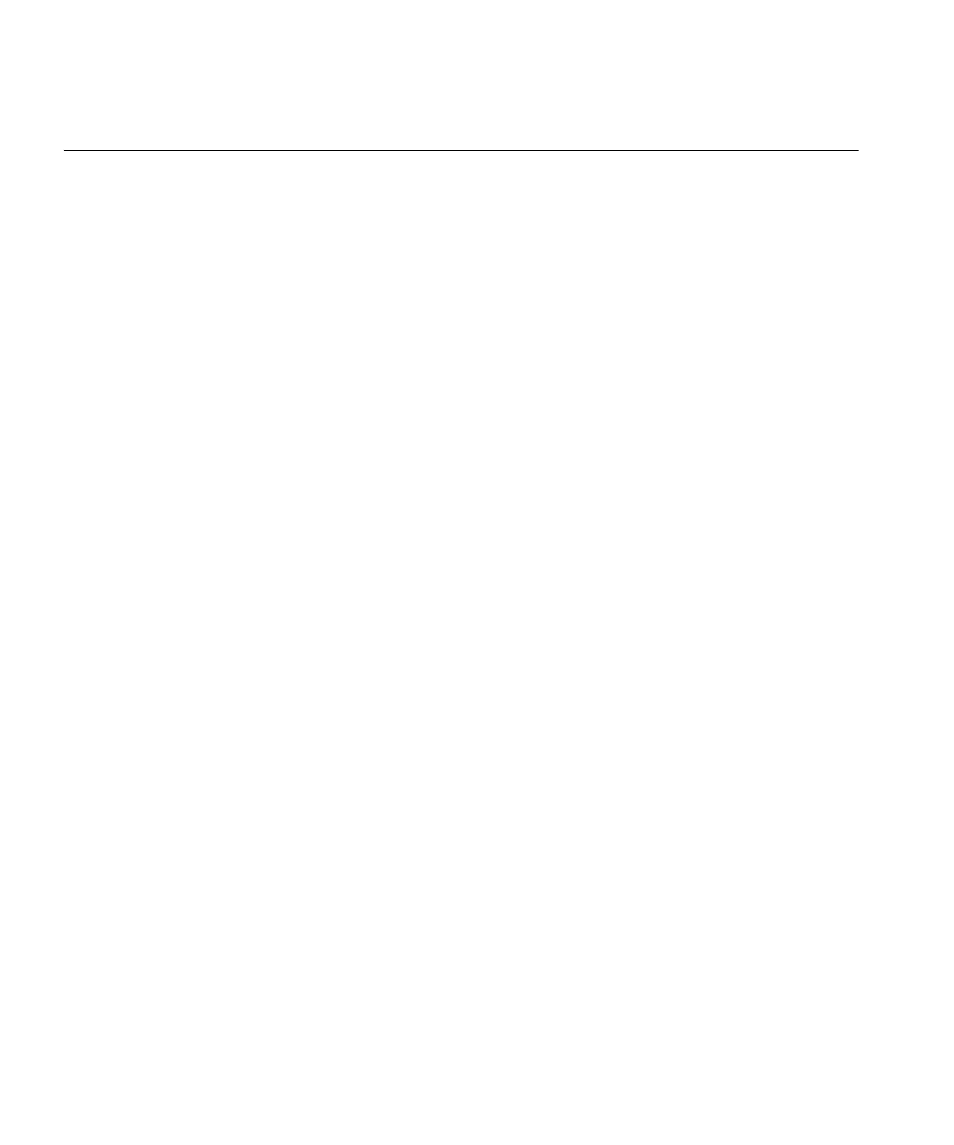
518
C
HAPTER
17: 802.1X M
ANAGEMENT
C
OMMANDS
set dot1x
wep-rekey-period
Sets the interval for rotating the WEP broadcast and multicast keys.
Syntax —
set dot1x wep-rekey-period seconds
seconds
— Specify a value between 30 and 1,641,600 (19 days).
Defaults — The default is 1800 seconds (30 minutes).
Access — Enabled.
History —Introduced in MSS Version 3.0.
Examples — Type the following command to set the WEP-rekey period
to 300 seconds:
WX4400# set dot1x wep-rekey-period 300
success: dot1x wep-rekey-period set to 300
See Also
