Xerox 180 User Manual
Page 91
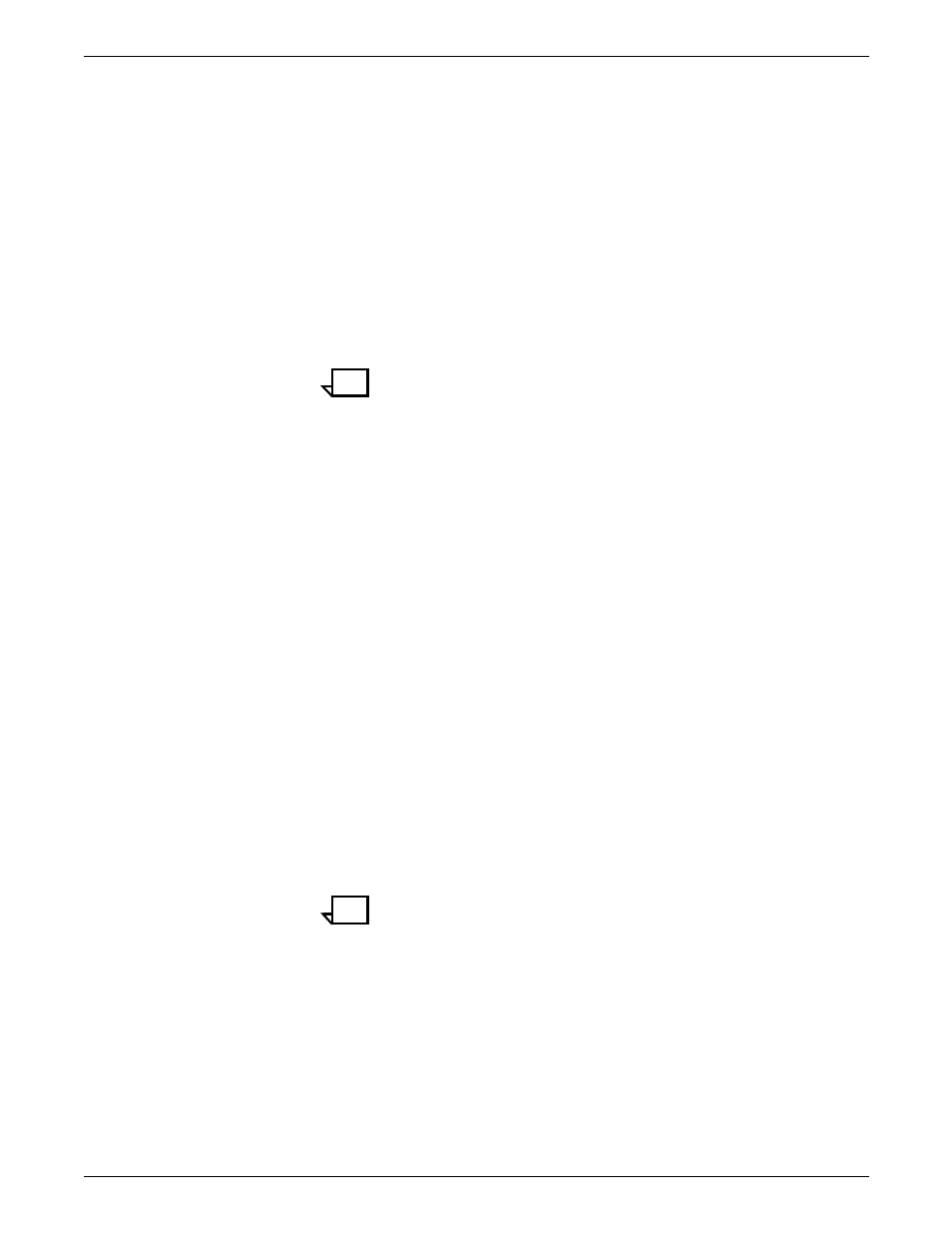
SYSTEM CONTROL TASKS
XEROX DOCUPRINT 180 LPS OPERATOR GUIDE
4-7
•
QIC. Select this option to boot the LPS from the 1/4 inch
cartridge tape drive. This option switches you to TEM.
•
18/36 Track Tape. Select this option to boot the LPS from the
18/36 track cartridge tape drive.
The full desktop appears after the system boot is completed.
Boot the LPS task through system
controller terminal (non-U.S. markets
only)
To boot the LPS from the system controller terminal, follow this
procedure:
Step 1.
Press for BOOT on the keyboard to load the operating system
software (OSS).
Note:
The operating system software must be loaded before
the system can finish the warm-up cycle.
When loading is complete, the following messages appear on the
system controller display:
LOADING PROGRAM.......
XEROX [PRODUCT ID]
LASER PRINTING SYSTEM
VERSION X REVISION Y
DISK ID: [Thirty-character-ID-record
ENTER DATE:MM:DD:YY
Step 2.
Key in the date, using numerals. You may use a space, a colon (:),
or a slash (/) between the month, day, and year. Once you have
entered the date, a written version is displayed, that is, 1/23/98
becomes January 23, 1998.
Step 3.
Next you are asked to enter the time.
ENTER TIME (HH:MM:SS)
Enter the time, using the military 24-hour system. (For example, 2:30
p.m. is 14:30.) The date and time are displayed with the following
message:
ARE THE DATE AND TIME CORRECT AS DISPLAYED (Y/N)?
Step 4.
Press
If either is incorrect, enter
correctly.
Note:
You are not always asked to enter the date and time.
