Xerox ColorStix 8200 Ink Sticks 016-2041-00 User Manual
Specifications
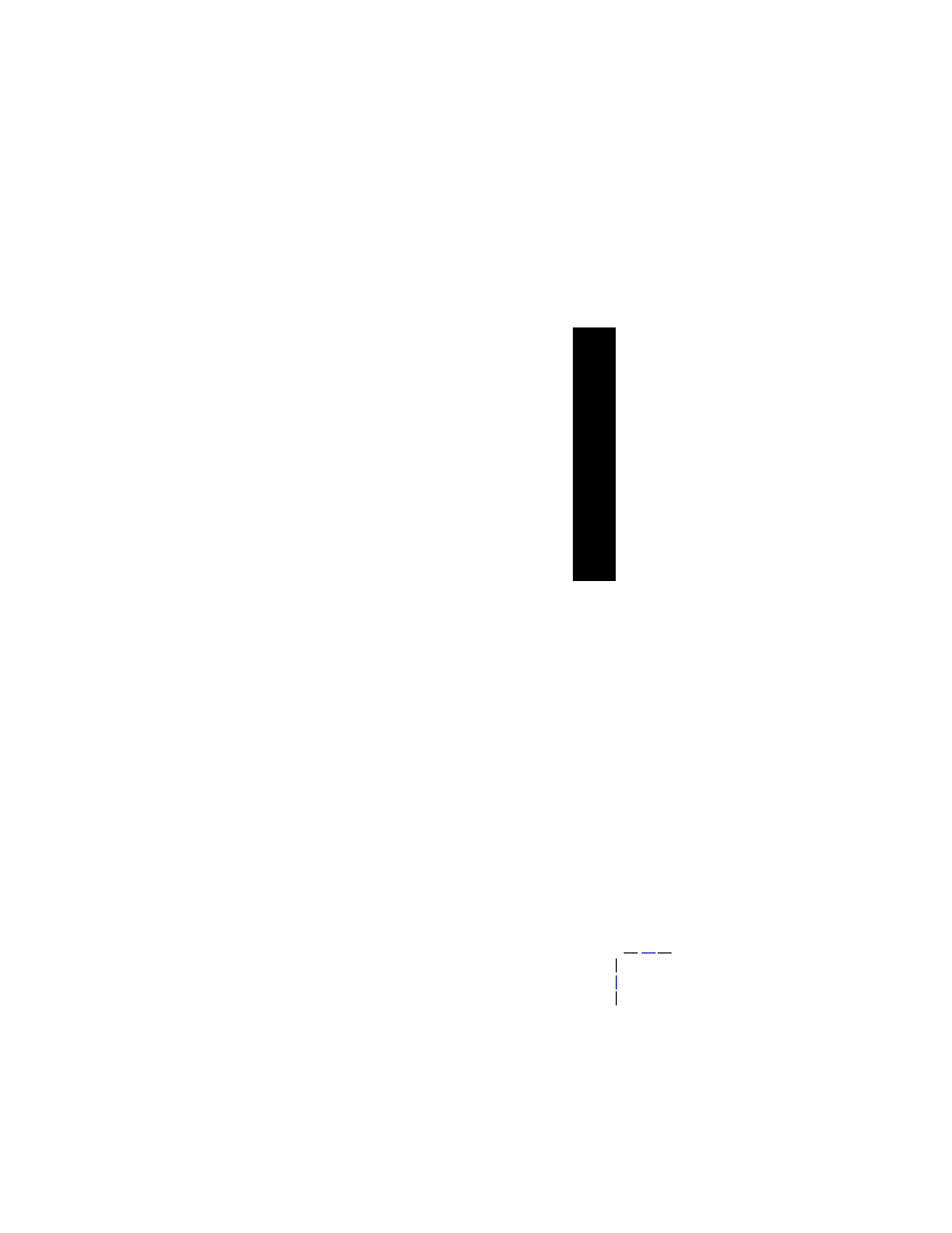
User Guide
77
Spec
ific
ation
s
Specifications
Material Safety Data Sheet for ColorStix® 8200 Ink
Sticks
SECTION 1- PRODUCT IDENTIFICATION
Trade NamesXerox Part No.
ColorStix
®
8200 Ink Sticks, Black016-2044-00, 016-2040-00
ColorStix
®
8200 Ink Sticks, Cyan016-2045-00, 016-2041-00
ColorStix
®
8200 Ink Sticks, Magenta 016-2046-00, 016-2042-00
ColorStix
®
8200 Ink Sticks, Yellow016-2047-00, 016-2043-00
Supplies Start-up Kit8200 SS 00, 8200 SS 01
Product Use: XEROX Phaser
®
8200 color printers
SECTION 2 - INFORMATION ON INGREDIENTS
Xerox Phaser
®
ColorStix
®
8200 Inks are a proprietary blend of polyethylene
and fatty amide waxes, resins, and dyes. The specific identity of ingredients is
withheld as a trade secret.
ColorStix
®
8200 solid inks are considered articles under Hazard
Communication regulations. This Material Safety Data Sheet is provided as a
customer service.
SECTION 3 - HAZARDS IDENTIFICATION
ROUTES OF EXPOSURE: Skin
POTENTIAL HEALTH EFFECTS
Immediate Effects: None are known, when used as intended in Phaser
®
8200
Color Printers. See Section 11 for toxicology test information.
Chronic Effects: None are known
SIGNS AND SYMPTOMS OF EXPOSURE: None are known.
MEDICAL CONDITIONS AGGRAVATED BY EXPOSURE: None are known.
SECTION 4 - FIRST AID MEASURES
EYES: Contact unlikely. If particles get into eyes, flush thoroughly with water.
INGESTION: Not applicable
INHALATION: Not applicable
SKIN: Wash skin thoroughly with soap and water
SECTION 5 - FIRE FIGHTING MEASURES
FLASH POINT: > 221 degrees C (>429 degrees F), Pensky-Martens closed
tester
FIRE & EXPLOSION HAZARDS: These inks will burn. During a fire, irritating
and toxic gases may be generated by thermal decomposition or combustion.
EXTINGUISHING MEDIA: All extinguishing agents classified as B and C are
effective, including dry powder(s), carbon dioxide, and halon.
FIRE FIGHTING INSTRUCTIONS: Avoid inhalation of smoke. As in any fire,
Document Outline
- Contents
- Printer Warranty
- User safety summary
- Printer Parts and Supplies
- Customer-Replaceable Consumables (CRCs)
- Customer-Replaceable Units (CRUs)
- Accessories
- Paper and Specialty Media
- Front Panel
- Features
- Print-quality modes
- TekColor™ color corrections
- Paper and Print Media
- Paper tips
- Supported media
- Print area of supported paper sizes
- Loading Trays
- Loading the Standard Paper/Transparency Tray
- Loading the Optional High-Capacity Paper Tray
- Loading the Optional High-Capacity Transparency/LabelTray
- Loading the Optional Legal Paper Tray
- Manual-Feed Printing
- Printing on Special Media
- Printing on Phaser High-Resolution Photo Paper
- Printing on labels and business cards
- Printing on transparencies
- Printing on envelopes
- Printing on letterhead paper
- Printing Two-Sided Jobs
- Troubleshooting print-quality
- Band of color(s) missing
- Smudges or smears appear on the print
- Images are too light or too dark
- Paper Jams
- Jam prevention tips
- Clearing jams
- Paper jam — Open exit cover to clear
- Paper jam - Open front cover to clear
- Paper jam - Remove upper tray or paper tray to clear
- Paper jam - Remove middle tray to clear
- Paper jam - Remove lower tray to clear
- Paper jam, incorrect size - Open exit cover to clear
- Paper jam - Retry manual feed
- Maintenance and Cleaning
- Adding ink
- Emptying the waste tray
- Replacing the Maintenance Kit
- Cleaning the Rapid Release Guide
- Cleaning the maintenance drawer wiper blade
- Cleaning the exit rollers
- Cleaning the paper-feed rollers
- Moving and Shipping the Printer
- Moving the printer within the office
- Shipping the printer
- Getting Help
- Xerox web sites
- Customer support centers
- Specifications
- Index
