Reset – Xerox 180 User Manual
Page 120
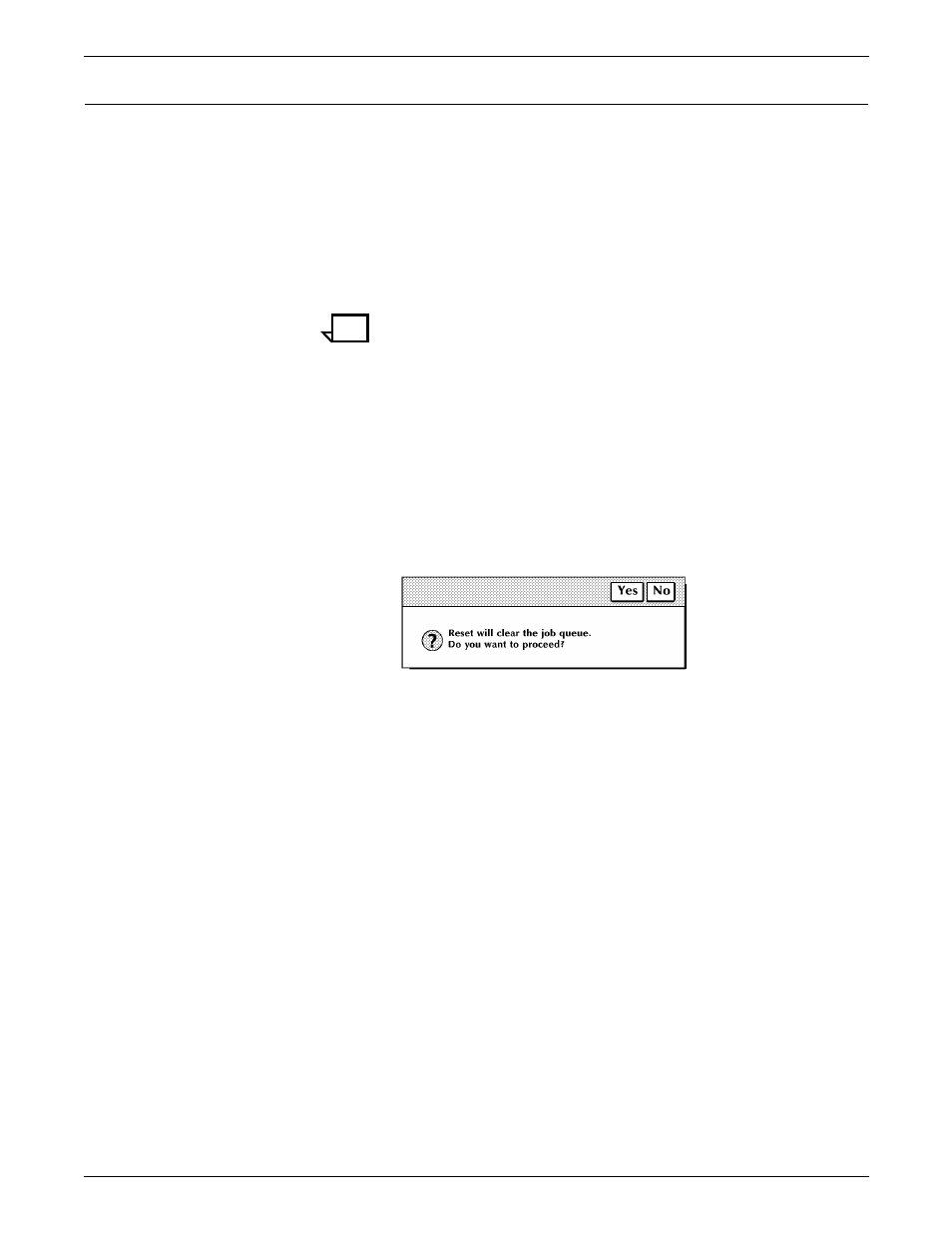
JOB CONTROL TASKS
5-6
XEROX DOCUPRINT 180 LPS OPERATOR GUIDE
Reset
When the Reset task is used:
•
All print jobs are removed from the job queue.
•
Any pages in the printer paper path are sent to the selected
stacker bin.
•
All processing activity ceases, including accounting.
•
If your LPS is operating online to a host computer, all jobs in the
system need to be resent from the host.
Note:
The Reset task should not be used if the Abort task can be
used instead.
•
If the system is idle when the Reset task is selected, a message
appears informing you that the system has been reset and is
ready for another request.
•
If the system is not idle, a message appears asking you to
confirm the clearing of the job queue.
Reset task through windows
Select “Reset” from the Job Control menu. A confirmation window
appears (see figure 5-3).
Figure 5-3.
Confirmation window (Reset option)
Select Yes to clear the job queue and close the confirmation window,
or select No to close the confirmation window without clearing the job
queue.
Reset task through command line
Enter the following command:
RESET
If the system is idle when the Reset command is entered, a message
displays informing you that the system has been reset and is ready
for another request. If the system is not idle, the following messages
appear in the Messages window of the PC UI or the system controller
display (non-U.S. markets only):
RESET WILL CLEAR THE JOB QUEUE. DO YOU WANT TO
PROCEED?
(TYPE ’Y’ FOR YES, OR ’N’ FOR NO; ENTER = YES)
Press
command.
