Paper sizing and print jobs – Xerox 180 User Manual
Page 69
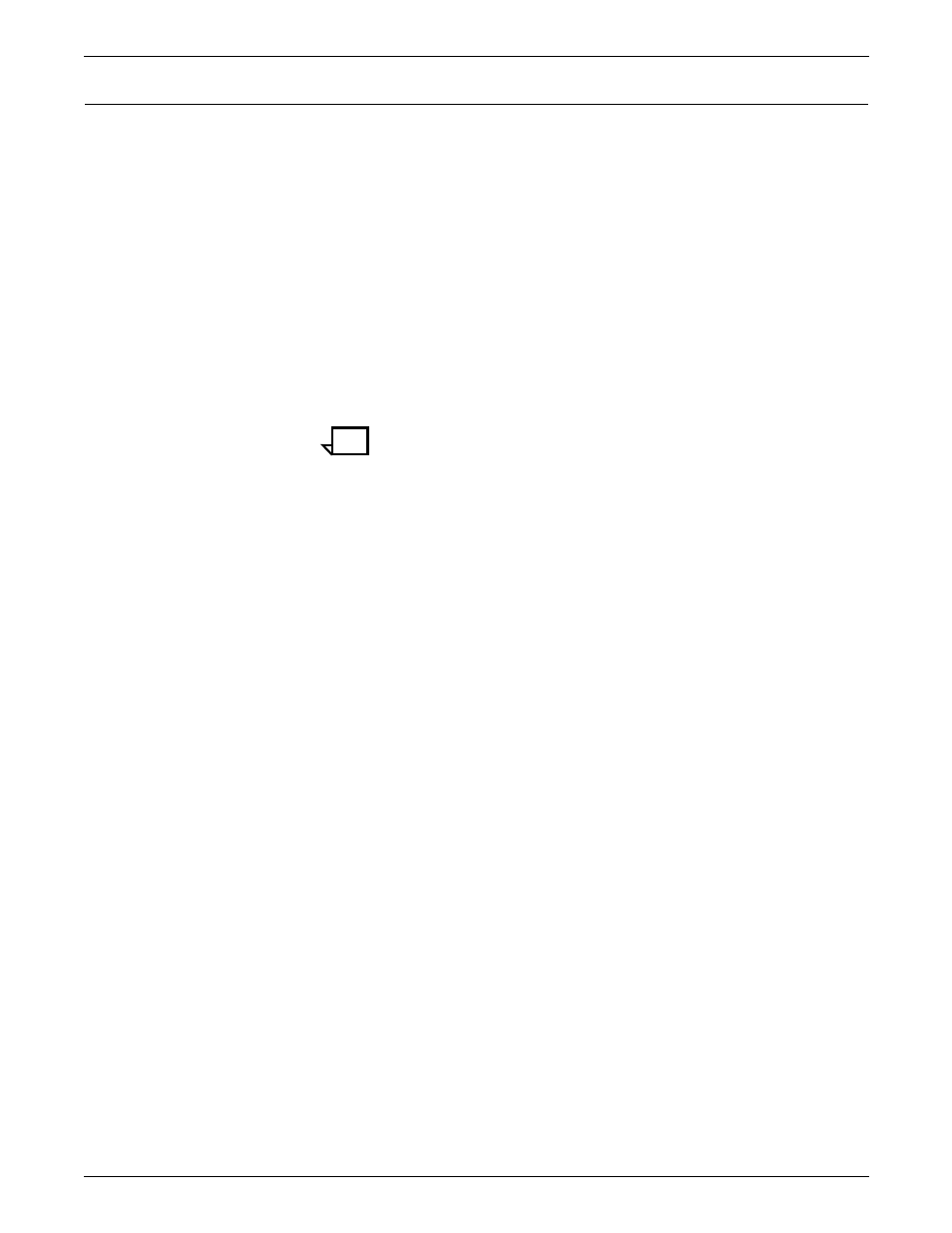
PAPER FACTS
XEROX DOCUPRINT 180 LPS OPERATOR GUIDE
3-9
Paper sizing and print jobs
The Xerox DocuPrint 180 LPS feeder trays have edge guide sensors
that detect paper length and width. The LPS selects the correct
feeder tray(s) for the print job, based on the paper size specified in
the job.
•
If an exact match is found, the print job proceeds.
•
If an exact match is not found, depending on how the job was
set up, one of the following occurs:
—
A message appears on the PC UI or system controller
display and the printer control console telling you to load
different paper or inquiring whether it is permissible to print
the job on paper that is larger than specified for the job.
—
The job prints on paper larger than specified for the job.
—
The job is aborted.
Note:
The LPS never prints a job on paper known to be
smaller than that specified for the job.
If you encounter any problems related to paper sizing, contact your
lead operator, systems specialist, or Xerox support specialist
- 3040 (2 pages)
- Phaser 7750 (5 pages)
- Phaser 7750 (2 pages)
- 6350 (4 pages)
- Phaser 6180 (4 pages)
- Phaser 3600 (2 pages)
- Phaser 3435 (98 pages)
- ColorQube 9202 (16 pages)
- ColorQube 9203 (13 pages)
- DocuColor 242-252-260 con Creo Spire CX260-17131 (216 pages)
- DocuColor 8000AP (13 pages)
- DocuColor 8000AP (4 pages)
- DocuPrint M760 (44 pages)
- Phaser 860 (42 pages)
- Phaser 3450 (58 pages)
- Phaser 3635MFP (10 pages)
- Phaser 5500 (5 pages)
- Phaser 6100 (7 pages)
- Phaser 7300 (28 pages)
- WorkCentre Pro 215 (62 pages)
- Color Printer Phaser 7300 (3 pages)
- Phaser Color Printer 7750 (8 pages)
- 4127 (4 pages)
- 480 (352 pages)
- 3R11474 (2 pages)
- 4500 (3 pages)
- 721P85600 (116 pages)
- 721P (2 pages)
- WorkCentre XE80 Digitaler Kopierer - Laserdrucker-9588 (58 pages)
- FreeFlow DST2-NL (23 pages)
- FaxCentre F12 (4 pages)
- 4182 (39 pages)
- Copycentre C175 (2 pages)
- ColorStix 8200 Ink Sticks 016-2045-00 (9 pages)
- DocuColor CX250 (276 pages)
- HP Toner Cartridges C9722A (2 pages)
- DocuColor 40CP (82 pages)
- 4850 (90 pages)
- Phaser 016-1300-00 (2 pages)
- X2 (41 pages)
- M123 (12 pages)
- 6130N (3 pages)
- WorkCentre PE120-120i-3133 (20 pages)
- 7300 (4 pages)
- Color Printer Phaser 6280 (158 pages)
