Boot the lps – Xerox 180 User Manual
Page 90
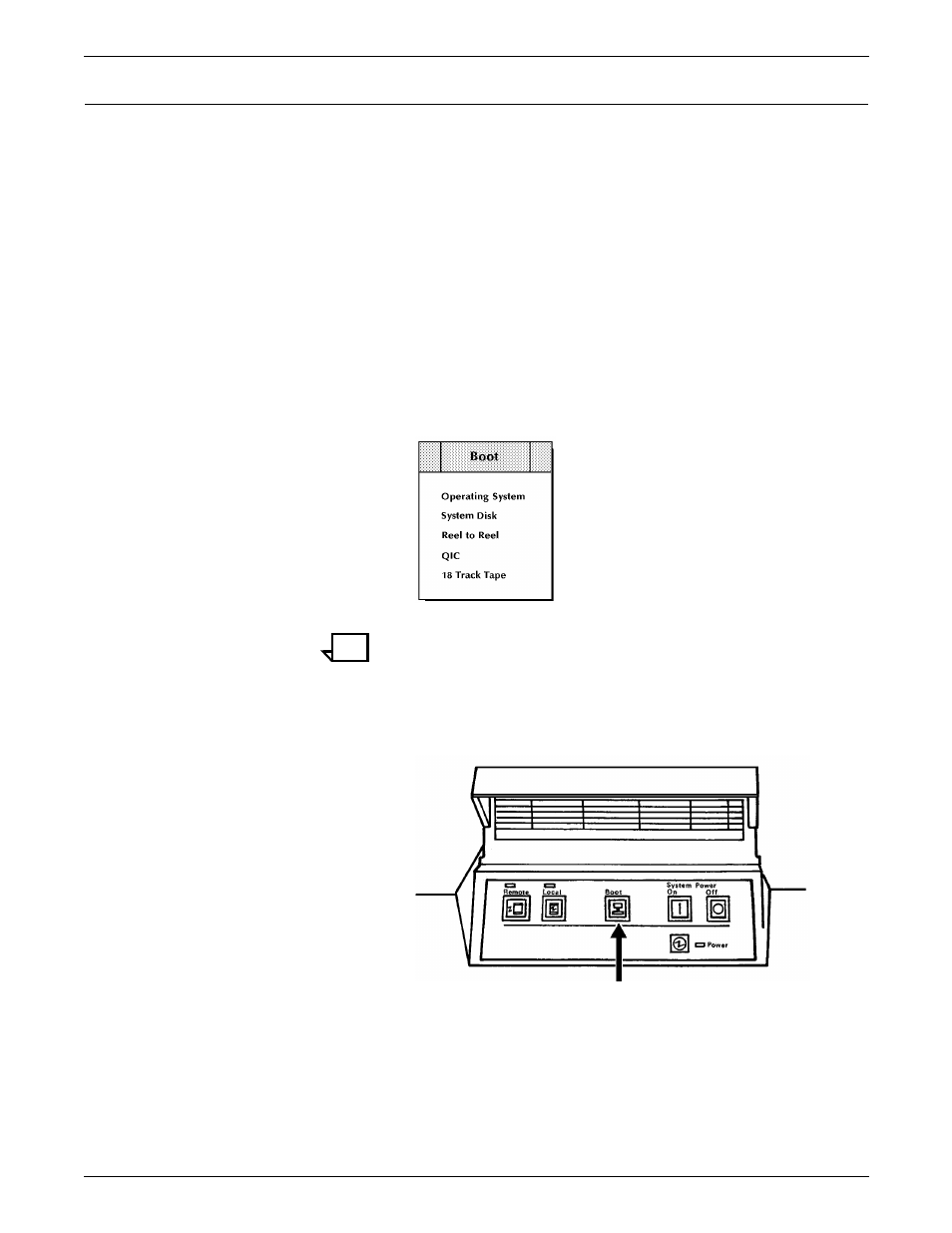
SYSTEM CONTROL TASKS
4-6
XEROX DOCUPRINT 180 LPS OPERATOR GUIDE
Boot the LPS
Use this task to select a boot source and start low-level system
testing:
•
If your LPS has the autoboot option, the system controller
automatically begins booting the printer operating system when
the LPS is first powered on.
•
If your LPS does not have the autoboot option, the Boot menu
is displayed automatically on the PC UI after the LPS is
powered on. For the system controller terminal option (non-
U.S. markets only), you boot the LPS through commands
entered at the keyboard.
Boot the LPS task through PC UI
Figure 4-5 shows the Boot Menu window. The menu displays the
boot options.
Figure 4-5.
Boot menu window
Note:
If you need to reboot the LPS, press the Boot button on the
operator control panel to display the Boot menu. Figure 4-6 shows
the Boot button on the operator control panel.
Figure 4-6.
Boot button on the operator control panel
Select the option you want to use from the following:
•
Operating System. Select this option to boot the LPS from the
system disk.
•
System Disk. Select this option to access TEM. You can then
perform various system tasks, including SYSGEN.
•
Reel to Reel. Select this option to boot the LPS from the open-
reel tape drive. This option switches you to TEM.
