Toshiba Tosvert VF-AS1 User Manual
Page 70
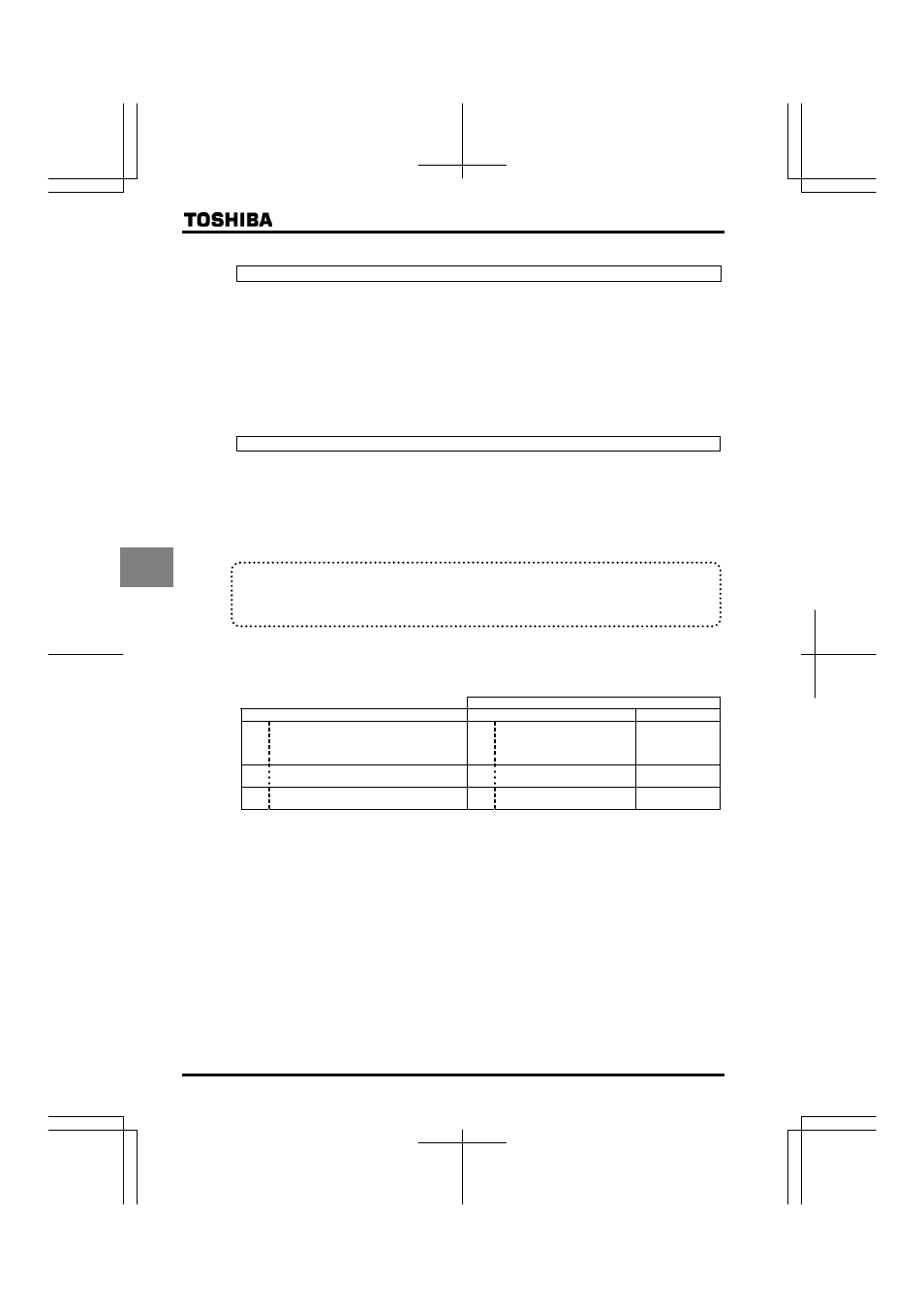
E6581301
E-4
5
1) Increasing torque automatically according to the load
Set the automatic torque boost CW= (automatic torque boost+auto-tuning 1)
Automatic torque boost CW= detects load current in all speed ranges and automatically adjusts voltage output
from inverter. This gives steady torque for stable runs.
Note 1: The same characteristic can be obtained by setting the V/f control mode selection parameter RV to
(automatic torque boost) and H (auto-tuning 1) to .
⇒ Refer to Section 6.22.
Note 2: Setting CW to automatically programs RV to .
Note 3: The accuracy of auto-tuning 1 can be increased by specifying XN (Base frequency), XNX (Base
frequency voltage), H (Motor rated capacity), H (Motor rated current), and H (Motor
rated rotational speed) indicated in the motor name plate.
2) When using vector control (increasing starting torque and high-precision operations)
Set the automatic torque boost CW= (sensorless vector control 1+auto-tuning 1)
Setting automatic torque boost CW= (Sensorless vector control 1+auto-tuning 1) provides high starting torque
bringing out the maximum in motor characteristics from the low-speed range. This suppresses changes in motor
speed caused by fluctuations in load to provide high precision operation. This setting is most suitable for transfer and
lifting systems that are operated in speed control mode.
Note 1: The same characteristic can be obtained by setting the V/f control mode selection parameter RV to
(Sensorless vector control 1) and H (Auto-tuning 1) to .
⇒ Refer to Section 6.22.
Note 2: Setting CW to automatically programs RV to .
■
CW (automatic torque boost) and RV (V/f control mode selection)
Automatic torque boost is the parameter for setting V/F control mode selection (RV) and auto-tuning 1 (H)
together. That is why all parameters related to change automatically when CW is changed.
Automatically programmed parameters
CW
RV
H
Deselect (Always is displayed.)
–
Check the programmed value
of RV. (If CW is not
changed, it becomes (V/F
constant).)
–
Automatic torque boost+auto-tuning 1
Automatic torque boost
Executed ( after
execution)
Sensorless vector control 1+auto-tuning 1
Sensorless vector control 1
Executed ( after
execution)
3) Increasing torque manually (V/f constant control)
The VF-AS1 inverter is set to this control mode by factory default.
This is the setting of constant torque characteristics that are suited for such things as conveyors. It can also be used
to manually increase starting torque.
To return to V/f constant control after changing the CW setting:
Set the V/f control mode selection parameter RV= (constant torque characteristic).
⇒ Refer to Section 5.6.
Note:If you want to increase torque further, raise the setting value of manual torque boost XD.
How to set manual torque boost parameter XD
⇒ Refer to Section 5.7.
If vector control cannot be programmed....
First read the precautions about vector control in 5.6, 8).
1) If the desired torque cannot be obtained
⇒ Refer to 6.22 selection 3.
2) If auto-tuning error “GVP” appears
⇒ Refer to 6.22 selection 3.
