4 how to check other troubles – Toshiba Tosvert VF-AS1 User Manual
Page 302
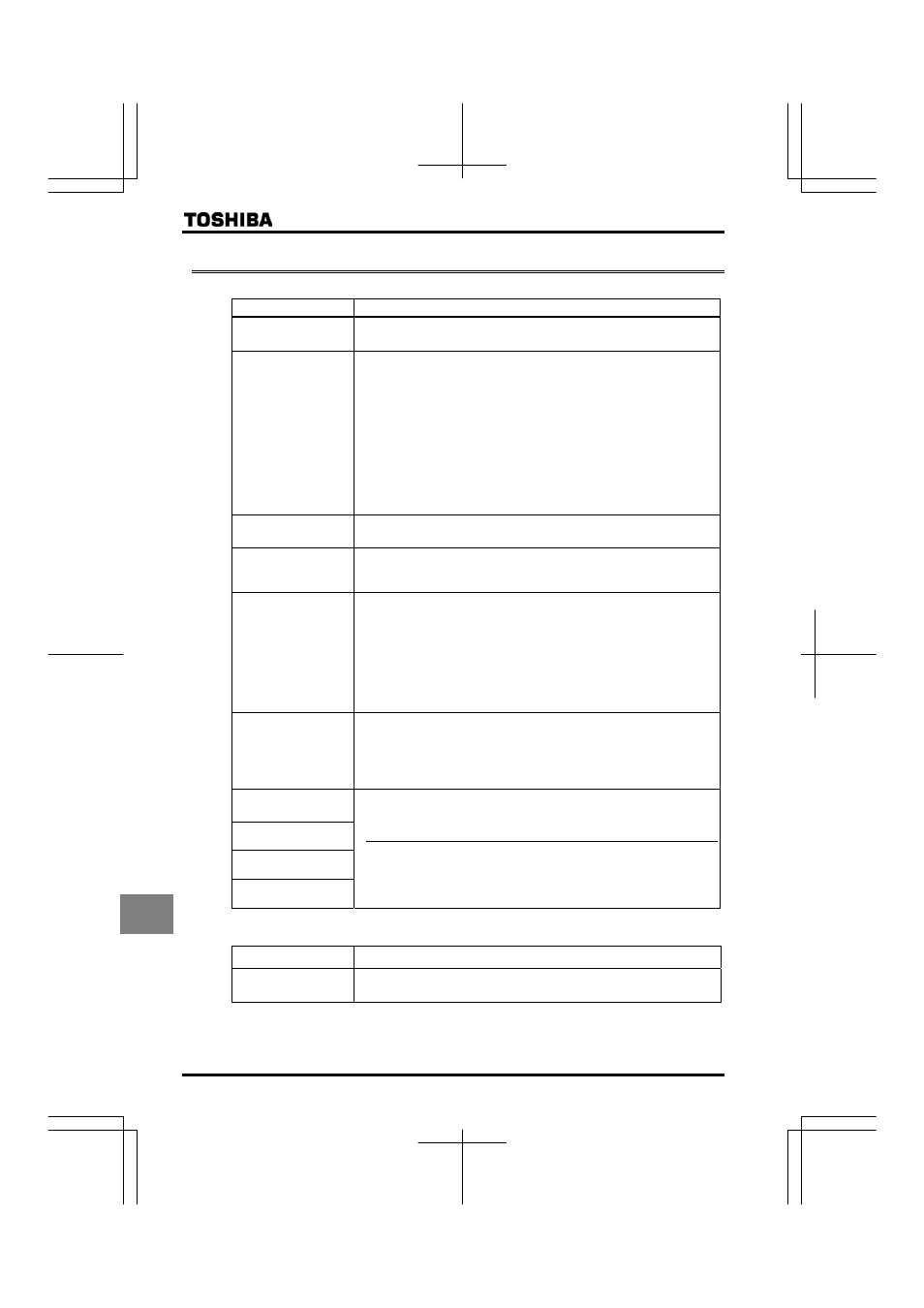
E6581301
M-8
13
13.4
How to check other troubles
The following table provides a listing of other troubles, their possible causes and remedies.
Troubles
Causes and remedies
The motor runs in the wrong
direction.
•Invert the phases of the output terminals U, V and W.
•Invert the forward/reverse run signal terminals of the external input device.
⇒ Refer to Section 7.2, Assignment of functions to control terminals.
The motor runs but its
speed does not change
normally.
•The load is too heavy.
• Reduce the load.
•Soft stall function is activated.
Switch off soft stall function.
⇒ Refer to Section 5.14.
•The maximum frequency HJ and the upper limit frequency WN are set too low.
Increase the maximum frequency HJ and the upper limit frequency WN.
•The frequency setting signal is too low.
Check the signal set value, circuit, cables, etc.
•Check the setting characteristics (point 1 and point 2 settings) of the frequency setting
signal parameters.
⇒ Refer to Section 7.3.
• The base frequency voltage 1 XNX is too low.
•If the motor runs at a low speed, check to see that the stall prevention function is
activated because the torque boost amount is too large.
Adjust the torque boost amount (XD) and the acceleration time (CEE).
⇒ Refer to Section 5.7 and 5.2.
The motor does not
accelerate or decelerate
smoothly.
•The acceleration time (CEE) or the deceleration time (FGE) is set too short.
Increase the acceleration time (CEE) or the deceleration time (FGE).
A too large current flows
into the motor.
•The load is too heavy.
Reduce the load.
•If the motor runs at a low speed, check whether the torque boost amount is too large.
⇒ Refer to Section 5.7.
The motor runs at a higher
or lower speed than the
specified one.
•The motor has improper voltage rating.
Use a motor with a proper voltage rating.
•The motor terminal voltage is too low.
Check the setting of the base frequency voltage parameter (XNX).
⇒ Refer to Section 5.8.
Change the cable for thicker one.
•The reduction gear ratio, etc., is not set properly.
Adjust the reduction gear ratio, etc.
•The output frequency is not set correctly.
Check the output frequency range.
•Adjust the base frequency.
⇒ Refer to Section 5.8.
The motor speed varies
during operation.
•The load is too heavy or too light.
Reduce the load fluctuation.
•The inverter or motor used does not have a rating large enough to drive the load.
Use an inverter or motor with a rating large enough.
•Check whether the frequency setting signal changes.
•If the V/f control selection parameter RV is set at or larger ( and are removed.),
check the vector control setting, operation conditions, etc.
⇒ Refer to Section 5.6.
Some or all of seven keys
on operation panel don't
work.
Access to parameter results
in failure.
Parameter settings cannot
be changed.
Monitor (Display) is
uncontrollable.
•Change panel operation prohibition parameter H~H.
* Parameter is occasionally set for key operation prohibition mode. Cancel key
operation prohibition mode according to the following procedure.
To cancel the setting, press and hold down the ENT key for 3 seconds or more.
(1)If parameter write protect selection parameter H is set at (prohibited),
change the setting to (allowed).
(2)If there is an input terminal that is set for (or ) (parameter editing
enabling ) by input terminal function parameter, turn on the terminal.
How to cope with parameter setting-related problems
If you forget parameters
which have been reset
•You can search for all reset parameters and change their settings.
⇒ Refer to Section 5.21 for details.
If you want to return all
reset parameters to their
respective default settings
•You can return all parameters which have been reset to their default settings.
⇒ Refer to Section 5.20 for details.
