Toshiba Tosvert VF-A5 User Manual
Toshiba
Attention! The text in this document has been recognized automatically. To view the original document, you can use the "Original mode".
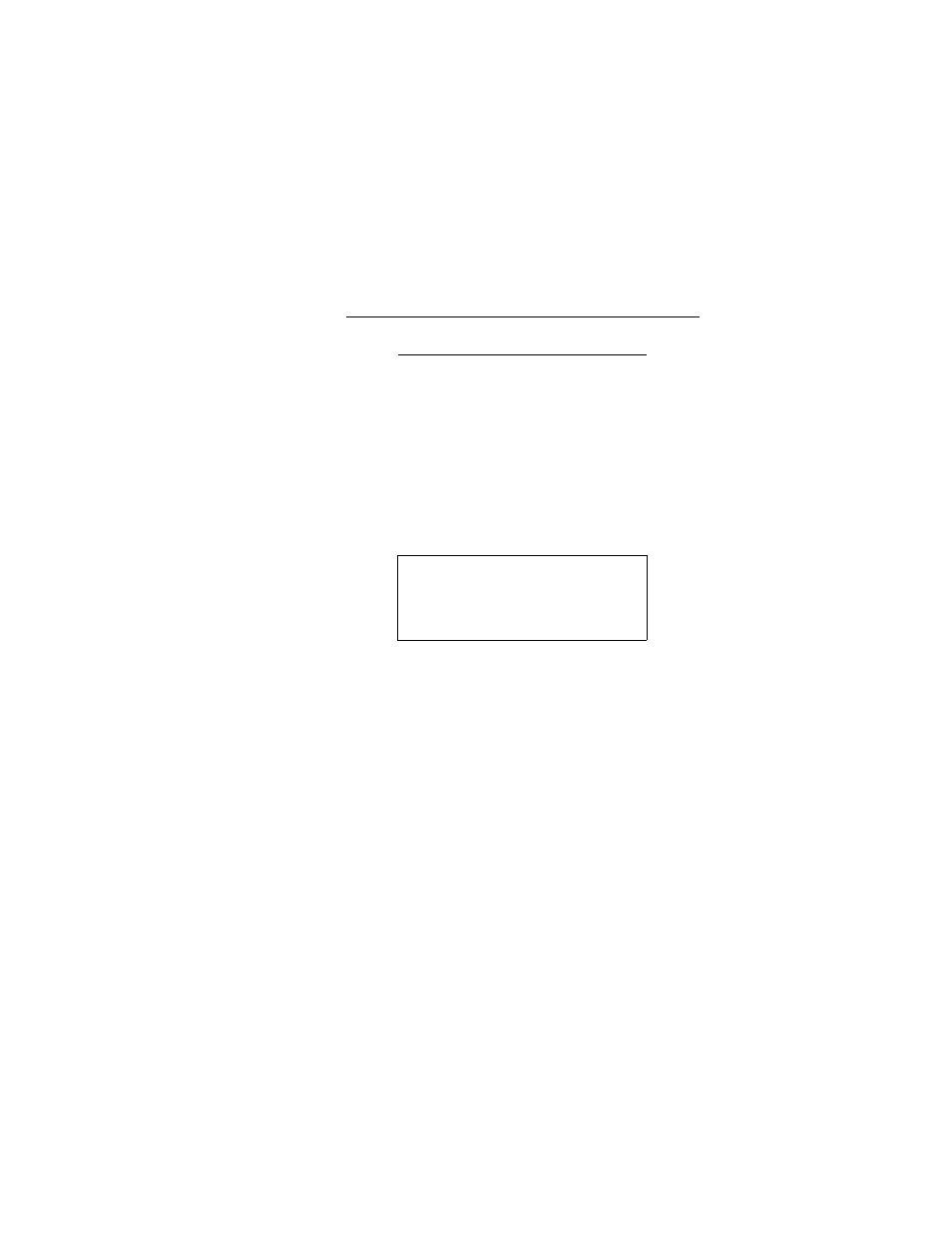
TOSHIBA
E6580516
High-Performance Inverter
Instruction Manual
TOSVERT VF-A5
200V
0.4
--55kW
400V
0.75 ~75kW
NOTICE
1. Make sure that this Instruction Manual is delivered to the end
user of the inverter unit.
2. Read this manual before installing or operating the inverter
unit, and store it in a safe place for reference.
© 1994
Ver. no-'
TOSHIBA CORPORATION
Table of contents
Document Outline
- 1. Acceptance Inspection and Precautions
- 2. installation Precautions
- 4. Operation Precautions
- 5. Wiring Precautions
- 6. standard Connections
- 6.1 Standard Connection Example
- 6.2 Terminal Functions
- Internal circuit diagram
- Internal circuit diagram
- ■AV
- S20©-
- Internal circuit diagram
- internal circuit diagram
- _ t. la T
- 0. 1a
- IY©b
- Note 1) A capacitor is installed on the analog input terminals (RR, RX, IV), so if an output such as an operational amplifier is directly connected to these terminals, instability may result. Always pass signals of this type to these terminals through a lOOft to Ikfi resistor.
- Terminal block cover
- Terminal block
- CHARGE
- Terminal block cover
- Terminal block
- Fig. 6.2.4 Control power terminal block (S.SkW to 30kW units)
- Terminal block cover
- 200V class!POWER SUPPLY MOTOR © ^
- Terminal block
- Main circuit terminal block screw tightening torques
- 7. Operation and Adjustment
- 8. Parameter Explanations
- V/f settings
- (Output voltage and frequency ratio setting)
- V/f pattern ©
- V/f pattern ®
- Blind function selection
- Upper limit/lower limit frequencies
- d I S г Reverse operation disable selection
- P cd P Acc/dec #1 and #2 selection
- PFb
- to
- Low speed, acceleration/deceleration complete, speed reach output signals
- Input/output terminai response time selections
- FCHCI Commercial power/lNV switching
- RR input special function selection (for optional ROM)
- F 5 Run frequency control
- FJ.
- RLE
- Frequency priority selections
- lJ 5 tl P Jogging operation
- Electronic thermal protection @
- Dynamic braking operation
- Emergency stop
- Retry function
- LJ LJ L-
- Regeneration power ride-through control
- Auto-restart
- 5 Output short circuit detection selection
- Fault trip saving
- P 5 E L. PEP Pattern run ©
- PnOd PR55 Panel operation permission
- Industrial application parameters selection
- P Standard setting mode selection
- Command/frequency mode selections
- LJ
- non I I i r? D n W Status monitor display selections
- Blind function selection
- d 5 P ^ Units settings
- Meter adjustment parameters
- 9. Device Specifications
- 10. Options
- 11. Error Displays and Troubleshooting
- Inverter trip causes and remedies are shown in Table 11-1, and the causes and remedies of other problems are shown in Table 11-2. If part replacement is necessary, or when the problem cannot be remedied with the listed procedures, contact your nearest Toshiba branch or sales office.
- 11.1 Inverter Trip Causes and Remedies
- Trip cause displays, alarm displays, display details, and applicable remedies are listed below.
- The trip validity can be selected via parameters for items marked with *.
- Table 11-1 Fault displays, details, and remedies Informational messages (messages that do not indicate trips).
- Note) If the DC injection braking ON/OFF function is selected with an input terminal selection, open that terminal and CC. If the *db* display goes out, there is no problem.
- 11.2 Other Fault Troubleshooting
- 12. Maintenance and Inspection
- 13. storage
- 14. Warranty
- Appendix
- (User Parameters)
- (Fundamental Parameters #1)
- * < < Skip Function > >
- Parameters with a * to the right of their title are displayed only when the indicated setting is selected. Parameters with * ♦ are displayed only when the indicated setting of the parameter with a ♦ is selected.
- Note 1) 200V system: Internally limited to 255V.
- 400V system: Internally limited to 510V.
- oLu ! and in are valid only when
- 0 (Fundamental Parameters #2)
- (Panel Control Parameters)
- Note 1) 200V system: Internally limited to 255V.
- 400V system: Internally limited to 510V.
- Note 2) Parameters with note ’A‘ shown in the Adjustment Range and Resolution columns will be displayed in either percent or Amps depending on the setting of dSPC in
- and uGci* • in C<"F are valid only when ciLSL in Cf-.f" is set to ’ ? *.
- (Special Control Parameters)
- St (Terminal Selection Parameters)
- G^.SF (Frequency Setting Parameters)
- Gi-Pb. (Pattern Run Parameters)
- (AM/FM Adjustment Parameters)
- Appendix Figure 1. Input terminai information
- Appendix Figure 2. Output terminal information
- Appendix Figure 3. Character codes
- Appendix Table 3. Standard default settings per inverter capacity
- Appendix Table 4. Industrial Application Parameters Industrial Application Parameters (Pump)
- When RP5. is set to { , . Z,<-P . CrD ! and Cr-Ub will be available in settings
- monitor mode, and the initial setting values will change to those for a pump application.
- The pump application data initial settings that differ from standard settings are as follows.
- When CriJt: RPL 's 5 • Cr-Li • Cr-F • GrQS C--iJt w'l' be available in setting
- monitor mode, and the initial setting values will change to those for a fan application.
- The fan application data initial settings that differ from standard settings are as foliows.
- When C^JDfc RPL is set to 3. , G--P , G^F3 . G--Pt . G^G!3 and GrJUt will be
- available in settings monitor mode, and the initial setting values will change to those for a conveyor application.
- (Note 1) Same as inverter capacity
- The conveyor application data initial settings that differ from standard settings are as follows.
- When RPL. issettoH, Cr-JJ. . Gi-F? , Gr-GH and G<-Llb: will be available
- in settings monitor mode, and the initial setting values will change to those for a hoist application.
- (Note 1) Same as inverter capacity
- The hoist application data initial settings that differ from standard settings are as follows.
- When C<-JLJfc RPL issettoS, Cr-U, , Cr-DS and Cr-iJfc will be available in settings
- monitor mode, and the initial setting values will change to those for a textiles application.
- The textiles application data initial settings that differ from standard settings are as follows.
- When G<-Ub RPL is set to &, Gr-U , C/-F . Gr-GS and Gr-Gfc will be available in settings monitor mode, and the initial setting values will change to those for a machine tools application.
- The machine tools application data initial settings that differ from standard settings are as follows.
