Magnification – UVP Life Science User Manual
Page 92
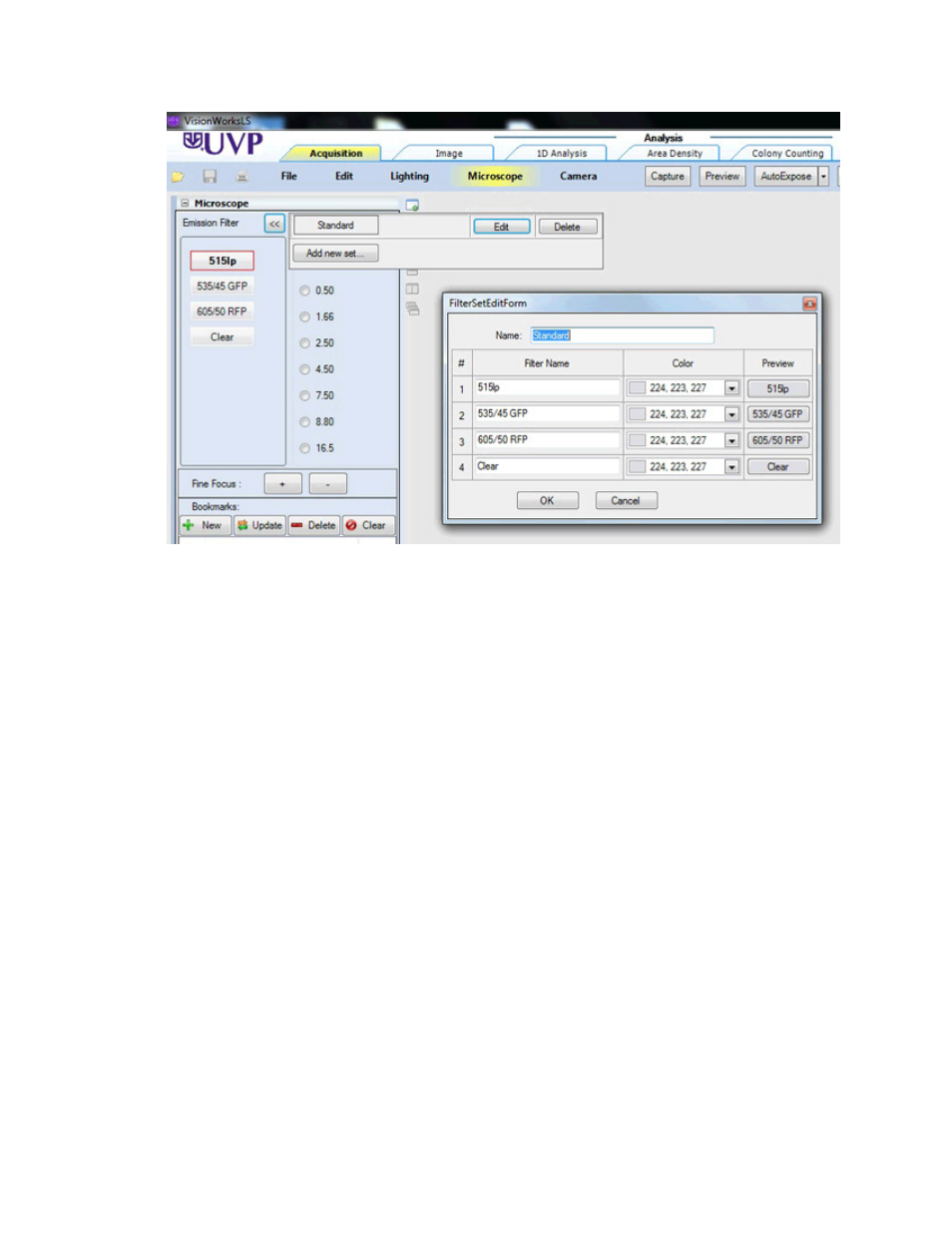
LS Software User Guide
78
•
Click the
Edit button. A Filter Set Edit Form window will open.
•
Change the Filter Name(s) in any of the four positions.
•
To modify the color of the button, make the selection from the Color drop down menu for each
filter. The Preview button will show the selected color.
•
The default name for a filter set is "Standard." To change the filter set name, type in a new name
in the Name field.
•
Click OK to save.
If using more than one filter set, it is possible to create a customized buttons for each set. To add a new
filter set:
•
Click the double right arrow above the emission filter buttons. A pop up window will open.
•
Click the Add new set button. A Filter Set Edit Form window will open.
•
Enter the Filter Name(s) in the four positions.
•
To select a color for the button, make the selection from the Color drop down menu for each filter.
The Preview button will show the selected color.
•
Enter a new filter set name in the Name field.
•
Click OK to save.
To select a filter set:
•
Click the double right arrow above the emission filter buttons. A pop up window will open.
•
Click on the name of the filter set to be displayed in the Emission Filter module.
Magnification
