Reduce image to monochrome – UVP Life Science User Manual
Page 71
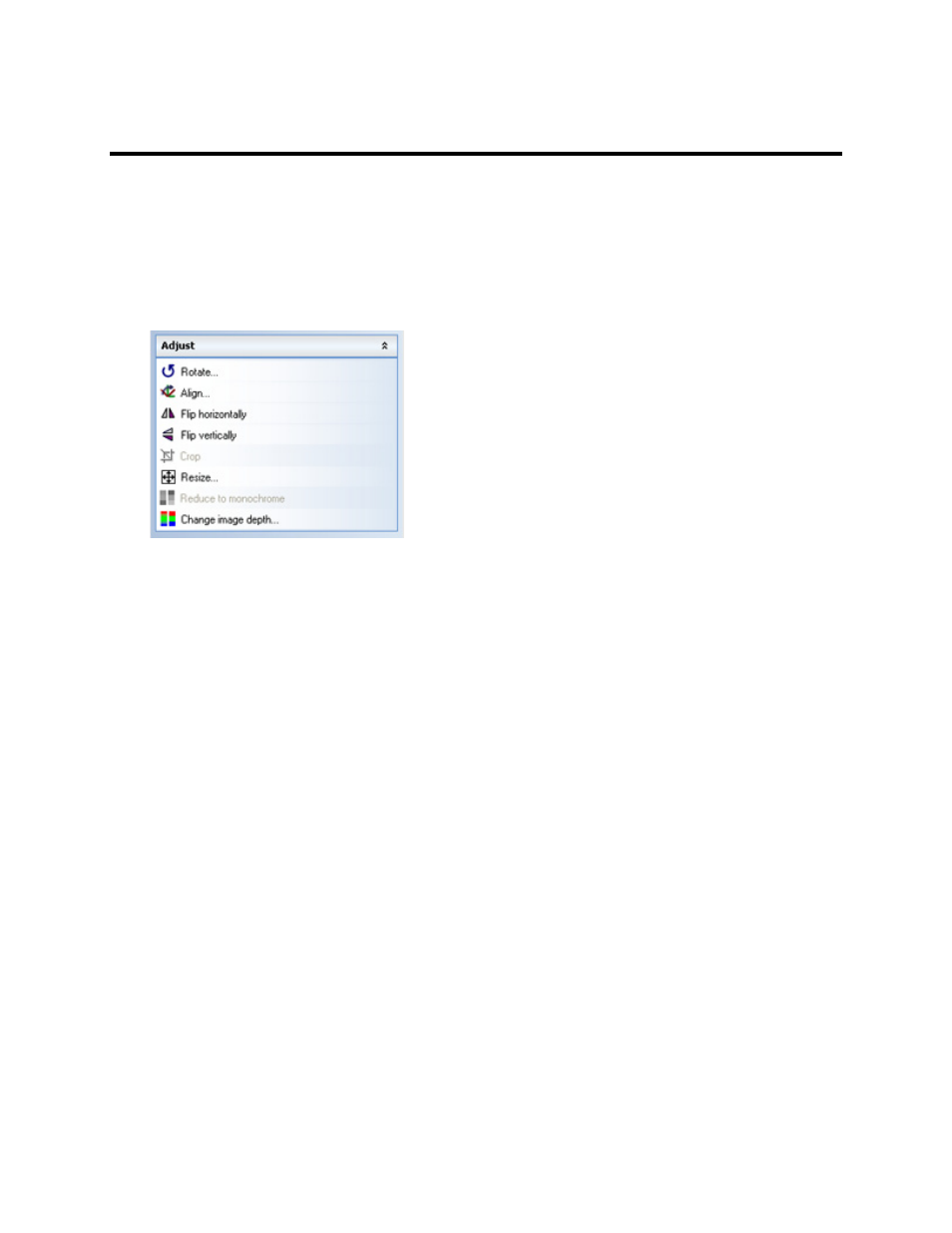
Navigate the Software
57
Reduce Image to Monochrome
The Reduce to Monochrome filter reduces a color image to monochrome. This is primarily useful when
colors in an image are distracting rather than informative. For example, if light strikes certain surfaces
from some angles, a "rainbow effect" (prism) will appear. Another use is to adapt for some software
packages and techniques that require monochrome images or which are less reliable on color images.
The
Reduce To Monochrome function uses a weighted mix of colors to arrive at each pixel's
monochrome intensity. Green is very heavily weighted while blue is almost disregarded.
•
Click onto
Reduce to monochrome from the Edit menu button.
•
Reducing a large image to monochrome may take a few seconds.
