Exposure time, Gain – UVP Life Science User Manual
Page 101
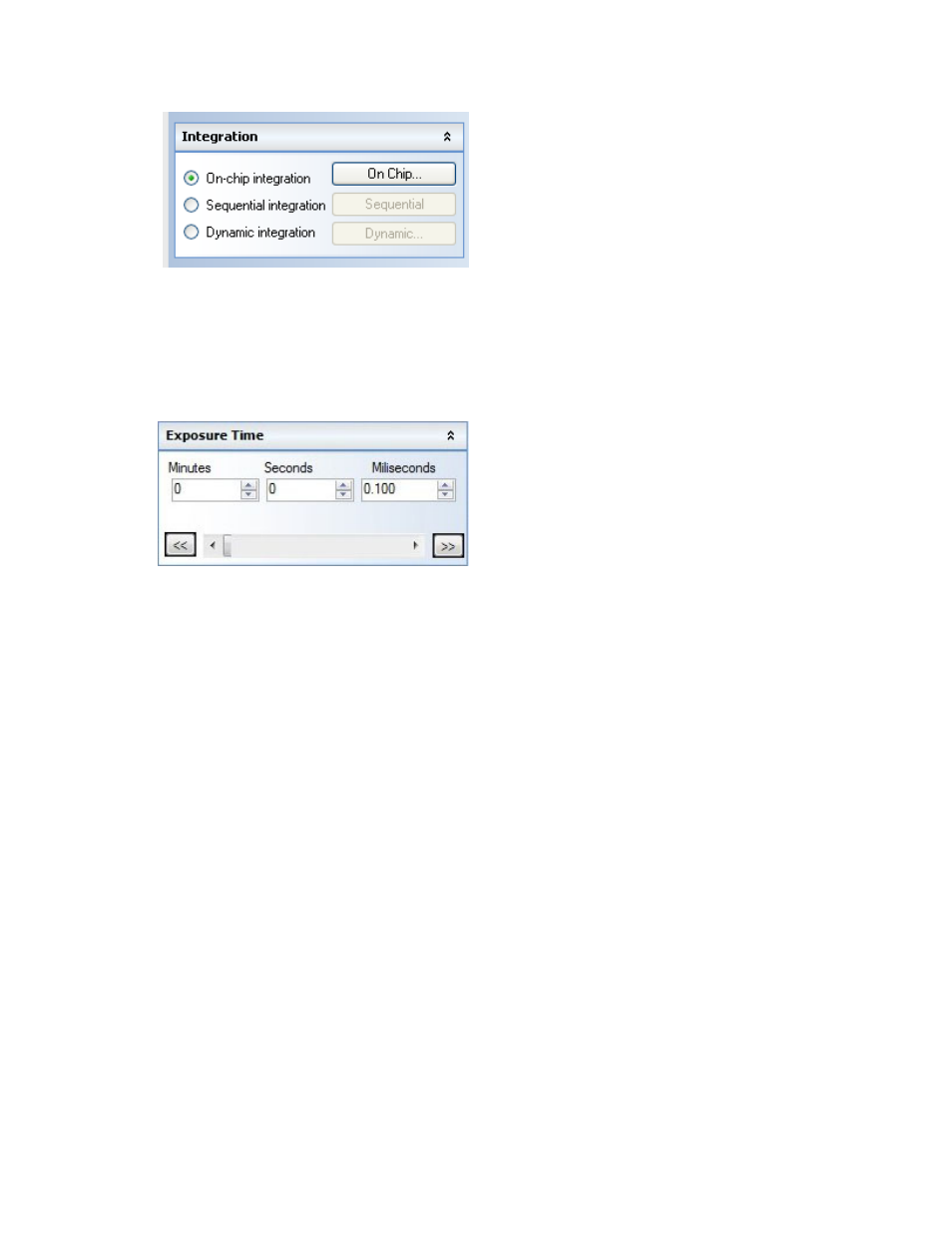
Acquire Images
87
Exposure Time
Adjusts the time for how long the camera should expose the image and collects light from the sample.
Various arrows increment the time in a steady manner.
The
AutoExposure drop down button, located in the menu buttons, can be used for automatic exposure
settings. Select from:
•
Best (longer exposure): Exposes the image to the maximum value of the histogram (65,000 gray
levels).
•
Better: Exposes to fill the histogram 50% so the brightest portion image is at 32,000 gray levels.
•
Good: Exposes to fill the histogram to 25% or 16,000 gray levels.
•
Minimum (fast exposure): Exposes to fill the histogram to 10% over background.
Note: Minimum and Good settings are particularly useful for chemiluminescent imaging applications and
allow for quicker image capture overall.
Gain
Available only for some cameras.
•
Light Mode: When set to ’low’, the Anti-Blooming feature of camera is turned off. When set to
’high’, the said feature is on.
•
Gain: Set a high value for gain to get increased sensitivity. That also increases background
noise.
•
Preview ROI%:
