UVP Life Science User Manual
Page 189
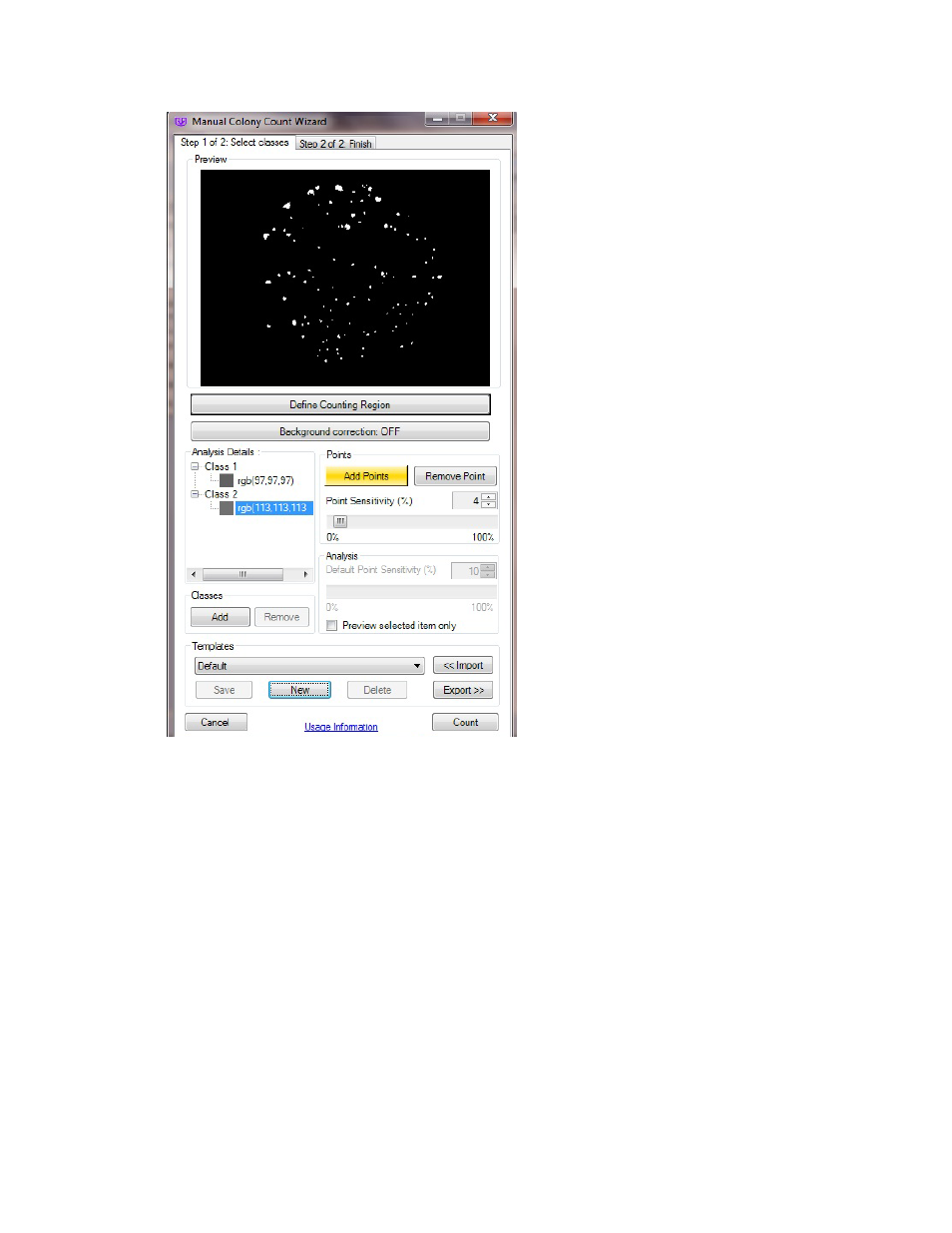
Perform Colony Counting
175
•
Define the region of interest by clicking the
Define Counting Region button.
•
Use the white corner boxes to adjust the desired region.
•
Click the
Add Points button in the Points section.
NOTE: Analysis details may be present if manual counting or templates have already been set up. To
delete, click on the color under Analysis Details and click the Remove Point button under the Points
section. It is also possible to remove an entire class by clicking on the class number under Analysis
Details and then clicking the Remove button under the Classes section.
•
Click a colony on the colony plate image. The selected colony and similar colonies will appear in
the Preview window.
•
Adjust the point sensitivity slider if necessary to change the number of colonies detected in the
preview window.
To select colonies by color:
•
Click
Add under the Classes section in the window. On the image, click a colony of a different
color. The selected colony and similar colonies will appear in the Preview window for all classes.
