Viewpoint tab, Output tab – UVP Life Science User Manual
Page 227
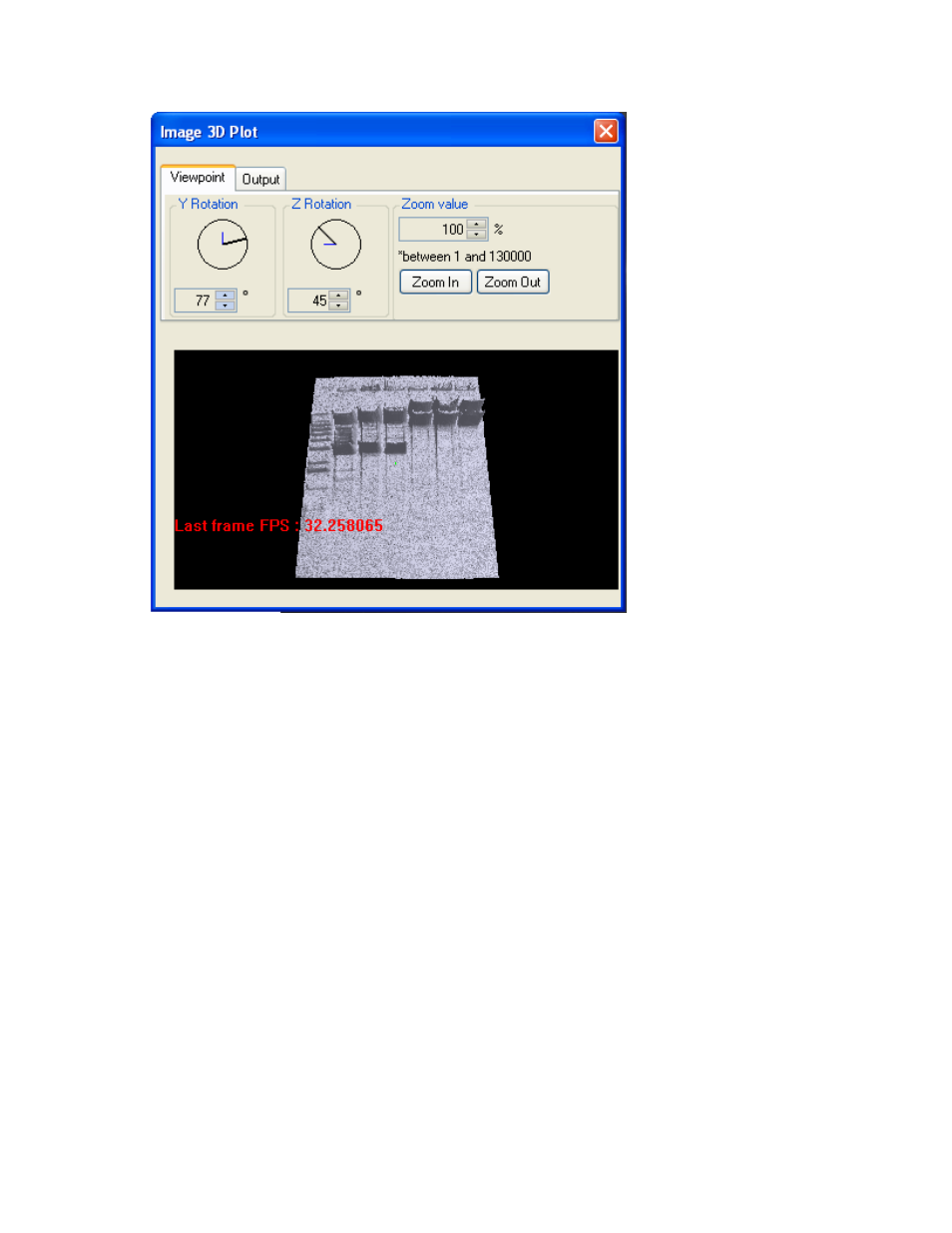
Modify Images
213
Viewpoint Tab
Controls on this tab lets the user set the correct angle of view.
Rotation Controls
One can rotate the image in Y as well as Z axes, using the ’Y’ rotation and ’Z’ rotation handles. The
axes are as follows:
•
Z axis: The vertical axis.
•
Y axis: The horizontal axis.
The plot can also be rotated by dragging the spin-box preview image on the Image 3D Plot tab with
the mouse in a desired direction.
Zoom Controls
Zooming in and out of the plot is possible in two ways:
•
Adjusting the Zoom Value using the up and down arrows or typing in the appropriate value.
•
Using the buttons labeled ’Zoom In’ and ’Zoom Out’
Output Tab
Three controls in this tab let you export the 3D plot information for various uses:
This manual is related to the following products:
