Blur – UVP Life Science User Manual
Page 60
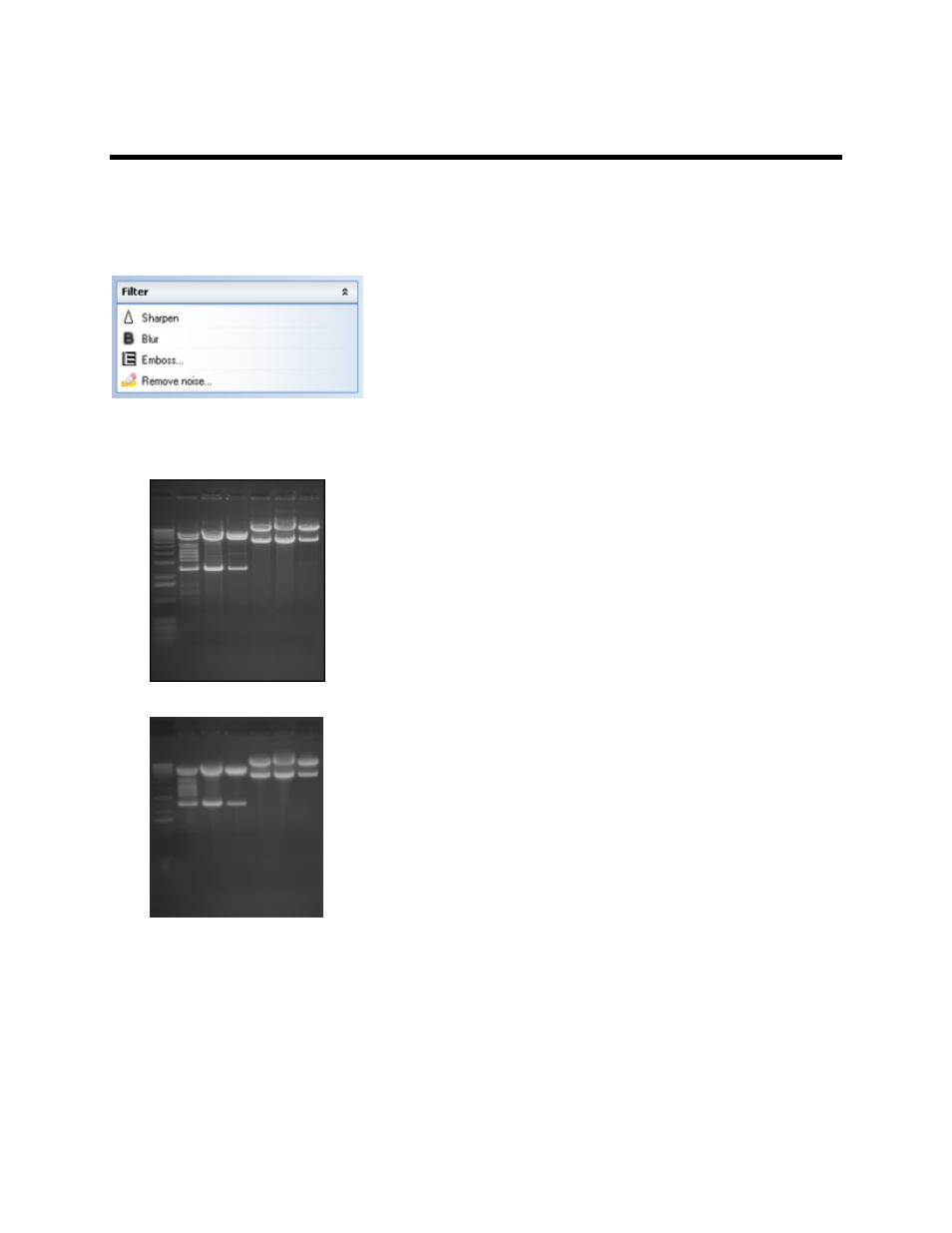
LS Software User Guide
46
Blur
This filter blurs edges in an image, making them less prominent. Gross (large-scale) detail is more easily
observed after the edges have been blurred because details that may have been obscuring it are
removed.
•
Click onto
Blur from the Edit menu button.
•
Blurring a large image may take a few seconds.
Image before Blur applied
Image after Blur applied
This manual is related to the following products:
