User administration, About secure user accounts – UVP Life Science User Manual
Page 28
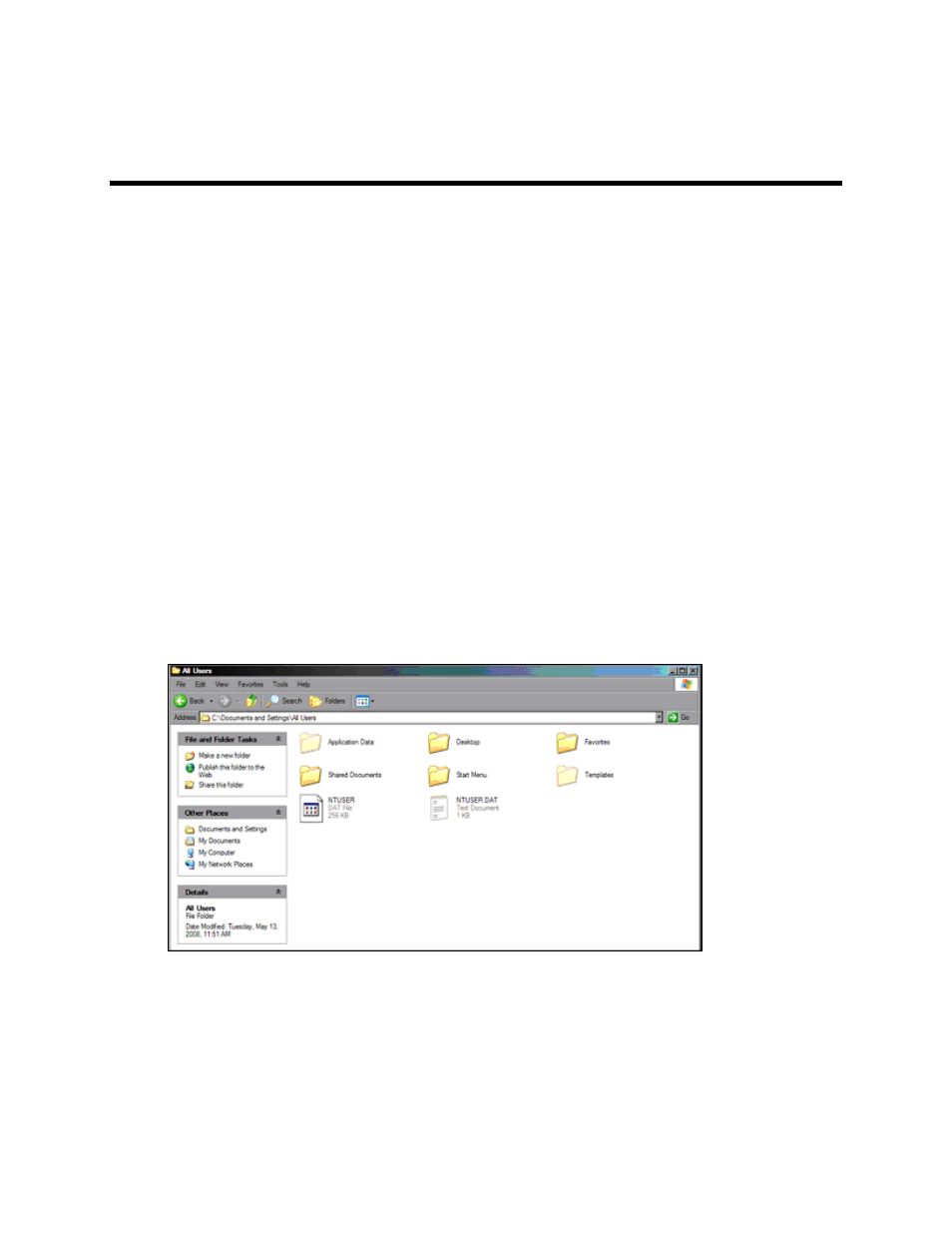
LS Software User Guide
14
User Administration
•
About Secure User Accounts
•
User Rights
•
Configure User Accounts
About Secure User Accounts
The concept of User Accounts for individual users is central to the software by providing security of user’s
data from being tampered with by other users, accidentally or otherwise.
•
LS system of usernames and passwords is not to be confused with the login required to open the
computer. LS users must provide a separate login and password to enter the LS software.
•
Setting up user accounts is mandatory if support for CFR 21 Part 11 is required from the
software.
•
If individual accounts are not required, create just one account for all users and give full
permissions to that account.
Enable Secure User Accounts
•
Request a
System Administrator to log into the Windows computer.
•
Navigate to C:\Documents and Settings\All Users
•
Locate the
Application Data folder.
•
If the
Application Data folder is not present in the All Users window, go to the Tools menu and
select
Folder Options. (If the Application Data is present, skip the next step.)
•
A
Folder Options window appears. On the View tab, select Show hidden files and folders.
Select
Apply then OK.
