Colony counting reports, Colony counting results – UVP Life Science User Manual
Page 210
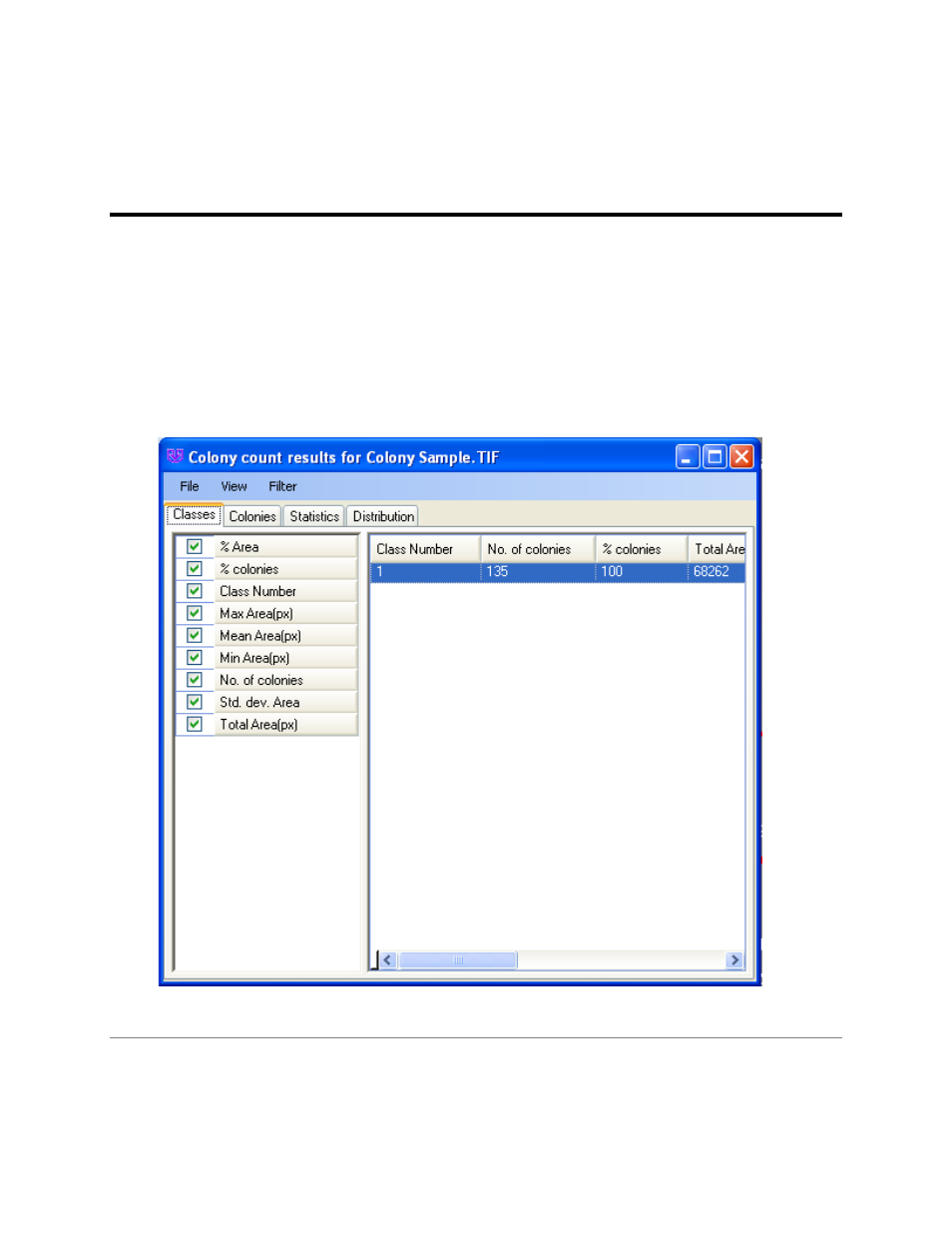
LS Software User Guide
196
Colony Counting Results
Colony Counting Reports
The results of the colony count can be displayed in the results window. To show the results:
•
In the
Colony Counting Action Tab click the Results menu button to bring up the colony count
results.
•
The colony count results for the Petri dish are displayed with tabs on the upper left hand side of
the screen.
•
The tabs are: Classes, Colonies, Statistics and Distribution
Related Topics:
•
Export Reports to Excel Export
•
Supporting 21 CFR Part-11 Compliance
This manual is related to the following products:
