Merge functions – UVP Life Science User Manual
Page 246
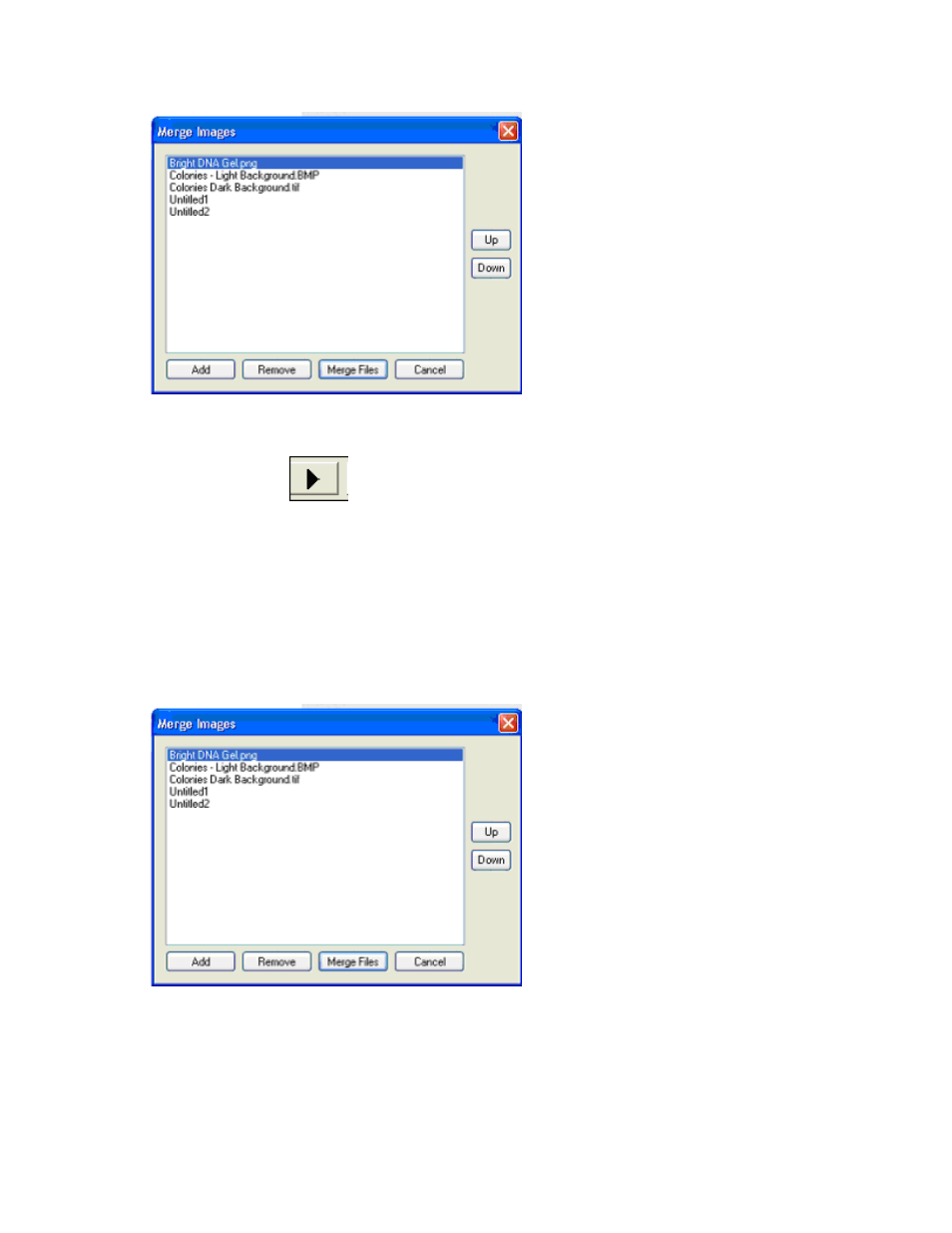
LS Software User Guide
232
•
A new file is generated which includes all open images (file name is untitled).
•
Save the file as .sqv with a desired name.
•
Click
Play button
or select other
Play Options from the Sequences menu.
Note: If images are larger than the screen area, right click on any image in the sqv file and select
View
Best Fit.
Merge Functions
These functions can be used to modify the merged images.
•
Add: Click the Add button to find files to merge.
•
Remove: Select a file and click on Remove to remove it from the list.
•
Merge Files: Merges files in the list into a single .sqv.
•
Cancel: Closes the window and cancels the process.
This manual is related to the following products:
