Camera functions, Camera, Integration – UVP Life Science User Manual
Page 100
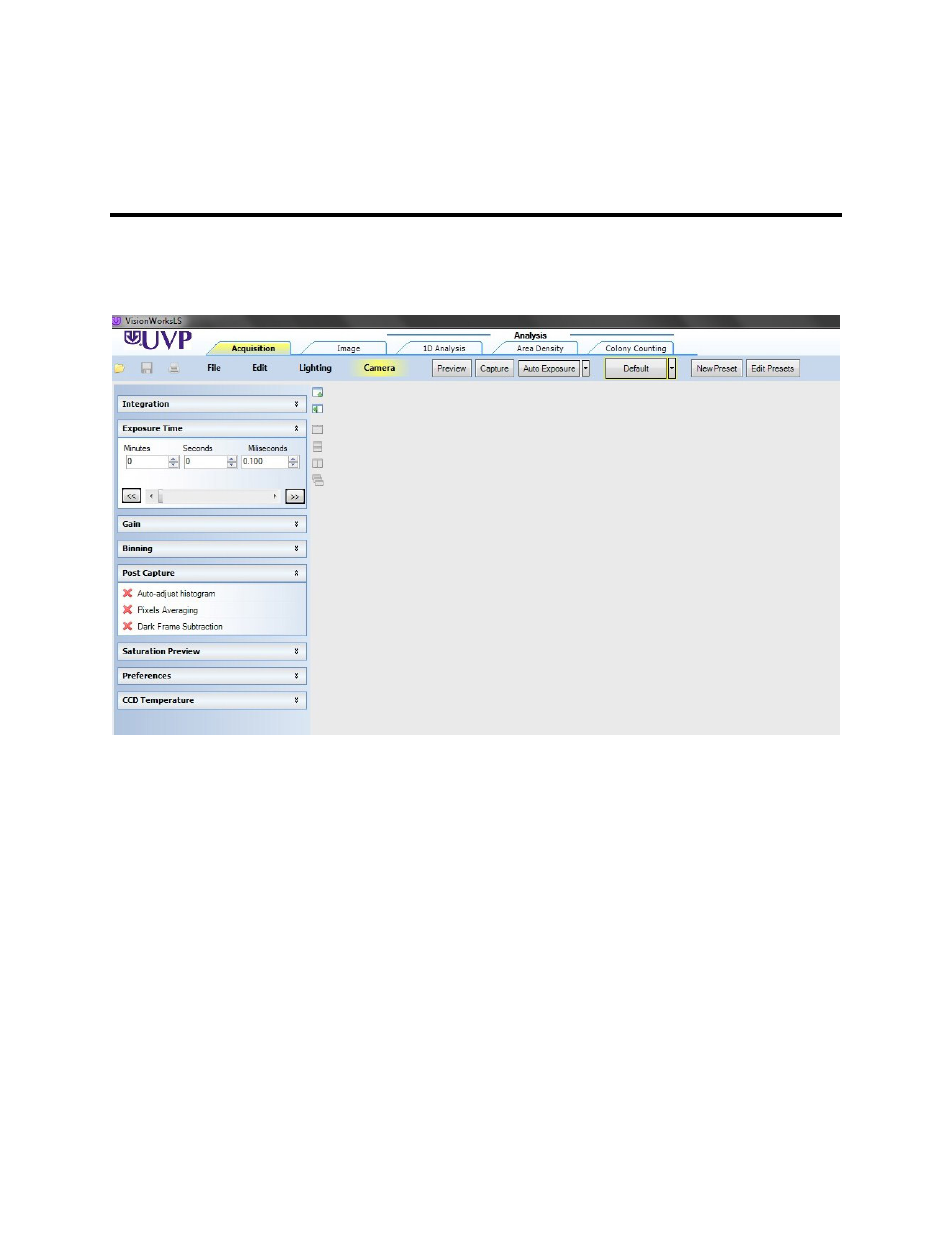
LS Software User Guide
86
Camera
Camera Functions
Functions under the
Camera menu button include internal camera settings to control the image capture.
To access these functions click onto the
Acquisition Action Tab > Camera menu button.
The camera functions are:
Integration
•
On-chip Integration: When this radio-button is selected before pressing Capture, the software
takes only ONE picture, with the current exposure time set.
•
Sequential integration: When this button is selected before clicking Capture, multiple pictures
are taken at a uniformly increasing exposure time.
•
Dynamic Integration: With this option selected before capture, multiple pictures are taken at set
uniform intervals.
This manual is related to the following products:
