Spiral counting, Perform spiral count – UVP Life Science User Manual
Page 205
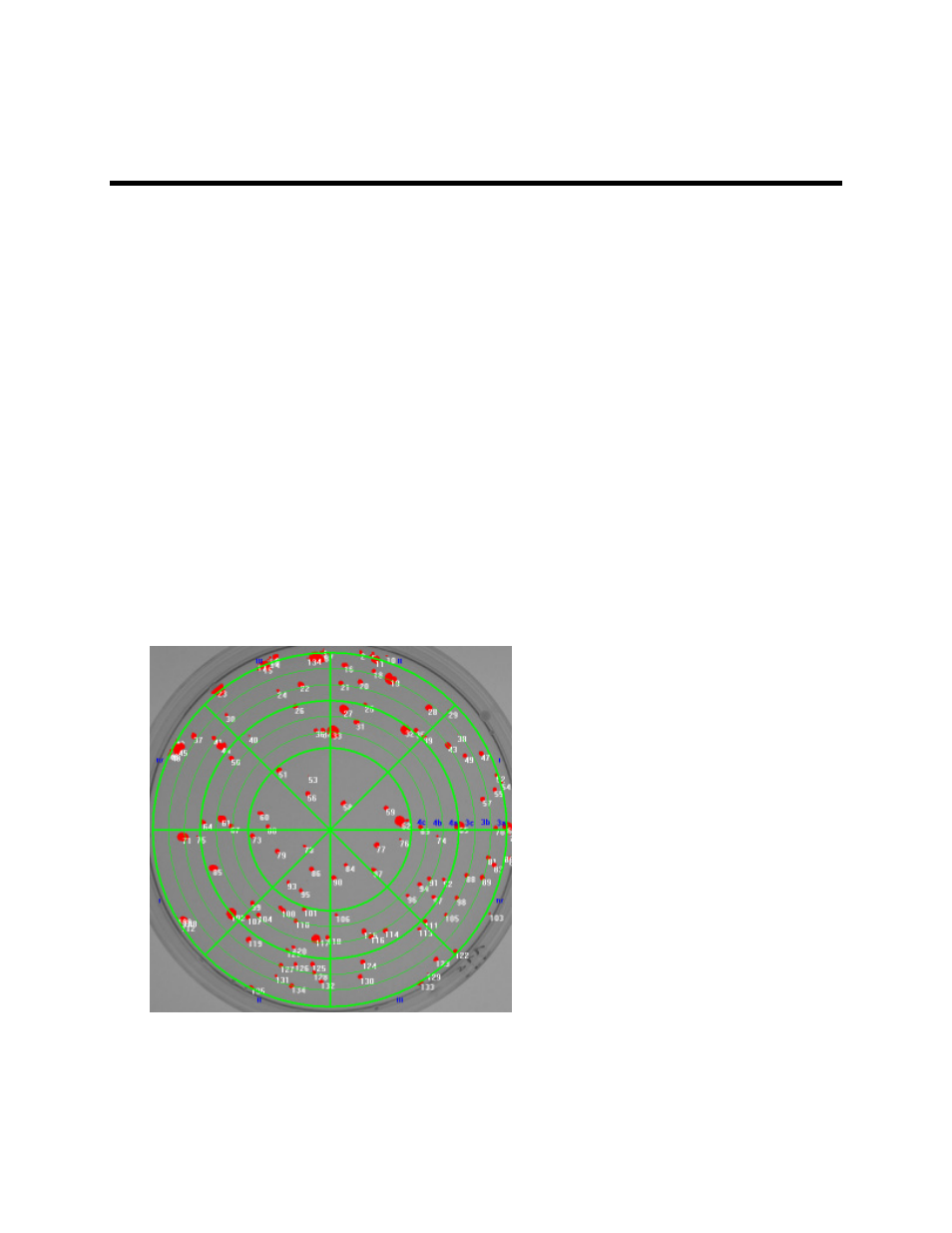
Perform Colony Counting
191
Spiral Counting
•
Perform Spiral Count
•
Adjust Grid Size and Volume
•
View, Save and Print Spiral Plate Results
•
User Tips
Perform Spiral Count
To perform a spiral plate count:
•
Open or capture an image.
•
Use the Automated, Identify by Color, or Template counting function to generate an initial count
of the spiral plate.
NOTE: If using the software for the first time, no templates are created and the User Defined Template
Count option appears grey. To create a template, first proceed through the Manual Count Wizard
functions (in Identify by Color count) to store template settings.
•
Click on the
Results menu button. A colony count results window will appear. Either minimize or
close the window.
•
Click onto the
Spiral Plate Analysis menu button. A green grid will appear over the counted
image. A spiral plate analysis window will appear.
