Viewing and printing 1d gel analysis, Results, Overview – UVP Life Science User Manual
Page 155
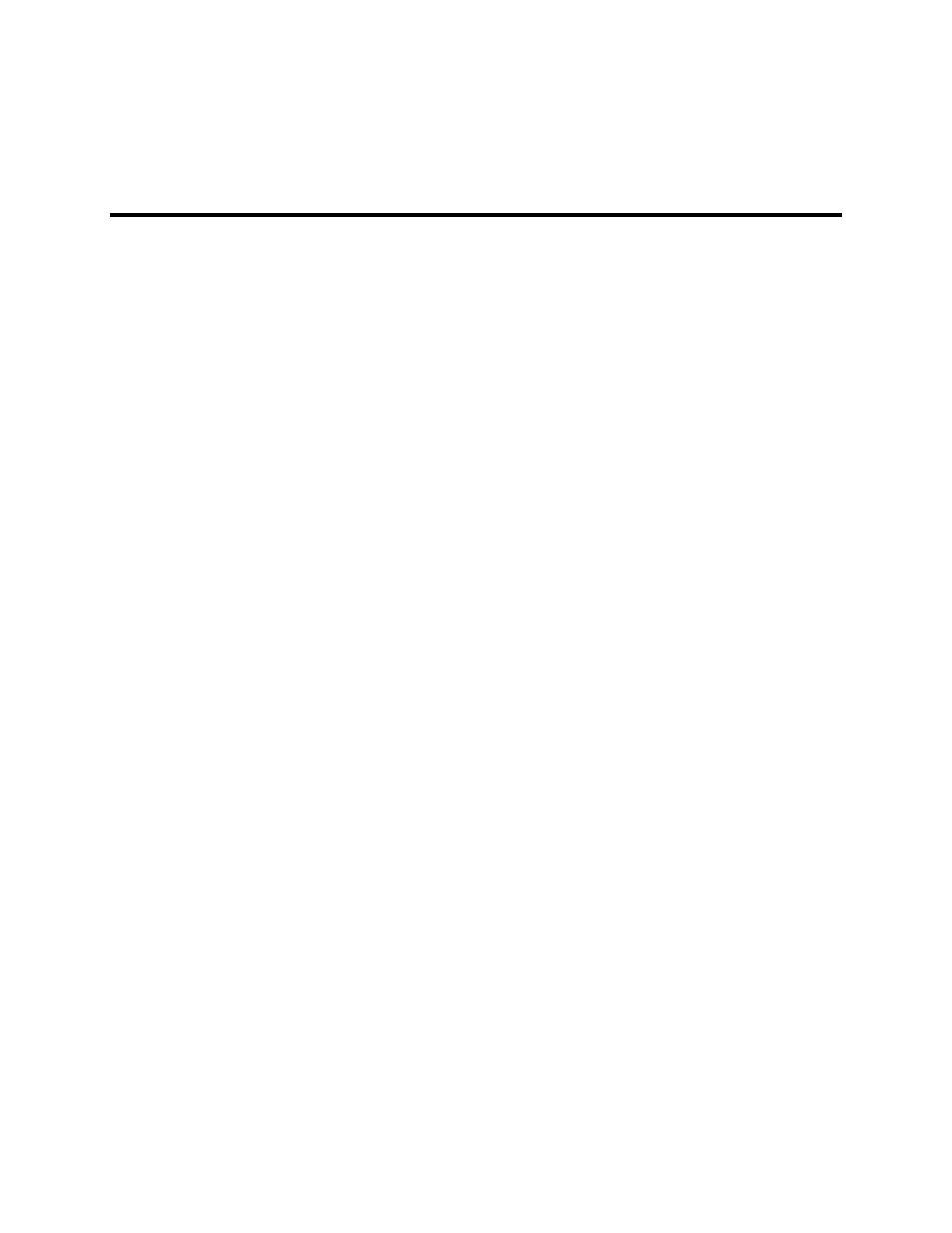
Perform 1D Analysis
141
Results
Viewing and Printing 1D Gel Analysis
•
Overview
•
Lane and Band Information
•
Lane Profile Graph
•
Results Data Explorer
•
Printing Data Explorer Tabular Reports
•
Exporting Data
•
Fixed Image and Analysis Reports
Overview
The software simplifies viewing and printing information about the image. The linked topics listed above
will describe how to:
•
View lane and band information
•
Use the Lane Profile Graph, including displaying multiple lanes in a graph, changing the variables
on the axes, and changing the display options
•
Manage and print tabular reports
•
Use the Data Explorer
•
Export data
•
View and print fixed reports of analysis settings, analysis lanes, analysis bands and the lane
profile
This manual is related to the following products:
