Click and add counting – UVP Life Science User Manual
Page 186
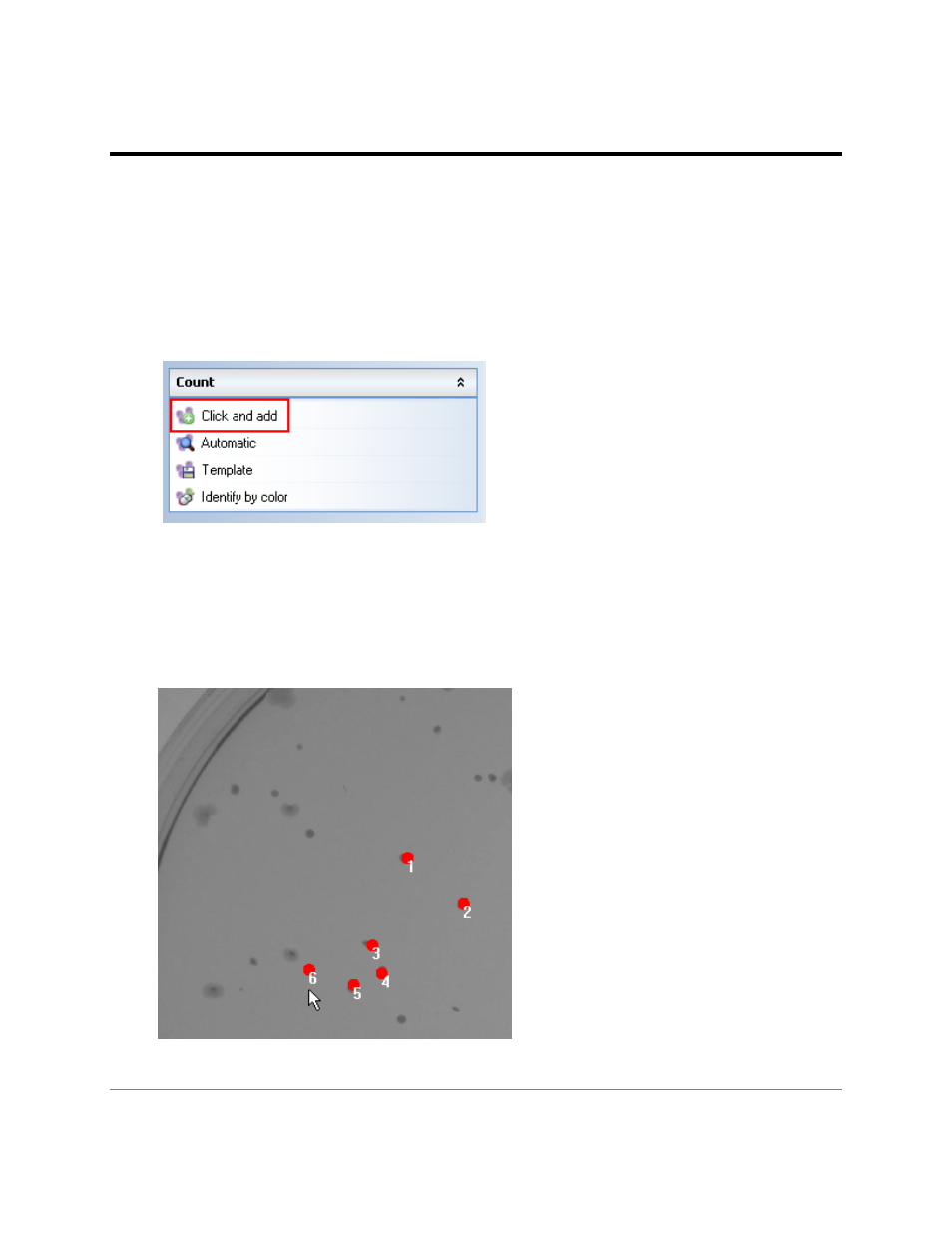
LS Software User Guide
172
Click and Add Counting
The
Click and Add counting method allows users to count colonies by clicking onto each colony in the
captured image.
•
To begin Click and Add counting, click onto the
Colony Counting Tab
•
Click onto the
Count menu button.
•
Select the
Click and Add counting method.
•
Use the cursor to click onto each colony to be counted in the captured image.
.
The resulting count total will appear once the
Results menu button is clicked in the Colony
Counting Tab.
Note: The result of the Click and Add method is intended to count colonies only and does not
provide individual colony data.
Related Topics:
This manual is related to the following products:
