UVP Life Science User Manual
Page 108
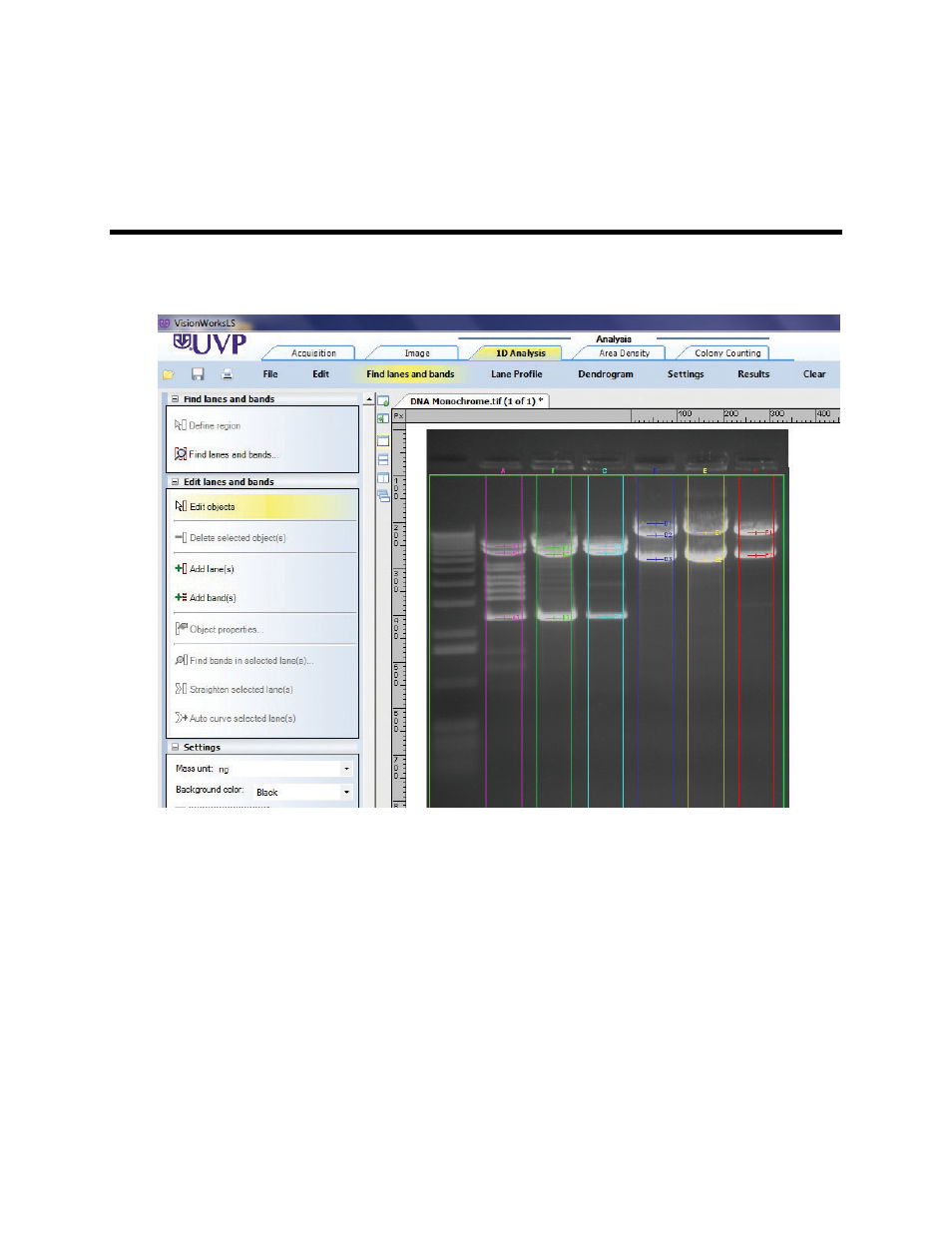
94
Perform 1D Analysis
1D Analysis Action Tab Overview
The
1D Analysis Action Tab provides the means to perform 1D Analysis on a captured or demo image.
The functions in the 1D Analysis Action Tab include:
•
Find Lanes and Bands Menu
•
Find Lanes and Bands
•
Define Region of Interest on the image
•
Find Lanes and Bands
•
Edit Lanes and Bands
•
Edit Objects
•
Delete Selected Objects
•
Add Lane
•
Add Band
•
Object Properties
•
Find Bands in Selected Lanes
This manual is related to the following products:
