Reporting general colony information – UVP Life Science User Manual
Page 214
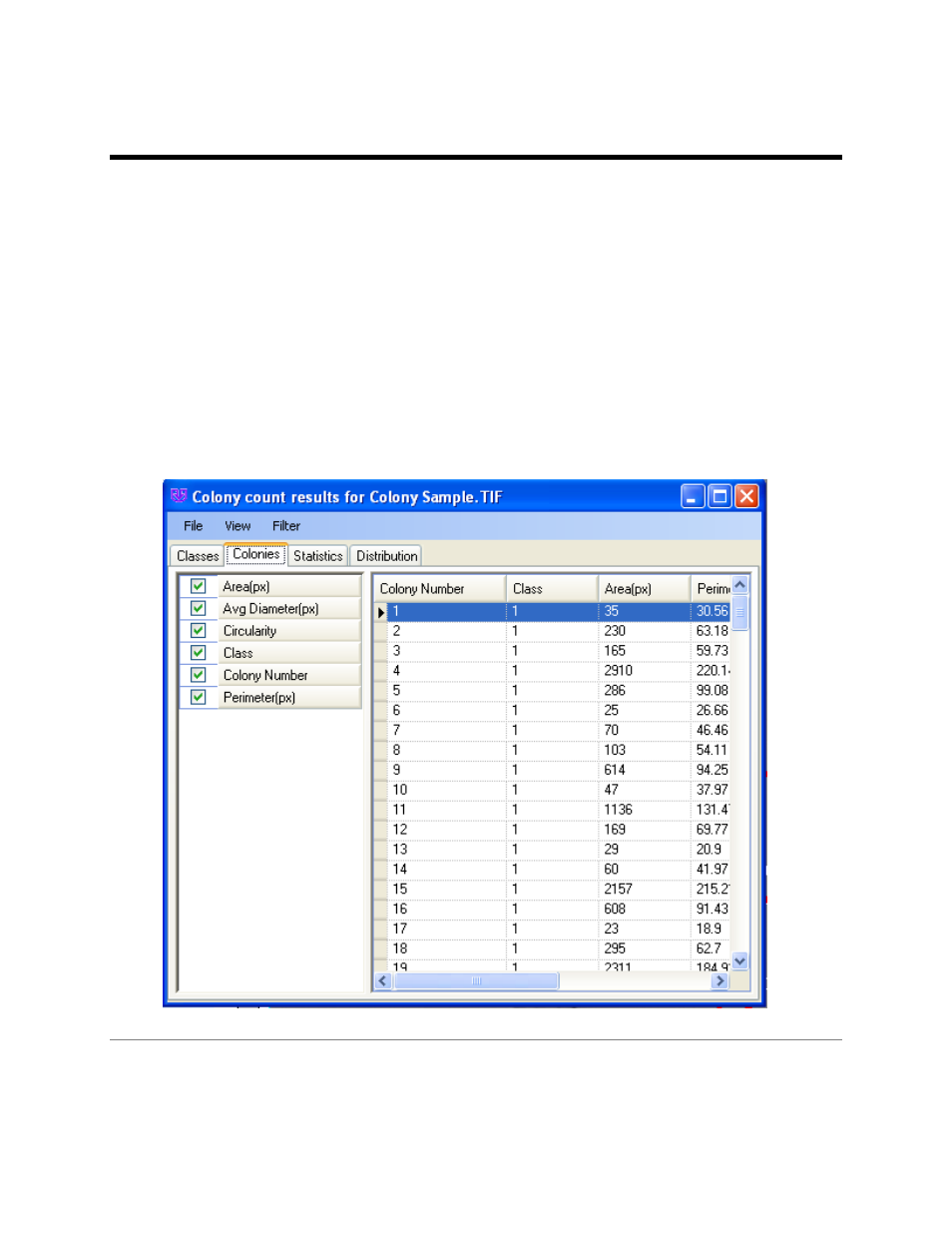
LS Software User Guide
200
Reporting General Colony Information
Colony information can be displayed in the Colony Count Results window. To access the window click
onto the
Results menu button from the Colony Counting Action Tab. A Colony count results window
will appear. Then click the
Colonies tab after the new window appears. The Colonies tab displays:
•
Class number
•
Total area of that colony
•
Perimeter of the colony
•
Average diameter of the colony
•
Circularity of the colony (numerically depicts roundness of the colony)
All dimensional values are reported in pixels unless the calibration process is performed on the image.
Related Topics:
•
Reporting Functions
This manual is related to the following products:
