Multi-image actions, Multi image actions, Background filters – UVP Life Science User Manual
Page 243: Background correction, Background subtraction
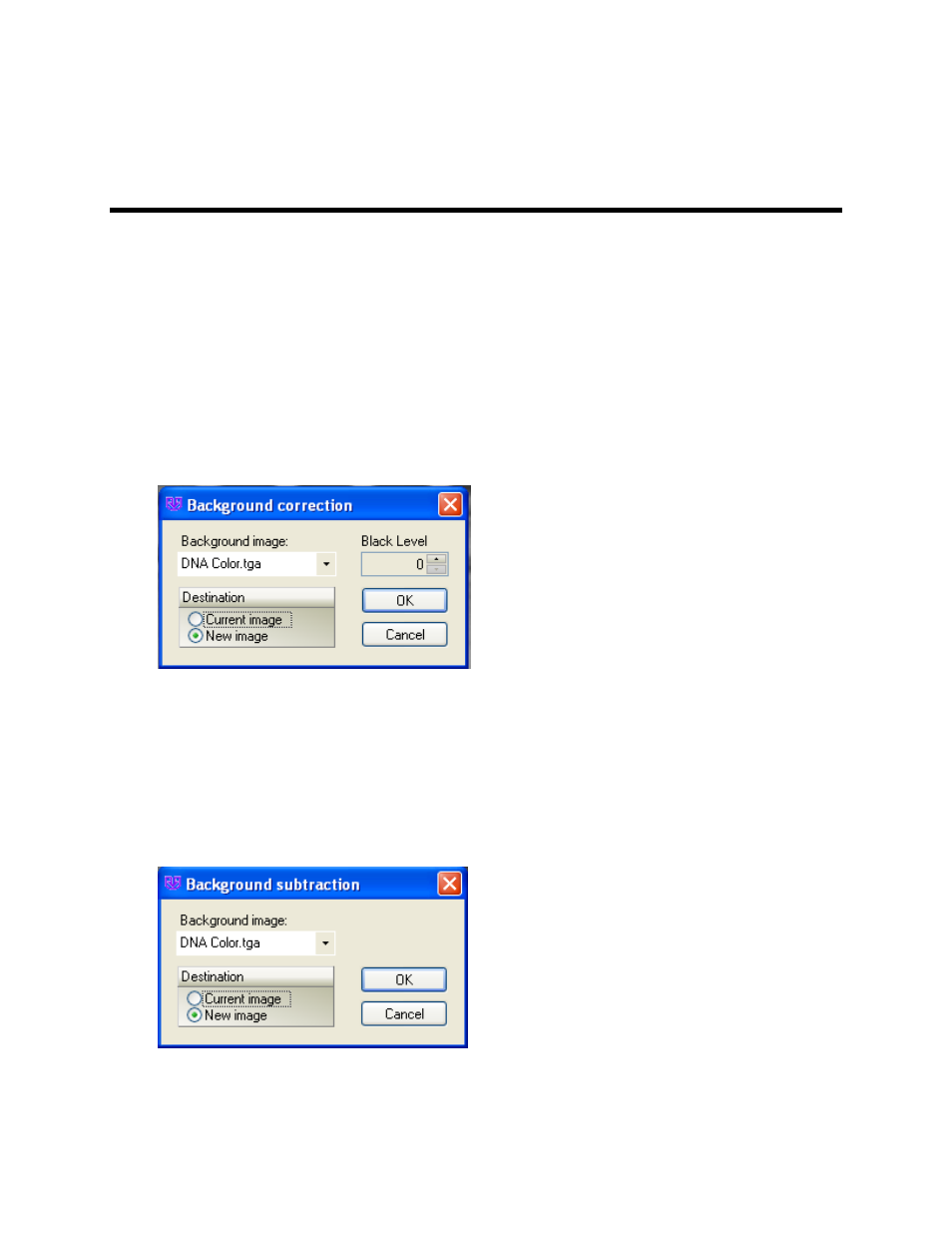
Modify Images
229
Multi Image Actions
Multi-Image Actions
Background Filters
Background correction and subtraction tools are filters available through the Multi-Image Actions Tab.
Background Correction
This command allows users to subtract a flat level of intensity off the current image.
•
To access this function go to the
Image Action Tab > Multi-Image Actions menu, click on
Background Correction.
•
Select a
Background image and the Black Level.
Background Subtraction
This command allows users to subtract one image from another.
•
To access this function go to the
Image Action Tab > Multi-Image Actions menu, click on
Background Subtraction.
•
Select a
Background image.
This manual is related to the following products:
