UVP Life Science User Manual
Page 109
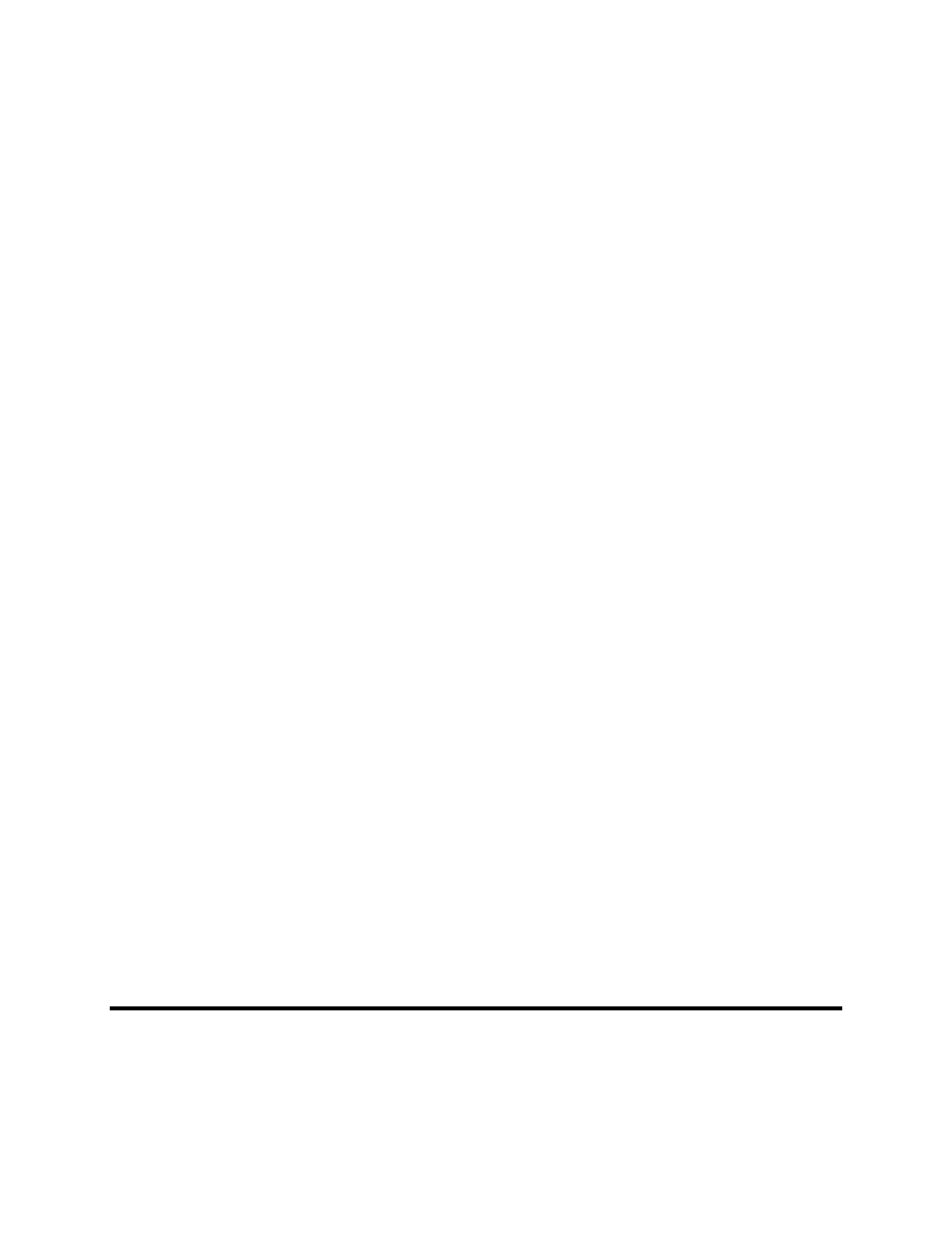
Perform 1D Analysis
95
•
Straighten Selected Lane
•
Auto Curve Selected Lane
•
Settings
•
Mass Unit
•
Background Color
•
Force Lanes Straight
•
Constant Width for all Lanes
•
Lane Volume is Sum of Bands
•
Additional Settings
•
Lane Profile
•
Molecular Weight
•
Calibrate Lane
•
Uncalibrate Lane
•
Concentration
•
Lane Profile Graph
•
Concentration
•
Background Correction
•
No Background Correction
•
Straight Line
•
Rolling Disc
•
Joined Valley
•
Area Between Lanes
•
Show Corrected Image
•
Rf (Retardation Factor)
•
Edit Objects
•
Add Rf Line
•
Delete Selected Rf Lines
•
Delete All Rf Lines
•
Select Standard Lane
•
Dendrogram Menu
•
Settings Menu - additional settings
•
Results Menu
•
Print Reports - page set-up, print preview and print options
•
Export Report to Excel or CSV
•
Report Type (drop down)
•
Show Report
•
Clear
Getting Started:
The 1D Analysis topics can be accessed by clicking on the following links:
•
1D Analysis Image Windows Features
•
Finding 1D Gel Lanes and Bands
