Edit menu button overview – UVP Life Science User Manual
Page 52
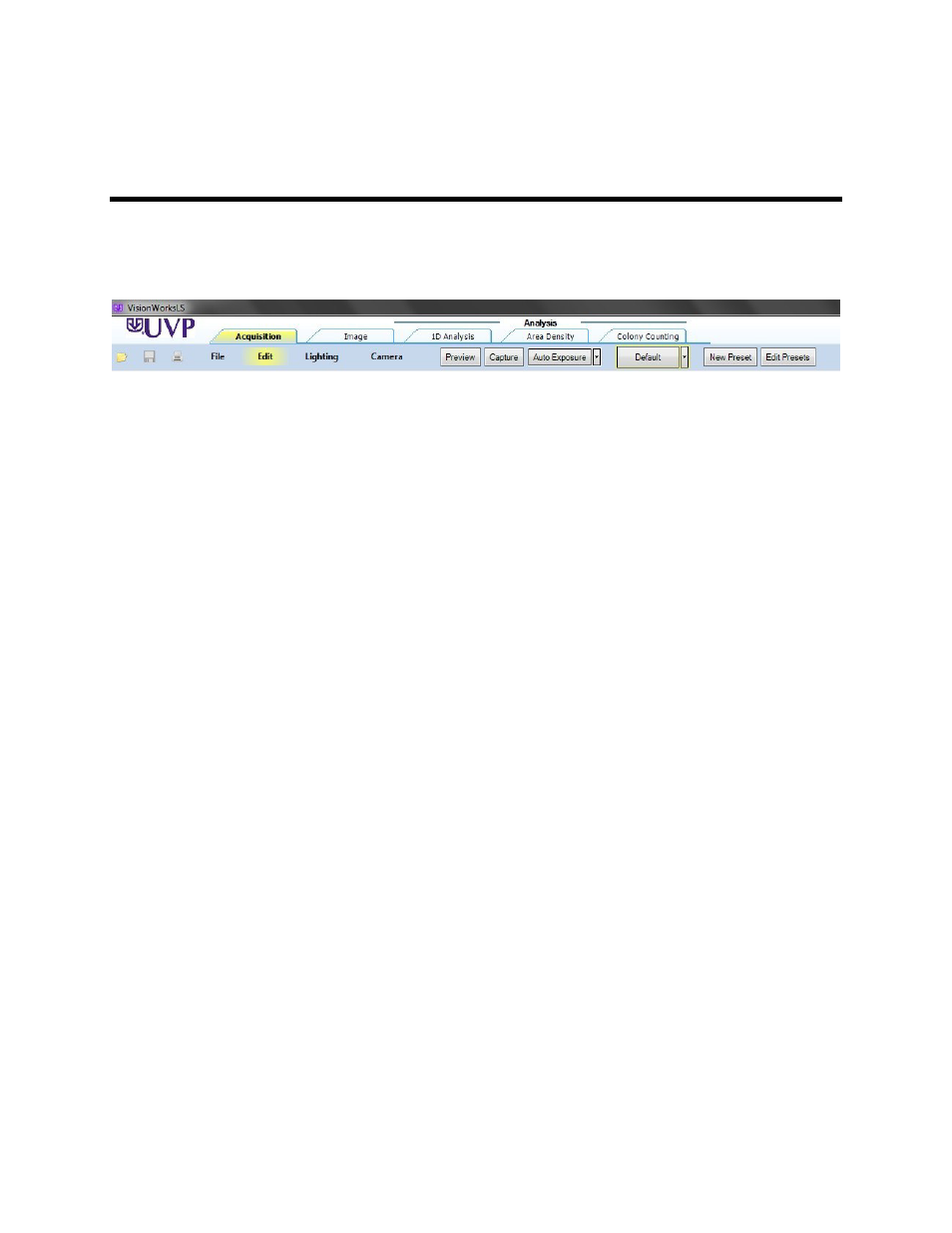
LS Software User Guide
38
Edit Menu Button
Edit Menu Button Overview
Edit options are available at any time. The Edit menu does not need to be accessed through any
particular Action Tab.
Copy / Paste
•
Copy
•
Paste, Paste Special and Paste Special Options
Undo and Redo
ROI Tools (Region of Interest)
•
New
•
Rectangle
•
Ellipse
•
Polygon
•
Freeform
•
MagicWand
Filters
•
Sharpen
•
Blur
•
Emboss
•
Remove Noise
Adjust
•
Rotate
•
Align
•
Flip Horizontally
•
Flip Vertically
•
Crop
•
Resize
•
Reduce to Monochrome
•
Change Image Depth
This manual is related to the following products:
