Advanced menu overview – UVP Life Science User Manual
Page 73
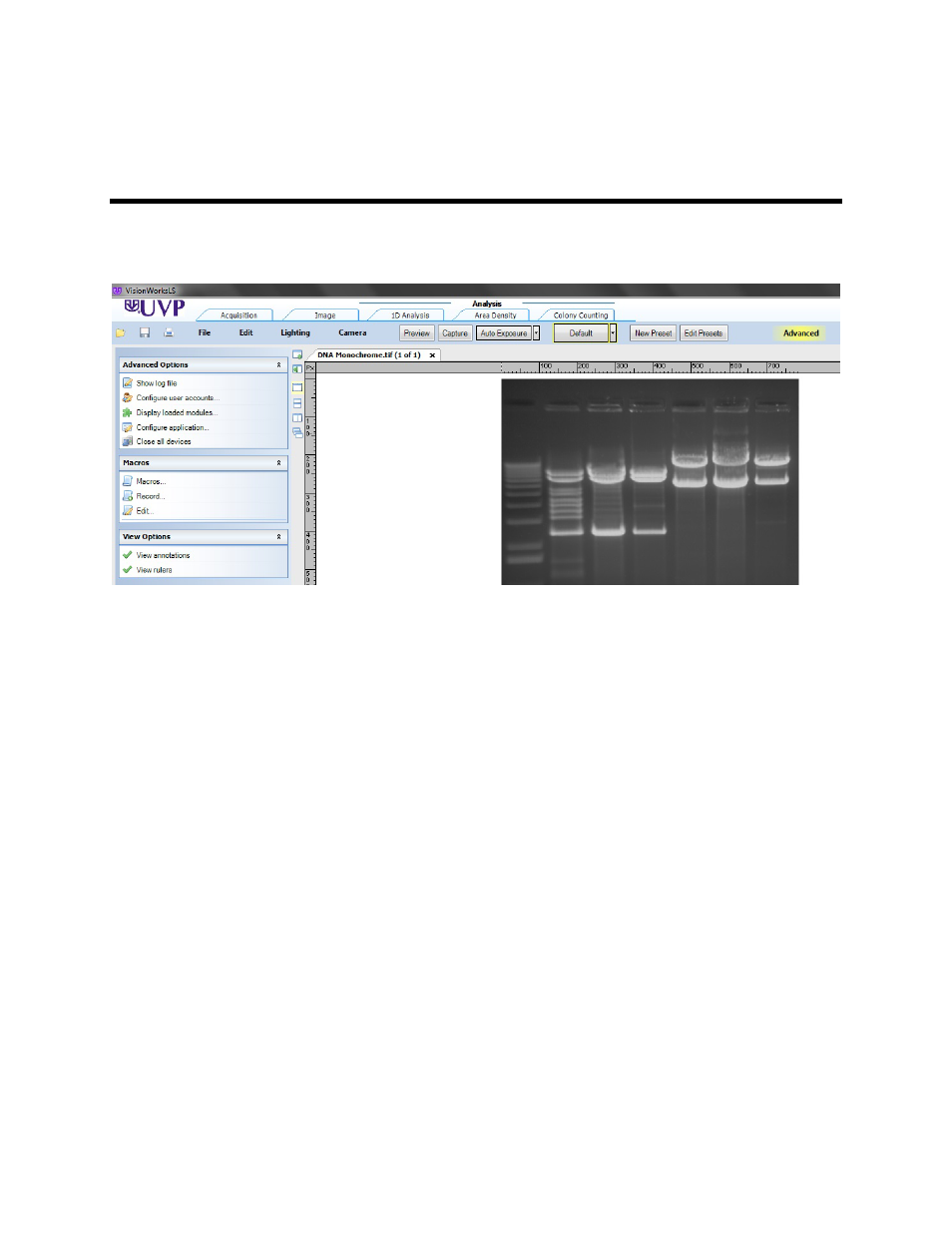
Navigate the Software
59
Advanced Menu Button
Advanced Menu Overview
The
Advanced menu button contains additional software functions:
•
Advanced Options
•
Show Log File
•
Configure User Accounts
•
Display Loaded Modules
•
Configure Application
•
Macros
•
Macros
•
Record
•
Edit
•
View Options
•
View Annotations: In the View Options menu, click to show or hide annotations on the screen.
Click here for more details on using Annotations.
•
View Rulers: In the View Options menu, click to show or hide rulers on the screen.
Click here for more details on using Rulers.
This manual is related to the following products:
