UVP Life Science User Manual
Page 261
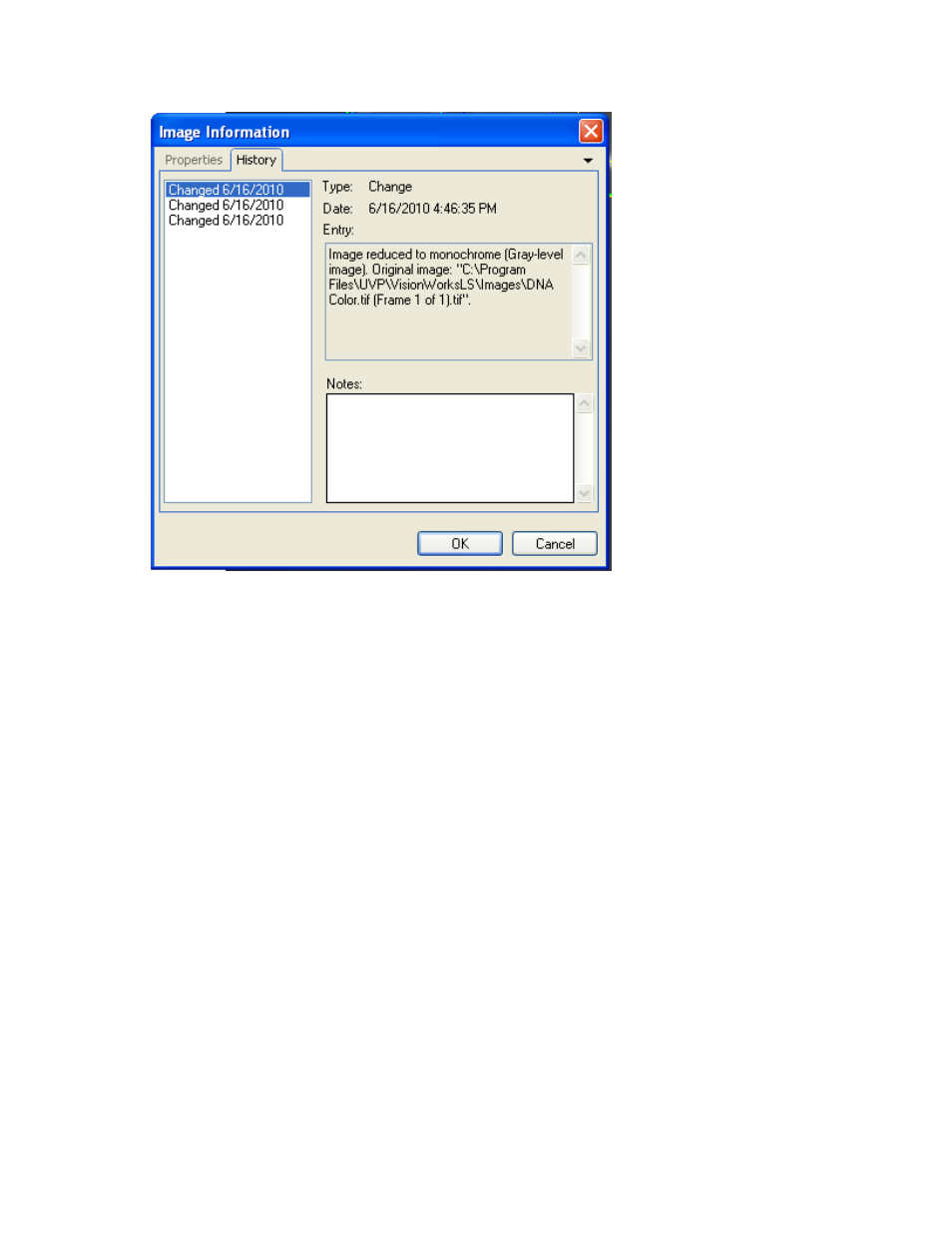
Support 21 CFR Part 11 Compliance
247
Print an Audit Trail (History)
•
Open the image for which to print the Audit Trail.
•
Go to
File > Print a Report. (This option is disabled, if no printer is available.) A window opens
with various types of reports available.
•
To print the Audit Trail, check the
Image History item. To print the image along with the trail,
check the
Image Report and Image History options. Adjust the header and footer settings or
page settings if necessary.
•
Click
Print to print report.
This manual is related to the following products:
