UVP Life Science User Manual
Page 199
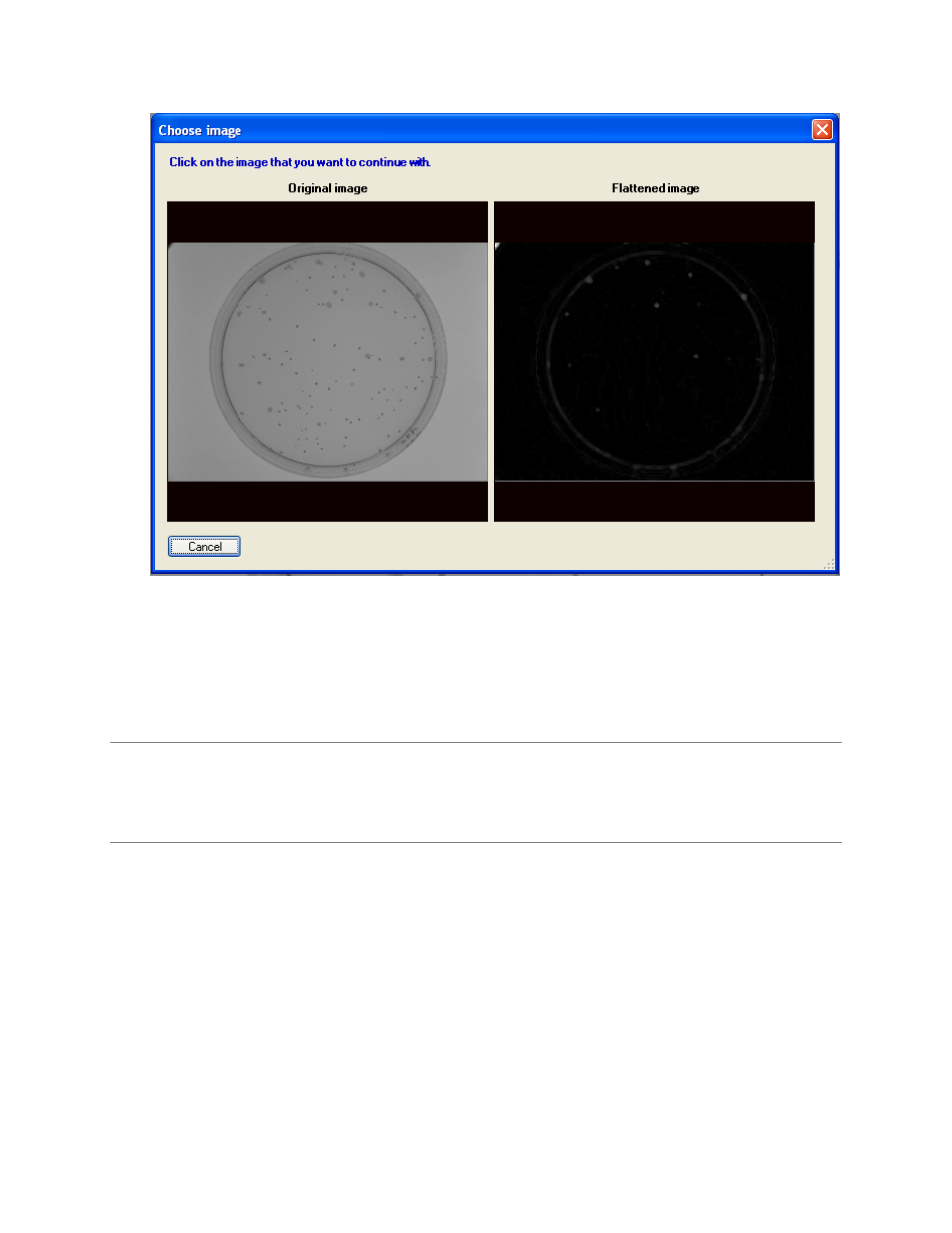
Perform Colony Counting
185
•
The
Colony Count Type Selection window will open.
•
Select
Manual Count Plus Template Setup. Click OK.
•
The
Manual Count Colony Wizard window will open.
Next Steps:
•
Manual Counting Step 1: Select Classes
•
Manual Counting Step 2: Finish
Related Topics:
•
Loading and Saving Images
This manual is related to the following products:
