Region of interest (roi), About the selection tools – UVP Life Science User Manual
Page 57
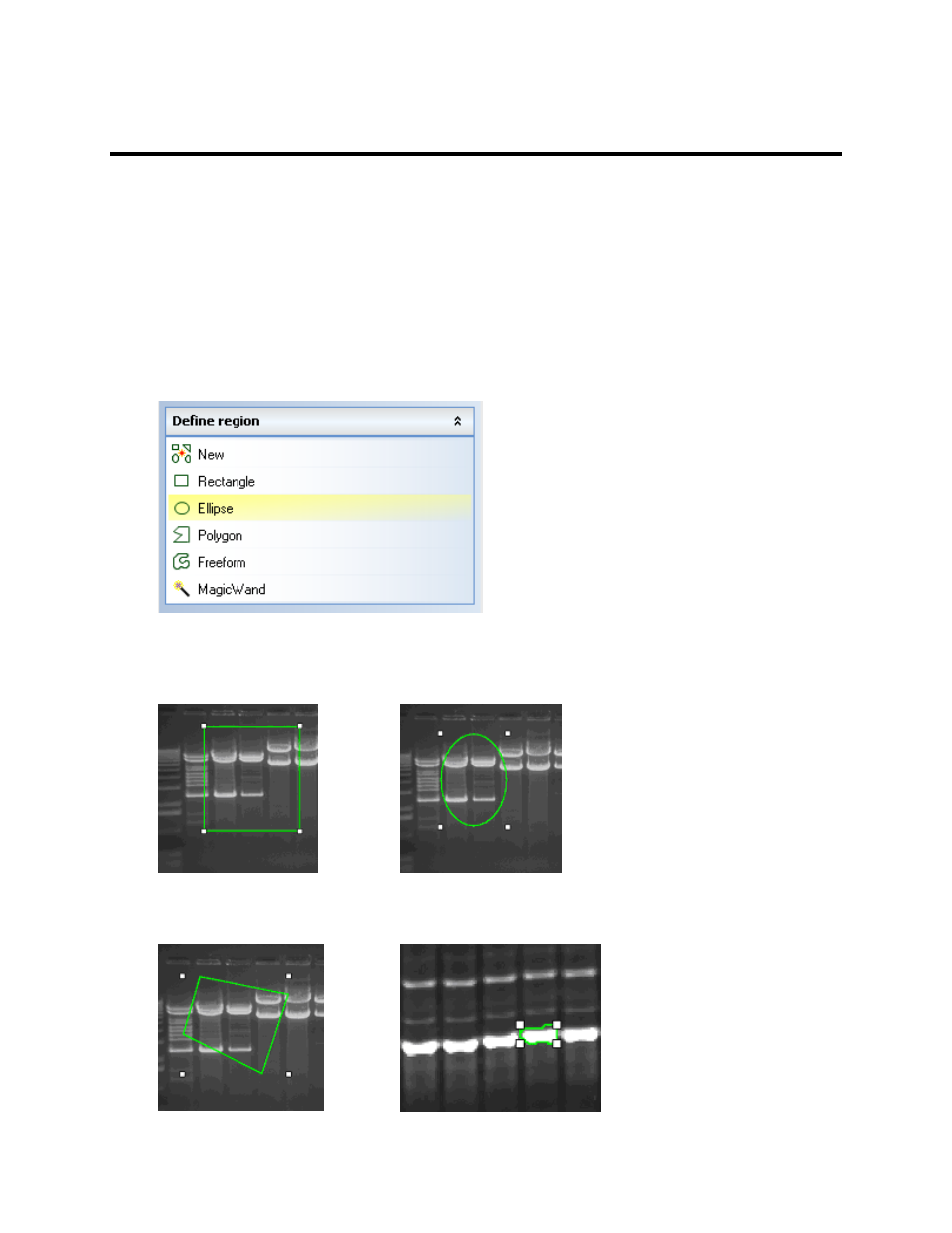
Navigate the Software
43
Region of Interest (ROI)
•
About the Selection Tools
•
Select a Region
•
Adjust a Region
•
Cancel a Region
About the Selection Tools
Select the
Define region tools from the Edit button.
These tools allow users to mark part of the image for use in other operations. LS software provides
several Region of Interest (ROI) selection tools:
View Rectangular ROI
selects rectangular regions.
View Elliptical ROI selects
elliptical (oval) regions.
This manual is related to the following products:
