Delete lanes and bands, Delete lanes, Delete bands – UVP Life Science User Manual
Page 120
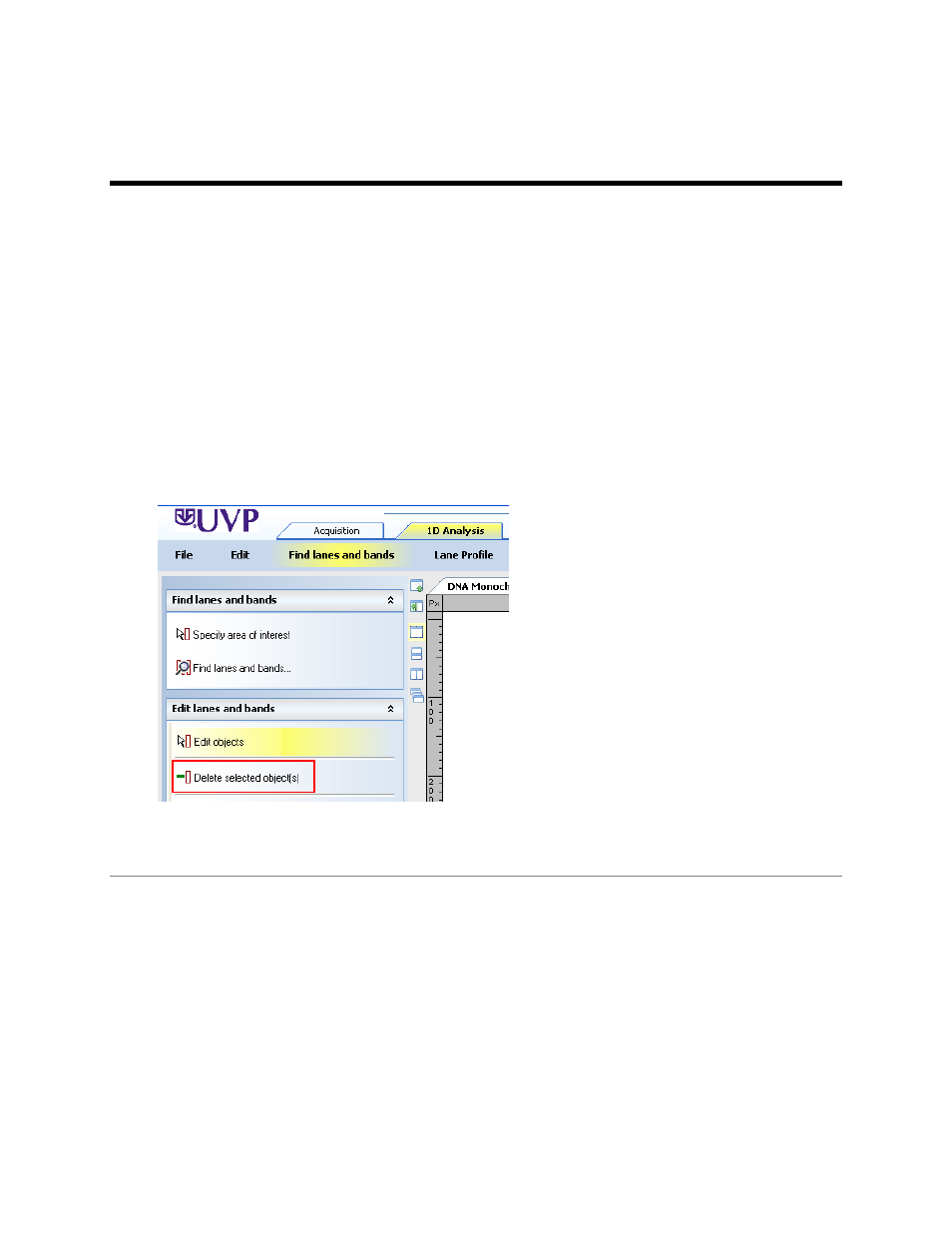
LS Software User Guide
106
Delete Lanes and Bands
Delete Lanes
•
Click
1D Analysis Action Tab > Find Lanes and Bands menu
•
Click on the lane to delete. A box will appear around the band with white boxes at the corners.
•
Click
Delete selected objects.
Delete Bands
•
Click
1D Analysis Action Tab > Find Lanes and Bands menu
•
Click on the band to delete. A box will appear around the band with red boxes at the corners.
•
Click
Delete selected objects.
Next Steps: Perform a Molecular Weight Calibration, Concentration Calibration, or Dendrogram Analysis
Related Topics:
•
Add Lanes and Bands
•
Edit Lanes and Bands
•
Clear All Lane and Band Information
•
Lane and Band Information
•
Viewing and Printing 1D Gel Analysis
This manual is related to the following products:
