Delete annotations – UVP Life Science User Manual
Page 238
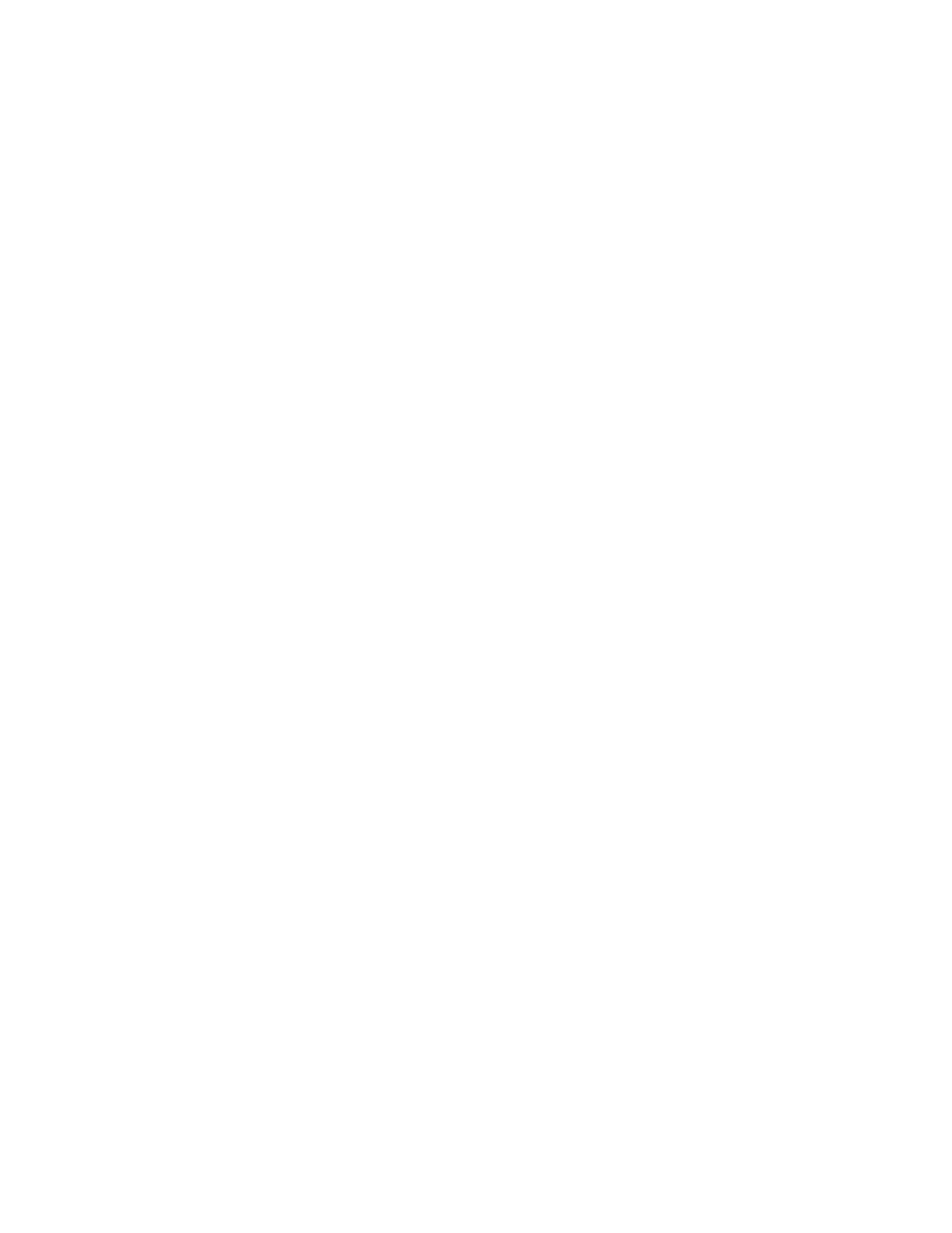
LS Software User Guide
224
The Annotation Formatting menu contains the following formatting options:
•
Color: Pick a color from the list or choose Custom Color at the bottom of the menu. All annotation
types support color options.
•
Line Style: Choose from solid, dashed or dotted lines. Only the following line annotations support
line style: Line, Rectangle, Ellipse, Length Measure, Angle Measure and Area Measure.
•
Line Thickness: Choose a line thickness from the choices. Only select Line Thickness if the line
style is Solid. Otherwise the line thickness will be 1 and the Line Thickness menu will be
unavailable. The same annotation types that support Line Style support Line Thickness.
•
Arrow Style: Choose whether a Line annotation (only) has:
•
No arrowheads.
•
An arrow at the start (first point) of the line.
•
An arrow at the end (second point) of the line.
•
Arrows at both ends of the line.
•
Font Size: Choose the font size of Text, Measure Length, Measure Angle and Measure Area
annotations from among the listed values.
•
Bold: Choose whether Text, Measure Length, Measure Angle and Area Measure annotations
should be boldfaced.
•
Italic: Choose whether Text, Measure Length, Measure Angle and Measure Area annotations
should be italicized.
•
Underline: Choose whether Text, Measure Length, Measure Angle and Measure Area
annotations should be underlined.
Delete Annotations
Deleting an annotation removes it permanently from the image.
•
Select the
Toggle Edit Annotation Tool
•
Right click on any part of the annotation.
•
Select Delete Annotation from the pop up menu.
Note: If an image is modified in the LS Software and then opened in a different software program, the
changes will not be displayed. To make changes viewable in other programs, use the Flatten Layers tool.
This tool creates a new image with the modifications permanently integrated.
