Select curve type – UVP Life Science User Manual
Page 143
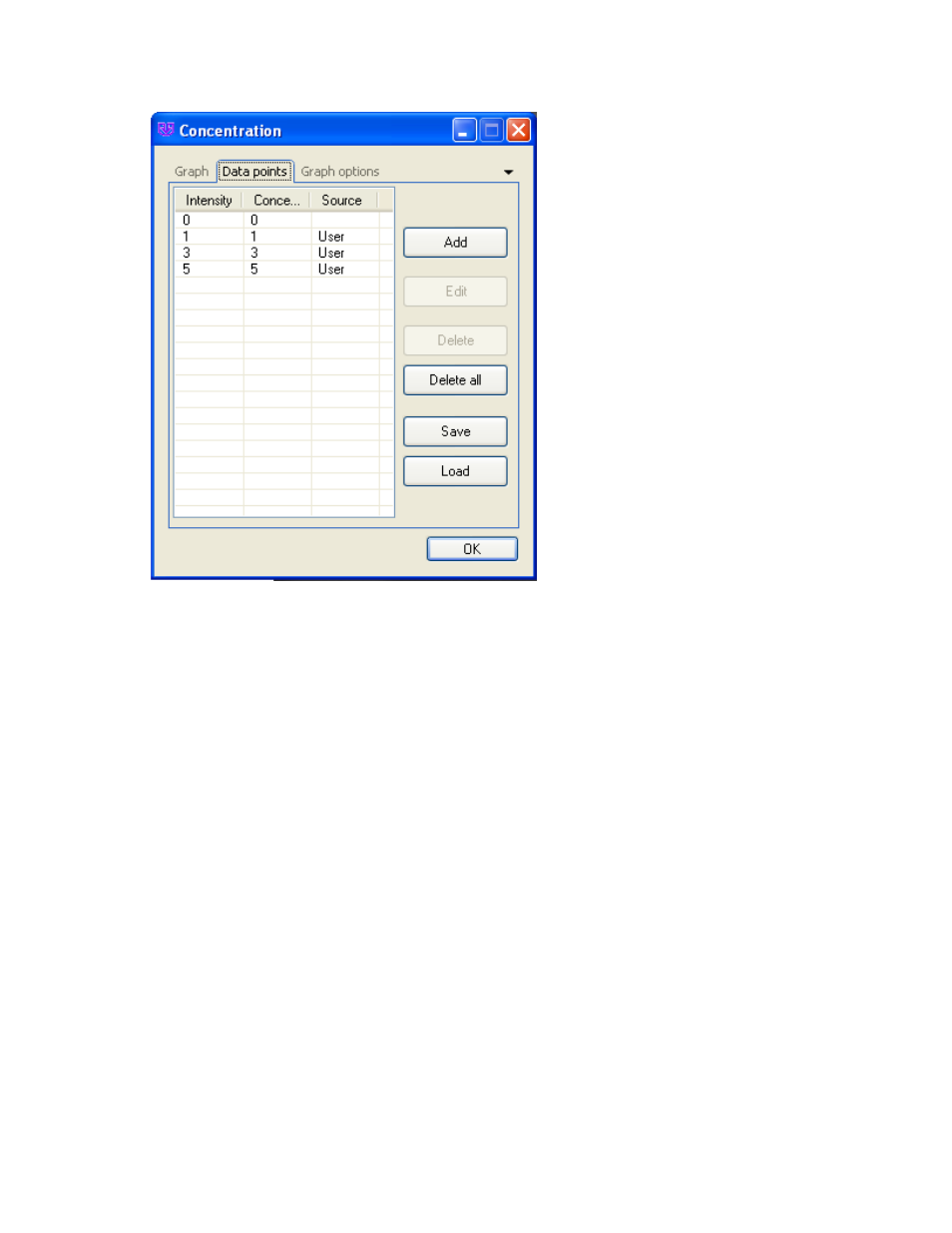
Perform 1D Analysis
129
Edit Data Points
To edit the data points that already selected:
•
Click on the
Data Points tab of the Concentration window
•
Click on the value that to edit.
•
Click
Edit. The Edit window pops up.
•
Change the concentration value to the desired number.
•
Click
OK.
Delete Data Points
To delete data points from the graph:
•
Click on the
Data Points tab of the Concentration window.
•
Click on the concentration that to delete.
•
Click
Delete.
•
Click
OK.
Note:
The Concentration window can be accessed from the 1D Analysis Tool bar.
Select Curve Type
This manual is related to the following products:
