UVP Life Science User Manual
Page 19
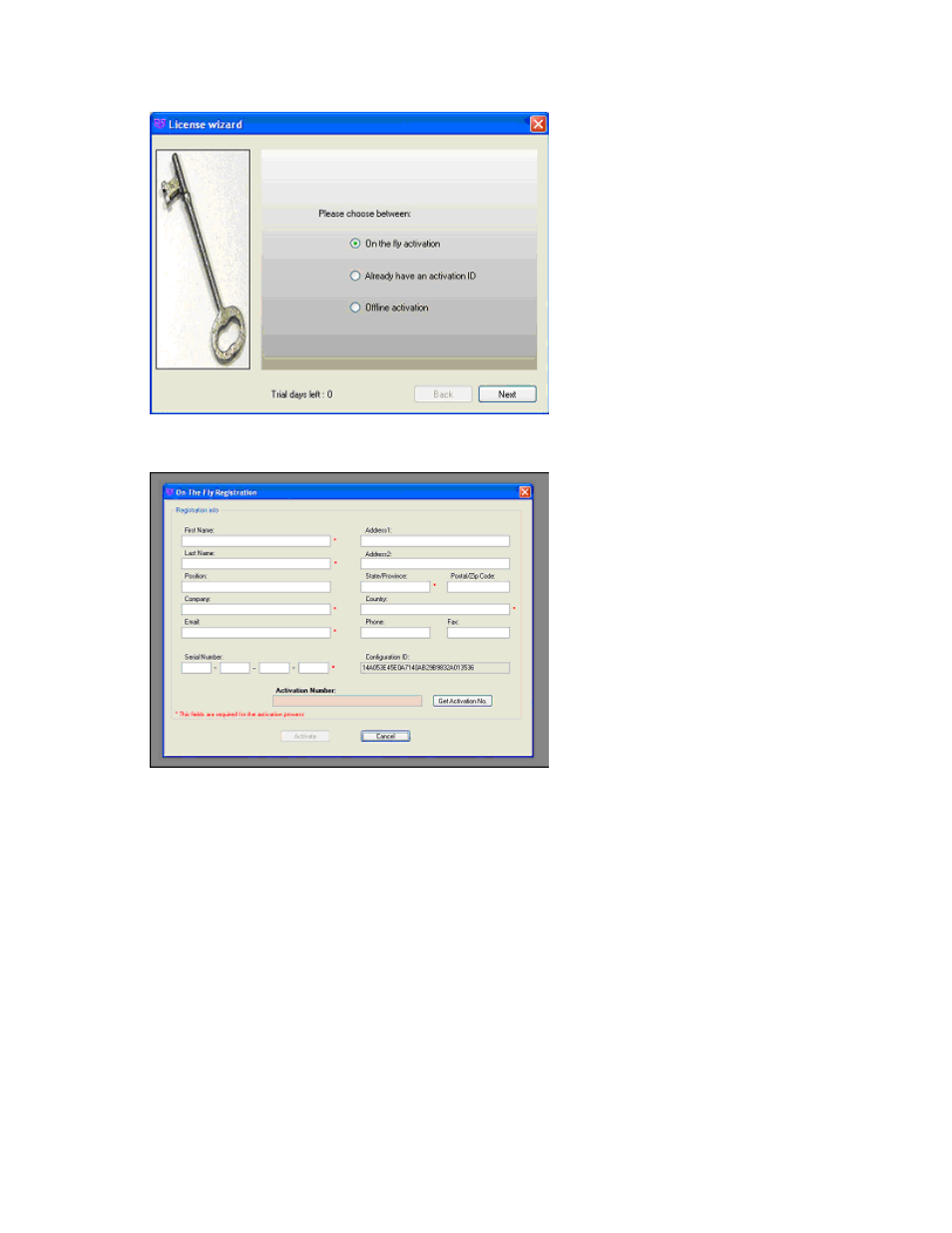
Welcome
5
•
A new form will appear. Complete all required information on the form.
•
Fill out the Serial Number located on the CD. The number should be four sets of six numbers.
•
Click the
Get Activation No. button and then click onto Activate when the Activation Number
appears in the box.
Already Have an Activation ID
•
Select
Already have an activation ID from the buttons. This activation function is useful when
reloading the software after receiving an initial activation code.
•
Click
Next to continue.
•
Click the link provided and complete the form to obtain instructions.
•
Click
Finish.
Offline Activation
•
Select
Offline Activation if the computer is not connected to the Internet. This allows the user to
obtain the activation code and enter it at another time.
