Pseudocolor, Pseudocolor spectrums – UVP Life Science User Manual
Page 224
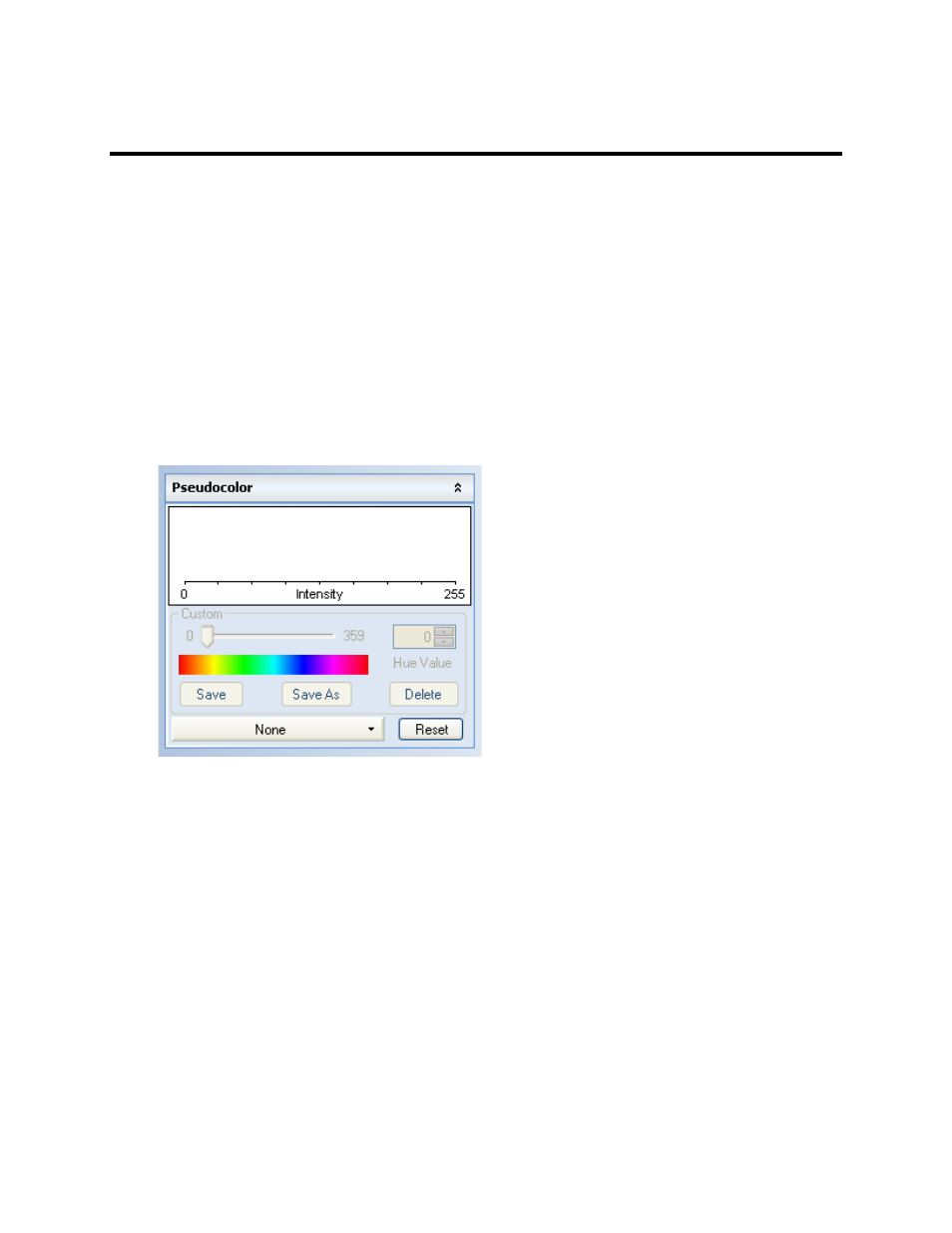
LS Software User Guide
210
Pseudocolor
The Pseudocolor applies a false-color spectrum to a monochrome or colored image.
Note: If an image is modified and opened in a software other than the LS Software, the changes
will not be displayed in that program. To make changes viewable in other programs, use the
Flatten Layers tool. This tool creates a new image with the modifications permanently integrated.
This process is sometimes called "colorizing." There are two primary reasons for using pseudocolor:
•
To make the image look more like what might be seen in an actual color image with various kinds
of lighting, primarily for comparison purposes.
•
To highlight specific intensities for analysis purposes. For example, the Over Saturation option
indicates white (maximum intensity 255) pixels with red, identifying the oversaturated parts of the
image.
To access the Pseudocolor functions, click on the
Image Action Tab and then select the Display
Control menu button.
Pseudocolor Spectrums
Each pixel within a range of intensities is assigned a specific color across the entire histogram. The
software includes the following pseudocolor options:
•
Oversaturation: Colors pixels in top 5% of dynamic range red and next 5% as yellow. For
example, in a 12-bit image, pixels with intensities 4095 to 3891 (5% range) will be colored red
and the next 5% range 3890 to 3685 will be colored yellow. There is no indication for
undersaturated pixels.
•
Oversaturation2: Performs similarly to the oversaturation function above but with additional
pseudocolors to indicate saturation points.
•
In Vivo: Red denotes the most intense signal and blue the least intense signal. This provides a
color-coded representation of intensity rather than just one color (where intensity would be
difficult to distinguish).
•
Inverted Over Saturation: Colors pixels in bottom 5% of dynamic range red and next 5% as
yellow. There is no indication for oversaturated pixels.
•
Ethidium Bromide: Mimics the colors used in Ethidium Bromide gel preparation.
