UVP Life Science User Manual
Page 251
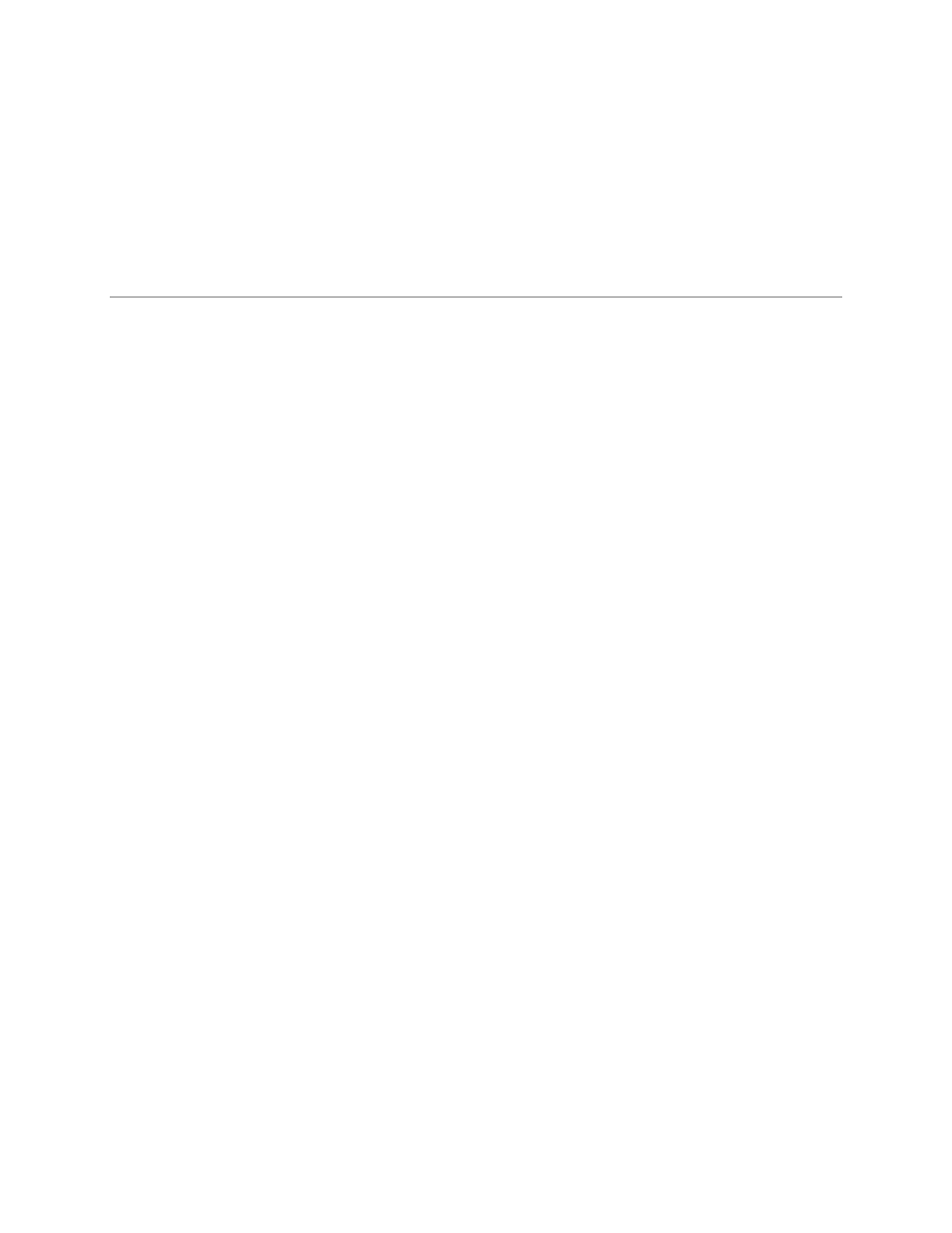
Create Templates
237
Note: Once a template is created, it can be selected from the Acquisition Action Tab > drop down menu
to the left of the
New Preset button. The template settings will automatically be applied to the applicable
hardware and will show in the hardware control modules on the main screen.
Note: Use the Preferences - Miscellaneous - Template Settings menu (access via Advanced Menu >
Configure Applications) to define template saving options when closing the software by selecting:
Ask,
Always or Never.
Related Topics:
•
Editing and Deleting Templates Edit or synchronize changes to a template or delete templates.
This manual is related to the following products:
