Player (image sequences), Purpose of the player, Using the player – UVP Life Science User Manual
Page 245
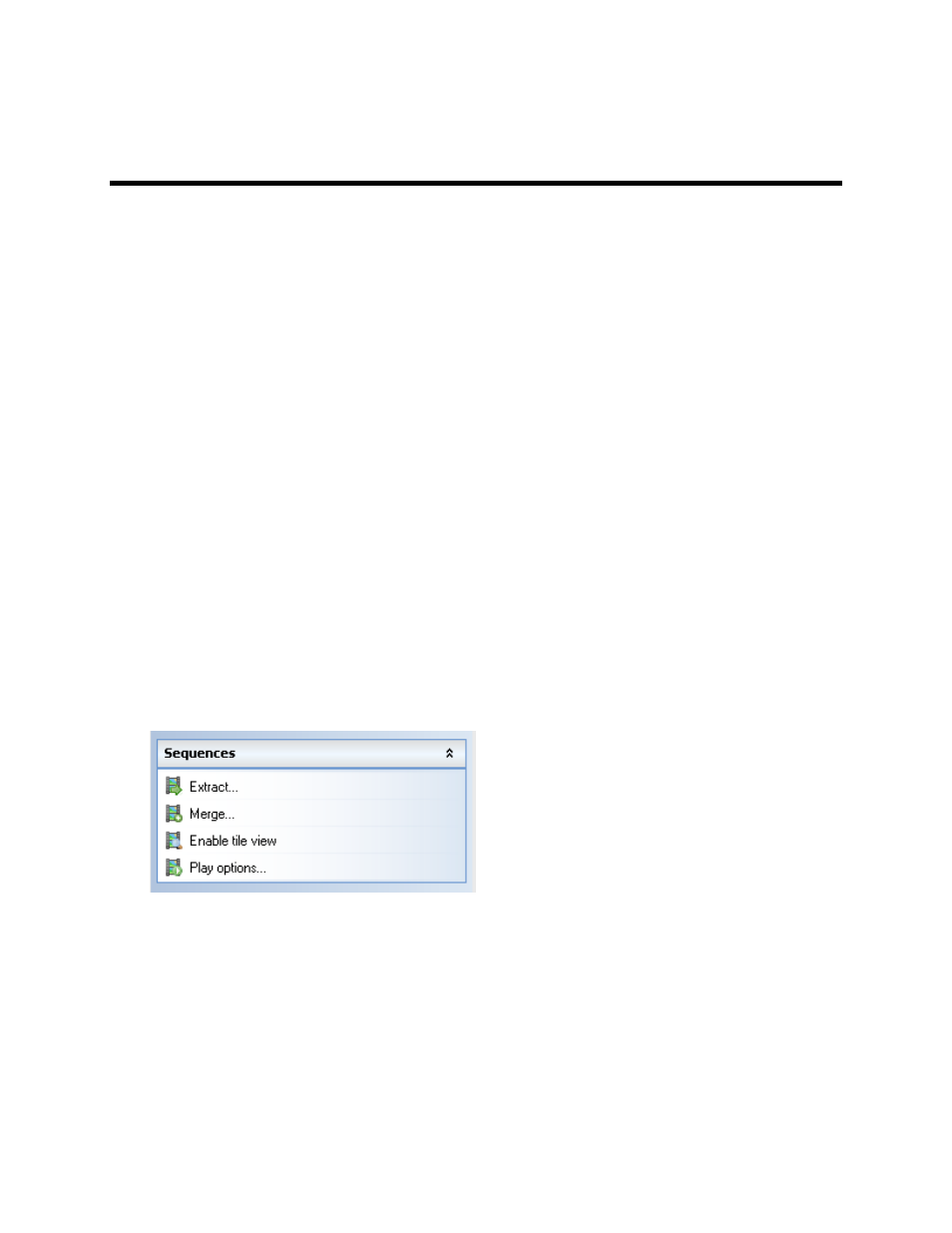
Modify Images
231
Player (Image Sequences)
•
Purpose of the Player
•
Using the Player
•
Merge Functions
•
Player Features
•
Player Options
•
Extract or Delete Individual Image Files (Frames)
•
Saving_.AVI_Files
Purpose of the Player
The player combines multiple images in a single file and scrolls through the images. If a sample is to be
observed over a period of time, (e.g. Chemiluminescence blots), it may be required to capture multiple
images at specific time intervals. Depending on the camera used, the software provides two features -
Sequential Integration and Dynamic Integration. These integration functions produce a series of
images which the software combines into a single file. The file is saved with a .sqv extension that the
Sequences player can run.
Using the Player
To access the Image sequences player function:
•
Go to Image Action Tab,
Multi-Image Action button. The following Sequences menu will
display.
Tip: Use the SQV whenever possible. AVI file types reduce the image to 8-bit.
To play a sequence of images:
•
Open images.
•
Click
Merge.
•
In the Merge Images window, click
Merge Files .
