Print image history, Reports, Preview and print a report – UVP Life Science User Manual
Page 258
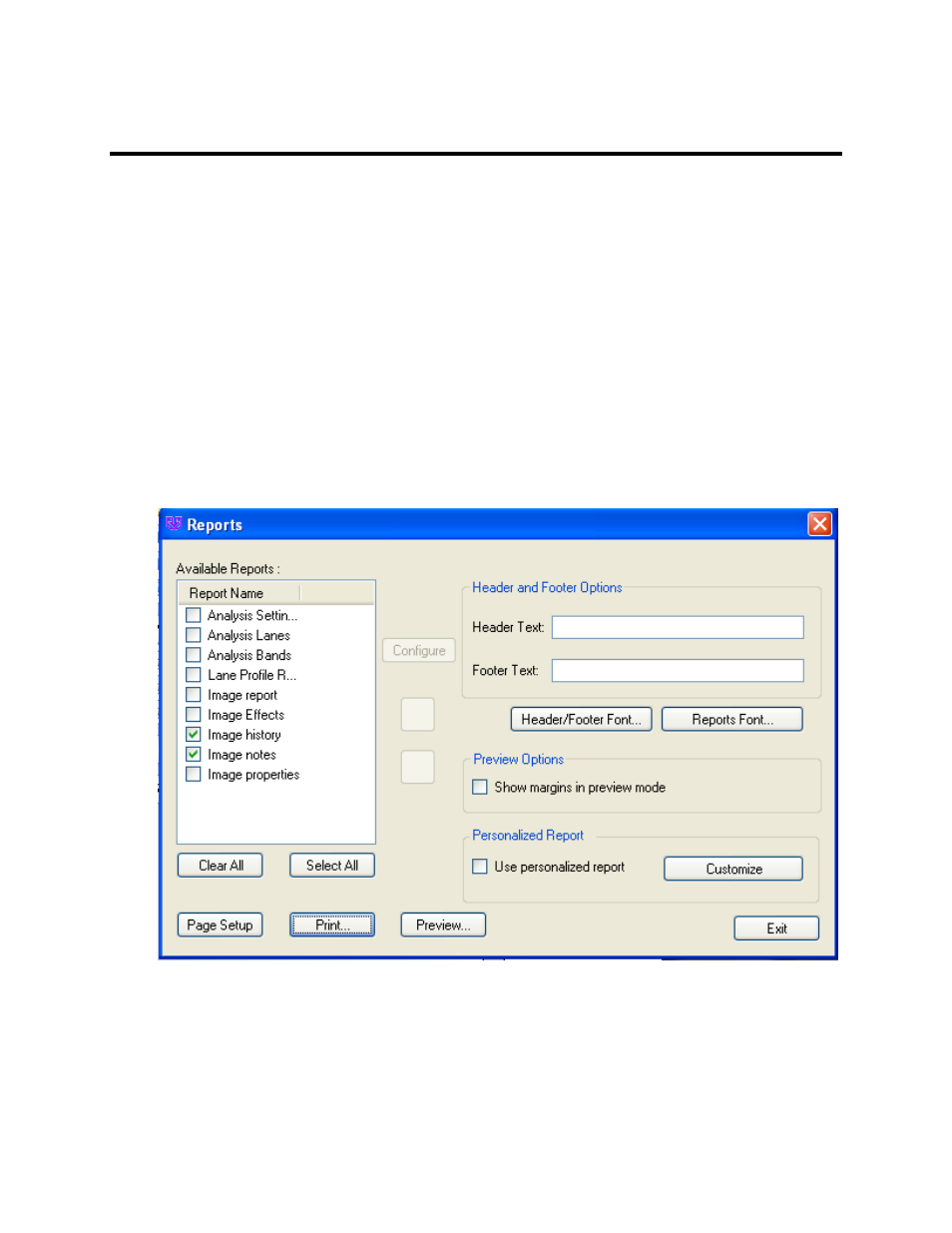
LS Software User Guide
244
Print Image History
Reports
The software provides several types of reports:
•
Image Report: Prints the image, using as much of the page as possible while preserving the
image's aspect ratio.
•
Image History: Prints the image history, as reported in the Image Information window.
•
Image Notes: Prints the image notes, as entered in the Image Information window.
•
Image Properties: Prints the image's resolution (width and height), depth, scale and file
information.
•
Other Reports: Print additional reports based on image analysis including Analysis Settings,
Analysis Lanes, Analysis Bands and Lane Profile Report.
All reports include a header and footer that are user defined. The Report Preview window shows the
layout of the data on each page.
Preview and Print a Report
•
Choose
File > Print a Report and then choose the desired report from the Reports window.
•
To change the target printer, paper, paper source (tray) or page layout, click
Page Setup and
make the desired changes.
