Delete colonies – UVP Life Science User Manual
Page 194
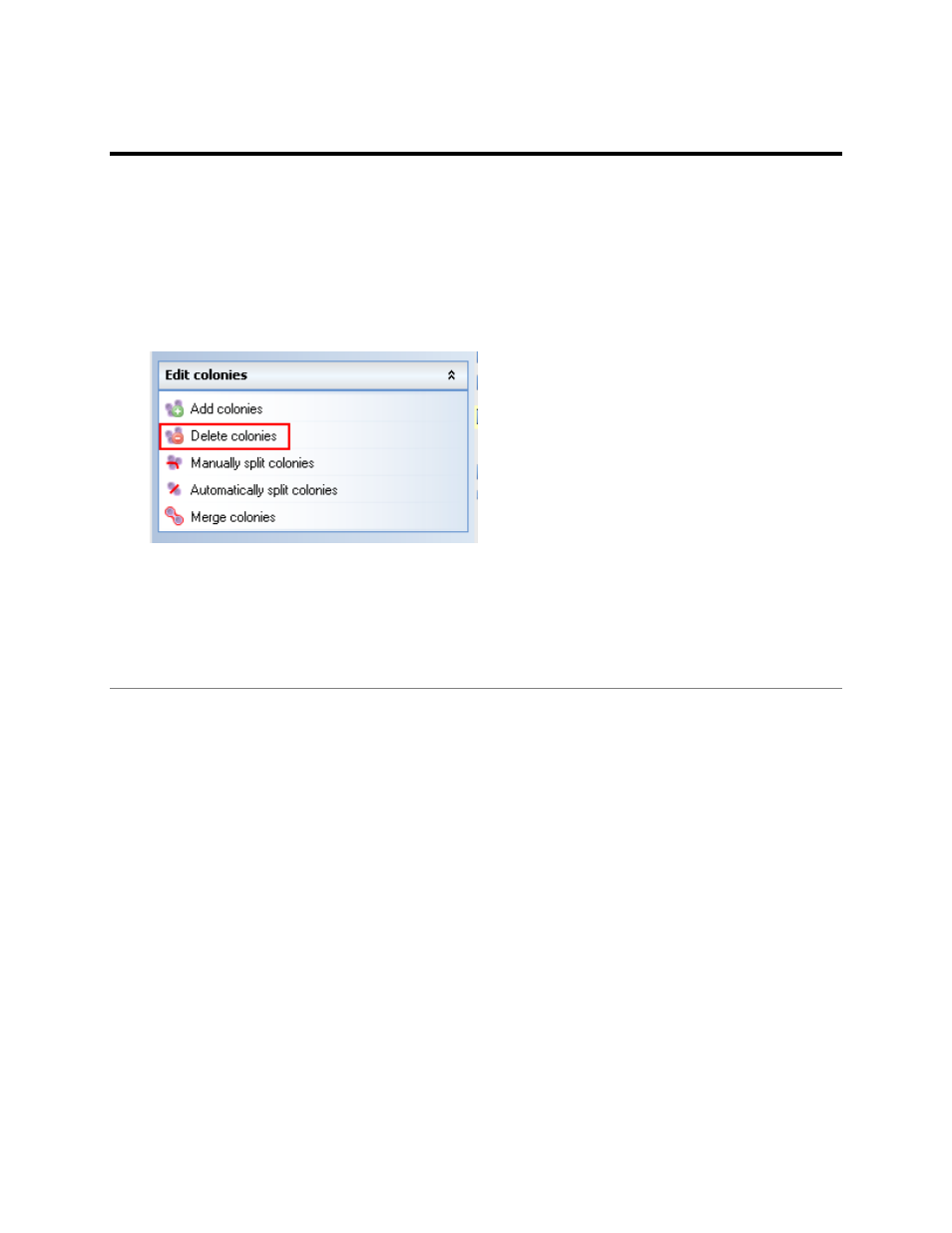
LS Software User Guide
180
Delete Colonies
Users may delete colonies by performing an initial count (Automated Count, Identify by Color Count, or
User Defined Template Count), and deleting colonies manually.
•
To delete colonies, go to the
Edit colonies menu button under the Colony Counting Action Tab
and click on
Delete Colonies.
•
Click on a colony in the image to delete.
•
The colony circle (filled in or outlined) will now disappear. The total colony count will change to
remove the colonies indicated.
•
If the colony is hard to see, zoom in on the colony by using the zoom/pan functions at the bottom
of the screen. Click on the plus (+) sign to increase the zoom.
Related Topics:
•
View Counting Results
This manual is related to the following products:
