UVP Life Science User Manual
Page 191
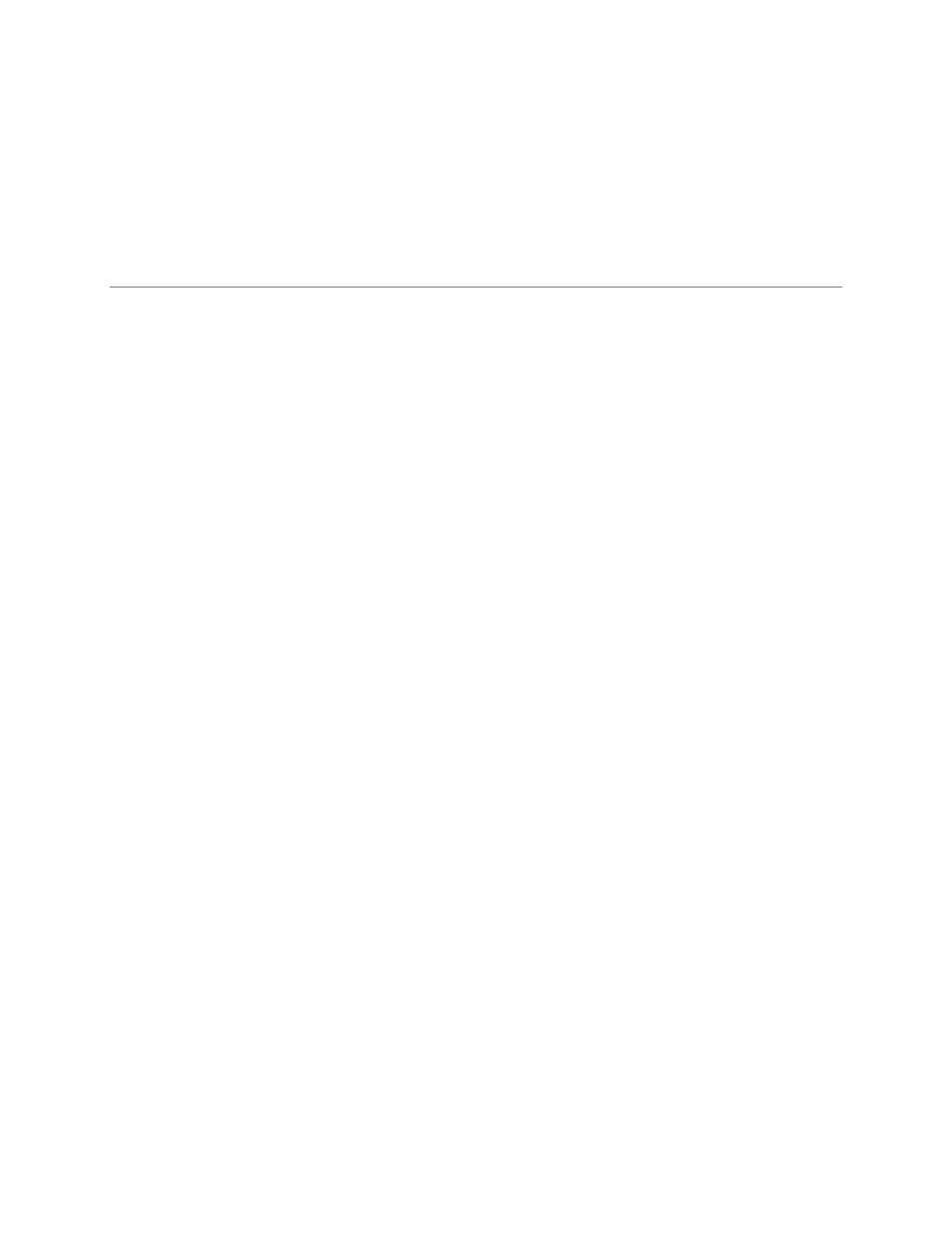
Perform Colony Counting
177
To delete a
Template, from the User Defined Template list:
•
Click Identify by Color Count.
•
On the
Step 2 tab, under the Template section, click the drop down menu.
•
Select the Template name to delete.
•
Click
Delete.
Related Topics:
•
User Defined Template Counting
•
Zone Counting
•
Spiral Counting
This manual is related to the following products:
