UVP Life Science User Manual
Page 43
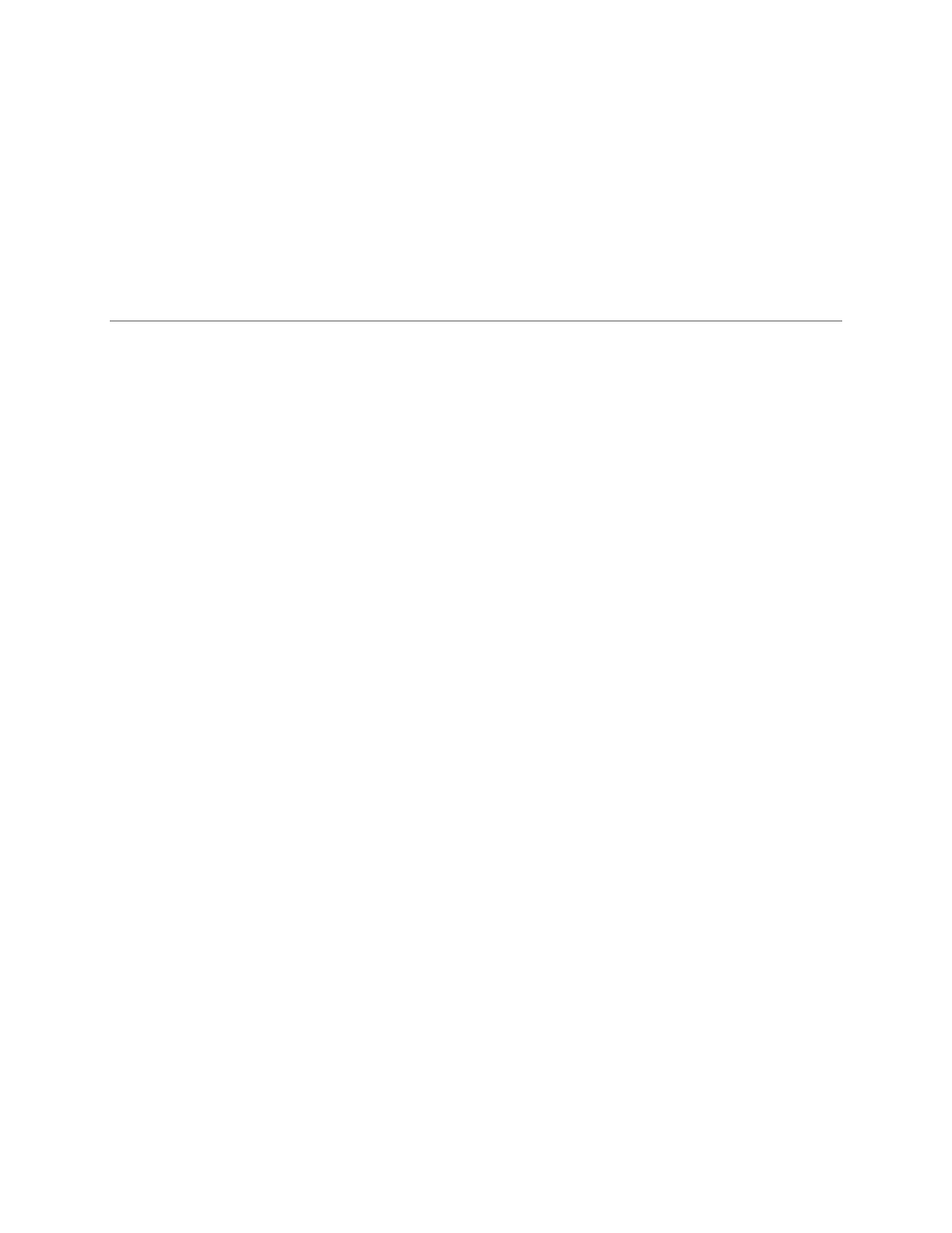
Navigate the Software
29
Each image in LS software has a scale associated with it. Scaling information is used to display rulers,
measure length and measure area annotations. Refer to Spatial Calibration for information on using this
tool.
Images scanned into the system from a scanner or imported from another program are not calibrated. In
these two cases, therefore, the image's scale should be set.
Note: An uncalibrated image will have "Pixels" as the unit type. If the unit type is Pixels, the number of
units is the number of pixels in the image width and cannot be changed.
Related Topics:
•
Spatial Calibration
•
Image History
This manual is related to the following products:
