File menu overview – UVP Life Science User Manual
Page 46
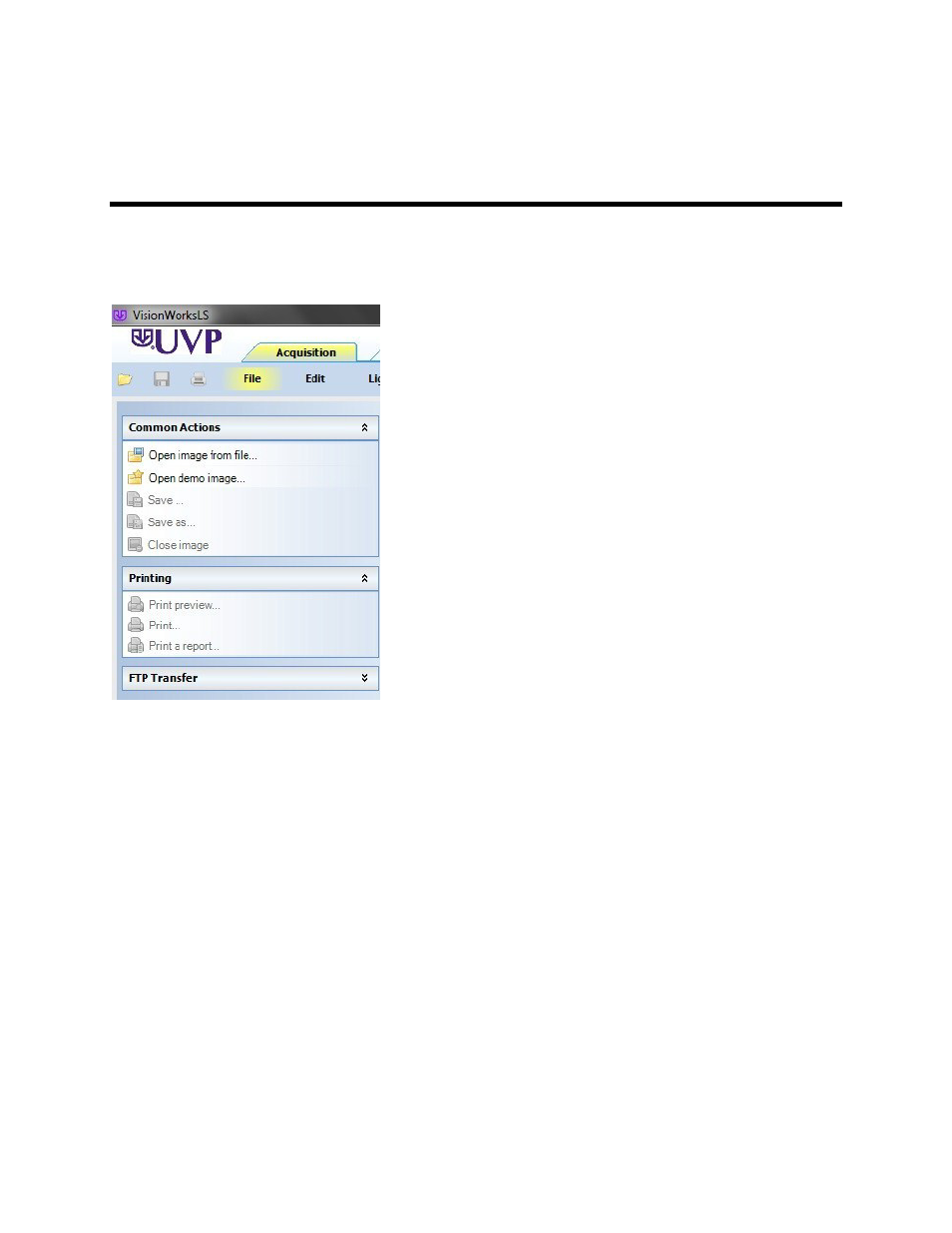
LS Software User Guide
32
File Menu Button
File Menu Overview
File menu options are available at any time. The File menu does not need to be accessed through any
specific
Action Tab.
Select from common file actions:
•
Open image from file
•
Open demo image
•
Save
•
Save as
•
Close image
Select from printing options:
•
Print preview
•
•
Print a report
Access FTP (file transfer protocol) functionality.
This manual is related to the following products:
